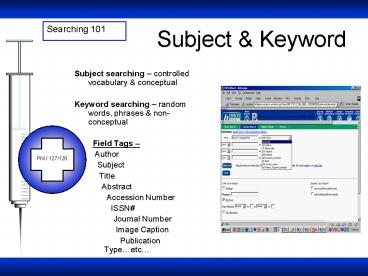Subject searching controlled vocabulary PowerPoint PPT Presentation
Title: Subject searching controlled vocabulary
1
Subject Keyword
Searching 101
- Subject searching controlled vocabulary
conceptual - Keyword searching random words, phrases
non-conceptual - Field Tags
- Author
- Subject
- Title
- Abstract
- Accession Number
- ISSN
- Journal Number
- Image Caption
- Publication Typeetc
PNU 127/128
2
Sample Record
Searching 101
PNU 127/128
3
Boolean Searching
Searching 101
- Boolean Operators
- AND
- OR
- NOT (AND NOT)
PNU 127/128
4
Boolean Searching
Searching 101
Truncation If you want to search for more than
one form of a word you can use a wildcard
symbol, usually an asterisk () to search for any
form.
Nesting Sometimes a focused search, using more
than one Boolean operator, needs to combine
related words so the computer knows which terms
are connected to which Boolean operator. The
parentheses indicate relationships between the
search terms. Examples are (go home OR play with
Jim) AND (have a cookie) as opposed to (go
home) OR (play with Jim AND have a cookie)
PNU 127/128
- Proximity You can specify the location of
words in relation to other words. The most
common usage by phrase, which indicates a
search only for items where the words appear as a
phrase.
5
Boolean Searching
Searching 101
- Lets
- Review Boolean searching
PNU 127/128
PowerShow.com is a leading presentation sharing website. It has millions of presentations already uploaded and available with 1,000s more being uploaded by its users every day. Whatever your area of interest, here you’ll be able to find and view presentations you’ll love and possibly download. And, best of all, it is completely free and easy to use.
You might even have a presentation you’d like to share with others. If so, just upload it to PowerShow.com. We’ll convert it to an HTML5 slideshow that includes all the media types you’ve already added: audio, video, music, pictures, animations and transition effects. Then you can share it with your target audience as well as PowerShow.com’s millions of monthly visitors. And, again, it’s all free.
About the Developers
PowerShow.com is brought to you by CrystalGraphics, the award-winning developer and market-leading publisher of rich-media enhancement products for presentations. Our product offerings include millions of PowerPoint templates, diagrams, animated 3D characters and more.