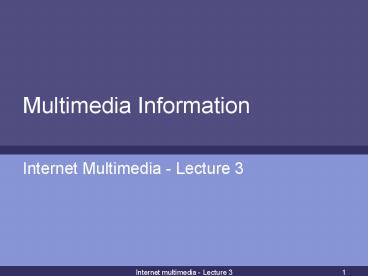Multimedia Information PowerPoint PPT Presentation
1 / 33
Title: Multimedia Information
1
Multimedia Information
- Internet Multimedia - Lecture 3
2
Information quality and reliability
- A reliable communication implies reliable
information but.. - Other factors influence its quality e.g.
- Timeliness of the delivered information
- Speed or frequency of the information provision
- Completeness of the information
- Selectivity of the information
- Relevance or specificity of the information
3
Information
- What is information?
- How is it
- derived?
- communicated?
- used?
- Any event produces information
- much of this is now stored as
- text, image, audio, video and in databases
4
Information
- Users of information often have many choices but
some restrictions - bandwidth
- access equipment
- physical proximity
- cost considerations etc.
- Is the information of the right type?
- will it provide what is required?
5
Horse Race example
- Towcester - Going Soft
- 4.10 Hartford Handicap Chase 3m 1f 3,849 (5
declared) - 1 1-1F13 Kilmington (29) J Gifford
9-11-10....P Hide - 2 -32443 Texan Baby (BEL) (7) N
Twiston-Davies 9-11-5..C Llewellyn - 3 PP3UP Ballydougan (10) (CD) R Matthew
10-10-8......S Curran - 4 5-24P3 Gold Pigeon (9) (D) B Rothwell
9-10-0.Mr S Durack (5) - 5 1F4022 Steeple Jack (43) K Bishop
11-10-0.....R Greene - Betting 6-4 Texan Baby, 7-4 Kilmington, 4-1
Steeple Jack, 8-1 Gold Pigeon, - 25-1 Ballydougan
6
More horse race information
- A typical result would be
- TOWCESTER
- 410 (3m 1f) 1, Ballydougan, S Curran (16-1)
- 2, Kilmington, (15-8 Fav)
- 3, Texan Baby(BEL), (5-2).
- 5 ran. 22, dist. (R Matthew)
- Tote 20.40 3.30, 1.10. Dual Forecast
20.00. CSF 43.30. - Full interpretation requires contextual
information
7
Information structure
- Example horse race information
- Only the basic information is presented
- There is only an indication of 6 previous runs
- No information of what events were attempted
- No indication of previous opposition
- No information on preferred
- distance, going, race type, course etc.
- Little evidence in the result of what happened
except the outcome - More information from a video recording or more
detailed comments
8
Channel considerations
- Video information needs a high bandwidth channel
- (e.g. satellite broadcast of horse race)
- Audio could be used over lower bandwidth channel
but some information is lost - Picture/text can be used in newspapers and
- Text only on Teletext and computer stored
information - Databases are used to store information for later
retrieval - Indexed on
- horse name, race time/date, jockey, trainer etc.
- Multimedia would aid in the dissemination of this
information - appropriate info for users access
device
9
Information structure
- Raw data contains information
- This information will contain structure
- If more data is available then..
- more information should be able to be extracted
- (some data may be no use - e.g. blank video
screen) - Some information structures are better related to
one medium than others - Information can usually be extracted to suit most
media - E.g. A video can be processed to give
- still images, audio extract, text synopsis
- All result in loss of information
10
Information structure in computers
11
Structure
- The levels may each have a different encoding and
structure - This may impose restrictions on
- information storage and retrieval or
- performance
- Good quality systems should not restrict the
information requirements - Example
- Distributed storage of WWW pages restricts access
time - Coding restricts date information - Y2K problem?
12
Encoding
- Most appropriate encoding determined by
- structure of the information
- users need and intended use
- as an example - consider different maps - each
scale has a different level of detail but could
all be generated from the same GIS - available channels
- Available channel will determine the scope of the
information that can be communicated - limits to quality, response time, usability etc.
- Users needs example - Horse race information
- gambler needs only the result
- trainer may need video or more detailed text/audio
13
Encoded information objects
14
Text
- ASCII uses 7-bits per character
- Efficient storage and transmission
- uses a limited symbol set (2626 punctuation)
- Only applies to English
- Other versions can be used for other symbol sets
- New encoding of text based on Unicode
- a 16-bit system that encompasses all language
symbols
15
ASCII
16
Structured information
- Structured information can be very efficient
- Structure imparts meaning
- this is easier than with free text
- example - 29 WV1 1LL could be used to retrieve an
address - There can be problems
- querying databases can produce masses of data
unless the query is specified to exact limits - Example
- A driver database could be queried for a John
Smith in Wolverhampton but would produce a large
response if the Wolverhampton is missed out of
the specification of the query.
17
Audio
- Audio information has many different standards
- Some of the differences are due to differing
requirements of systems - Two common standards
- CD-quality stereo audio and mono speech quality
- A. CD uses 44.1 kHz sampling, 2 x 16 bit channels
- 44 100 x 16 x 2 1 411 200 bps
- B. Mono speech uses 8 kHz sampling on 1 x 8-bit
channel - 8000 x 8 x 1 64 000 bps (ISDN rate!)
18
Image
- Two main types of image
- bit-mapped or graphic images
- bit-mapped are generally pictures
- graphic images are generally line drawings or
graphic designs - Each has different storage and transmission
requirements
19
Image 2
- Diverse set of standards
- JPEG is commonly used and a robust, open,
international standard - others are GIF, TIFF, TGA, etc..
20
Video
- The most complex of multimedia types
- Transmission and storage requirements determined
by - Frame rate (15-30 is common)
- Size of display (can be changed to suit
transmission rate) - Resolution used (can be determined by display)
- Colour depth (depends on requirements 8-24 bit)
- Typical figures
- Video conferencing quality
- 15 fps, 160 x 120 pixel window, 16 colours
- 15 x 160 x 120 x 4 1 152 000 bps (about 1Mbps)
21
Mixed information types -Multimedia?
- When various media types combined into single
coherent object - Examples - text, database, stills, animation,
graphic, video, audio - Communication links use channels which can be
shared by different media types - Recent advances in computer/communications has
significantly expanded possibilities for
multimedia use - Multimedia not unique to computers - e.g.
childrens story tapes/books
22
Multimedia examples
- Sound Video
- advs familiar concept, effective
- disadvs familiarisation contempt , TV/cinema,
passive etc. - digitisation various transfer synchronisation
methods - Sound Image
- e.g. slide show audio commentary/music
- advs portable, flexible, simple
- disadvs needs preplanning, lacks movement
- digitisation straightforward transfer
synchronisation not critical
23
Multimedia - more examples
- Hardcopy Image Text
- e.g. picture album, brochure
- advs familiar, simple, portable
- disadvs lacks movement, content inflexible,
copying (?) - digitisation design important
- Sound Text
- e.g. language learning pack
- advs easy to use, familiar
- disadvs selected replays difficult, lacks
visuals - digitisation more effective linksflexibility,
easily added visuals
24
Selection of media
- The examples given indicate the diversity
available - Long history of traditional uses of mixed media
types - Some mixtures and styles of mixing are more
recent - Digitisation tends to present more options, but
opens up more complex design issues (HCI) - Availability of information in a particular form
often means inclusion but - Selection and design should reflect delivery
purpose and user preferences/needs
25
Linkage between Media Types
- Traditional links between media types used in an
application tend to be retained in digitised
formats - Use of single device (computer) often simplifies
linking and synchronisation - Two forms of links
- different types present for automatic viewing
- e.g. text with an inserted picture (in-line link)
- explicit optional link from text to a musical
soundtrack - external hyperlink
26
Synchronisation
- Not particularly problematic - except for some
cases of audio/video transmission - Even off-the-shelf broadcast packages have
difficulties with attaining lip-synch quality - Audio can by synched to the beginning of frames
but constraints relating to channel capacity and
hardware/ software affect performance - Audio and image/text synchronisation is much
easier - image change(s) at specific point(s) in audio
track
27
Multimedia Issues
- Vary depending on application
- Core issues
- access
- how achieved
- how regulated
- cost restrictions
- equipment constraints
- awareness ?
- Bandwidth conflicts ?
- Timeliness
- Confidentiality
- Socialising
28
Another core issue - content
- Content control
- regulatory control (law and professional code of
conduct) - code of practice (self-imposed/conditions of
access) - IRC/Chat Forums can reach over international
boundaries - Local rules (e.g. Video conferencing/Closed Group
forum, discussion board) - Parental control packages
29
Interface requirements
- Computer/Internet based Multimedia is open to
many platforms and environments via standards - Standards can be open, proprietary, or from other
sources - Some inconsistency
- e.g Media player, RealPlayer, QuickTime
- Min requirements can specify
- Screen size
- Colour depth no. of bits
- Sound sample processing - sampling rate sample
size - Video resolution, frame rate
- Video capture/audio standard etc.,
- Internet connection/network
30
Usage implications (computer based)
- Technical capability to achieve planned service
needs to be considered - E.g video links need to have appropriate
bandwidth and machine/peripheral availability - Cater for average and peak activities
- Specialist technical support
- Testing and training
- Costing
31
Standards
- Many available
- Streaming
- Audio
- Video
- International standards
- JPEG, MPEG, SMIL
32
Summary
- Information has inherent structure
- Structure can
- be used to simplify storage or transmission
requirements (results) - reduce usefulness (Y2K)
- Different information types have different
transmission requirements - Information types should be used to suit user
needs - channel available,
- information need,
- other requirements.
33
Summary
- Mixed media is not new
- Educational use for decades
- Computers make it more useable
- Easier to construct and maintain
- Streaming allows most mixed media to be delivered
easily over the Internet - Broadband allows greater use of video