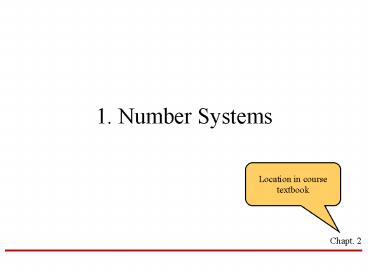1. Number Systems PowerPoint PPT Presentation
1 / 102
Title: 1. Number Systems
1
1. Number Systems
Location in course textbook
Chapt. 2
2
Common Number Systems
3
Quantities/Counting (1 of 3)
p. 33
4
Quantities/Counting (2 of 3)
5
Quantities/Counting (3 of 3)
Etc.
6
Conversion Among Bases
- The possibilities
Decimal
Octal
Binary
Hexadecimal
pp. 40-46
7
Quick Example
2510 110012 318 1916
Base
8
Decimal to Decimal (just for fun)
Decimal
Octal
Binary
Hexadecimal
Next slide
9
Weight
12510 gt 5 x 100 5 2 x 101 20 1 x
102 100 125
Base
10
Binary to Decimal
Decimal
Octal
Binary
Hexadecimal
11
Binary to Decimal
- Technique
- Multiply each bit by 2n, where n is the weight
of the bit - The weight is the position of the bit, starting
from 0 on the right - Add the results
12
Example
Bit 0
1010112 gt 1 x 20 1 1 x 21 2 0
x 22 0 1 x 23 8 0 x 24
0 1 x 25 32 4310
13
Octal to Decimal
Decimal
Octal
Binary
Hexadecimal
14
Octal to Decimal
- Technique
- Multiply each bit by 8n, where n is the weight
of the bit - The weight is the position of the bit, starting
from 0 on the right - Add the results
15
Example
7248 gt 4 x 80 4 2 x 81 16 7 x 82
448 46810
16
Hexadecimal to Decimal
Decimal
Octal
Binary
Hexadecimal
17
Hexadecimal to Decimal
- Technique
- Multiply each bit by 16n, where n is the weight
of the bit - The weight is the position of the bit, starting
from 0 on the right - Add the results
18
Example
ABC16 gt C x 160 12 x 1 12 B x
161 11 x 16 176 A x 162 10 x 256
2560 274810
19
Decimal to Binary
Decimal
Octal
Binary
Hexadecimal
20
Decimal to Binary
- Technique
- Divide by two, keep track of the remainder
- First remainder is bit 0 (LSB, least-significant
bit) - Second remainder is bit 1
- Etc.
21
Example
12510 ?2
12510 11111012
22
Octal to Binary
Decimal
Octal
Binary
Hexadecimal
23
Octal to Binary
- Technique
- Convert each octal digit to a 3-bit equivalent
binary representation
24
Example
7058 ?2
7058 1110001012
25
Hexadecimal to Binary
Decimal
Octal
Binary
Hexadecimal
26
Hexadecimal to Binary
- Technique
- Convert each hexadecimal digit to a 4-bit
equivalent binary representation
27
Example
10AF16 ?2
10AF16 00010000101011112
28
Decimal to Octal
Decimal
Octal
Binary
Hexadecimal
29
Decimal to Octal
- Technique
- Divide by 8
- Keep track of the remainder
30
Example
123410 ?8
8 1234 154 2
123410 23228
31
Decimal to Hexadecimal
Decimal
Octal
Binary
Hexadecimal
32
Decimal to Hexadecimal
- Technique
- Divide by 16
- Keep track of the remainder
33
Example
123410 ?16
123410 4D216
34
Binary to Octal
Decimal
Octal
Binary
Hexadecimal
35
Binary to Octal
- Technique
- Group bits in threes, starting on right
- Convert to octal digits
36
Example
10110101112 ?8
10110101112 13278
37
Binary to Hexadecimal
Decimal
Octal
Binary
Hexadecimal
38
Binary to Hexadecimal
- Technique
- Group bits in fours, starting on right
- Convert to hexadecimal digits
39
Example
10101110112 ?16
- 10 1011 1011
- B B
10101110112 2BB16
40
Octal to Hexadecimal
Decimal
Octal
Binary
Hexadecimal
41
Octal to Hexadecimal
- Technique
- Use binary as an intermediary
42
Example
10768 ?16
10768 23E16
43
Hexadecimal to Octal
Decimal
Octal
Binary
Hexadecimal
44
Hexadecimal to Octal
- Technique
- Use binary as an intermediary
45
Example
1F0C16 ?8
1F0C16 174148
46
Exercise Convert ...
Skip answer
Answer
47
Exercise Convert
Answer
48
Common Powers (1 of 2)
- Base 10
49
Common Powers (2 of 2)
- Base 2
- What is the value of k, M, and G?
- In computing, particularly w.r.t. memory, the
base-2 interpretation generally applies
50
Example
In the lab1. Double click on My Computer2.
Right click on C3. Click on Properties
51
Exercise Free Space
- Determine the free space on all drives on a
machine in the lab
52
Review multiplying powers
- For common bases, add powers
ab ? ac abc
26 ? 210 216 65,536 or 26 ? 210 64 ? 210
64k
53
Binary Addition (1 of 2)
- Two 1-bit values
two
pp. 36-38
54
Binary Addition (2 of 2)
- Two n-bit values
- Add individual bits
- Propagate carries
- E.g.,
1
1
10101 21 11001 25 101110 46
55
Multiplication (1 of 3)
- Decimal (just for fun)
35x 105 175 000 35 3675
pp. 39
56
Multiplication (2 of 3)
- Binary, two 1-bit values
57
Multiplication (3 of 3)
- Binary, two n-bit values
- As with decimal values
- E.g.,
1110 x 1011 1110 1110 0000
111010011010
58
Fractions
- Decimal to decimal (just for fun)
3.14 gt 4 x 10-2 0.04 1 x 10-1 0.1 3 x
100 3 3.14
pp. 46-50
59
Fractions
- Binary to decimal
10.1011 gt 1 x 2-4 0.0625 1 x 2-3
0.125 0 x 2-2 0.0 1 x 2-1 0.5 0 x 20
0.0 1 x 21 2.0 2.6875
pp. 46-50
60
Fractions
- Decimal to binary
.14579x 20.29158x 20.58316x
21.16632x 20.33264x 20.66528x
21.33056 etc.
3.14579
11.001001...
p. 50
61
Exercise Convert ...
Skip answer
Answer
62
Exercise Convert
Answer
63
Thank you
Next topic
64
Binary Representation
- The basis of all digital data is binary
representation. - Binary - means two
- 1, 0
- True, False
- Hot, Cold
- On, Off
- We must be able to handle more than just two
values for real world problems - 1, 0, 5
- True, False, Maybe
- Hot, Cold, warm, Cool
- On, Off, Leaky
65
Number Systems
- To talk about binary data, we must first talk
about number systems - The decimal number system (base 10) you should be
familiar with - A digit in base 10 ranges from 0 to 9.
- A digit in base 2 ranges from 0 to 1 (binary
number system). A digit in base 2 is also called
a bit. - A digit in base R can range from 0 to R-1
- A digit in base 16 can range from 0 to 16-1
(0,1,2,3,4,5,5,6,7,8,9,A,B,C,D,E,F). Use letters
A-F to represent values 10 to 15. Base 16 is
also called Hexadecimal or just Hex.
66
Positional Notation
Value of number is determined by multiplying each
digit by a weight and then summing. The weight
of each digit is a POWER of the BASE and is
determined by position.
953.78 9 x 102 5 x 101 3 x 100 7 x 10-1
8 x 10-2 900 50 3 .7
.08 953.78
1011.11 1x23 0x22 1x21 1x20 1x2-1
1x2-2 8 0
2 1 0.5 0.25
11.75
A2F 10x162 2x161 15x160
10 x 256 2 x 16 15 x 1
2560 32 15 2607
67
Base 10, Base 2, Base 16
The textbook uses subscripts to represent
different bases (ie. A2F16 , 953.7810,
1011.112 )
Special symbols can be used to represent the
different bases.The default base will be
decimal, no special symbol for base 10. The
will be used for base 16 ( A2F)Will also use
h or H at end of number (A2Fh, A2FH) The
will be used for base 2 (10101111)
68
Common Powers
2-3 0.1252-2 0.252-1 0.520 121 222
423 824 1625 3226 6427 12828
25629 512210 1024211 2048212 4096
160 1 20161 16 24162 256 28163
4096 212
210 1024 1 K220 1048576 1 M (1
Megabits) 1024 K 210 x 210230 1073741824
1 G (1 Gigabits)
69
Conversion of Any Base to Decimal
Converting from ANY base to decimal is done by
multiplying each digit by its weight and summing.
Binary to Decimal
1011.11 1x23 0x22 1x21 1x20 1x2-1
1x2-2 8 0
2 1 0.5 0.25
11.75
Hex to Decimal
A2Fh 10x162 2x161 15x160
10 x 256 2 x 16 15 x 1
2560 32 15 2607
70
Conversion of Decimal To ANY Base
Divide Number N by base R until quotient is 0.
Remainder at EACH step is a digit in base R, from
Least Significant digit to Most Significant digit.
Convert 53 to binary
Least Significant Digit
53/2 26, rem 1 26/2 13, rem 0
13/2 6, rem 1 6 /2 3, rem
0 3/2 1, rem 1 1/2 0,
rem 1 53 110101 1x25 1x24
0x23 1x22 0x21 1x20 32 16 0
4 0 1 53
Most Significant Digit
71
Least Significant Digit, Most Significant Digit
53 110101
Most Significant Digit (has weight of 25 or 32).
For base 2, also called Most Significant Bit
(MSB). Always LEFTMOST digit.
Least Significant Digit (has weight of 20 or 1).
For base 2, also called Least Significant Bit
(LSB). Always RIGHTMOST digit.
72
More Conversions
Convert 53 to Hex
53/16 3, rem 5 3 /16 0, rem 3
53 35h 3 x 161 5 x 160
48 5 53
73
Hex to Binary Conversion
Each Hex digit represents 4 bits. To convert a
Hex number to Binary, simply convert each Hex
digit to its four bit value.
Hex Digits to binary 0 0000 1
0001 2 0010 3 0011 4
0100 5 0101 6 0110 7
0111 8 1000
9 1001 A 1010 B
1011 C 1100 D 1101 E
1110 F 1111
74
Hex to Binary, Binary to Hex
A2Fh 1010 0010 1111345h
0011 0100 0101
Binary to Hex is just the opposite, create
groups of 4 bits starting with least significant
bits. If last group does not have 4 bits, then
pad with zeros for unsigned numbers. 1010001
0101 0001 51h
Padded with a zero
75
A Trick!
If faced with a large binary number that has to
be converted to decimal, first convert the binary
number to HEX, then convert the HEX to decimal.
Less work!
110111110011 1101 1111 0011
D F 3
13 x 162 15 x
161 3x160 13
x 256 15 x 16 3 x 1
3328 240 3
3571
76
Binary Numbers Again
Recall that N binary digits (N bits) can
represent unsigned integers from 0 to 2N-1. 4
bits 0 to 158 bits 0 to 25516 bits 0 to
65535 Besides simply representation, we would
like to also do arithmetic operations on numbers
in binary form. Principle operations are
addition and subtraction.
77
Binary Arithmetic, Subtraction
The rules for binary arithmetic are
The rules for binary subtraction are
Borrows, Carries from digits to left of current
digit. Binary subtraction, addition works just
the same as decimal addition, subtraction.
78
Binary, Decimal addition
Decimal
Binary
101011 000001---------------
101100From LSB to MSB11 0, carry of 11
(carry)10 0, carry of 11 (carry)0 0 1,
no carry1 0 10 0 01 0 1 answer
101100
34 17------ 51from LSD to MSD74
1 with carry-out of 1 to next column 1 (carry)
3 1 5.answer 51.
79
Subtraction
Decimal
Binary
900 - 001------- 8990-1 9 with
borrow of 1 from next column0 -1 (borrow) - 0
9, with borrow of 1 9 - 1 (borrow) - 0
8.Answer 899.
100 - 001 ------- 0110-1
1 with borrow of 1 from next column0 -1
(borrow) - 0 1, with borrow of 1 1 - 1
(borrow) - 0 0.Answer 011.
80
Hex Addition
Decimal check.
3Ah 28h-------- 62h A8 2
with carry out of 1 to next column 1 (carry) 3
2 6.answer 62.
3Ah 3 x 16 10 58
28h 2 x 16 8 40 58 40 98
62h 6 x 16 2 96 2
98!
81
Hex Subtraction
Decimal check.
34h - 27h-------- 0Dh4-7 D with
borrow of 1 from next column 3 - 1 (borrow) - 2
0.answer 0D.
34h 3 x 16 4 52 27h
2 x 16 7 39 52 - 39 13
0Dh 13 !!
82
Fixed Precision
With paper and pencil, we can write a number with
as many digits as we want 1,027,80,032,034,532
,002,391,030,300,209,399,302,992,092,920
A microprocessor or computing system usually uses
FIXED PRECISION for integers they limit the
numbers to a fixed number of bits
AF4500239DEFA231 64 bit number, 16
hex digits 9DEFA231
32 bit number, 8 hex digits
A231 16 bit number, 4 hex
digits 31
8 bit number, 2 hex digitsHigh end
microprocessors use 64 or 32 bit precision low
end microprocessors use 16 or 8 bit precision.
83
Unsigned Overflow
In this class we will use 8 bit precision most of
the time, 16 bit occasionally.
Overflow occurs when we add or subtract two
numbers, and the correct result is a number that
is outside of the range of allowable numbers for
that precision. We can have both unsigned and
signed overflow (more on signed numbers later)
8 bits -- unsigned integers 0 to 28 -1 or 0
to 255. 16 bits -- unsigned integers 0 to 216-1
or 0 to 65535
84
Unsigned Overflow Example
Assume 8 bit precision i.e., we cant store any
more than 8 bits for each number. Lets add
255 1 256. The number 256 is OUTSIDE the
range of 0 to 255! What happens during the
addition?
255 FF 1
01------------------- 256 ? 00F 1
0, carry outF 1 (carry) 0 0, carry
outCarry out of MSB falls off end, No place to
put it! Final answer is WRONG because could not
store carry out.
85
Unsigned Overflow
A carry out of the Most Significant Digit (MSD)
or Most Significant Bit (MSB) is an OVERFLOW
indicator for addition of UNSIGNED numbers. The
correct result has overflowed the number range
for that precision, and thus the result is
incorrect. If we could STORE the carry out of
the MSD, then the answer would be correct. But
we are assuming it is discarded because of fixed
precision, so the bits we have left are the
incorrect answer.
86
Signed Integer Representation
We have been ignoring large sets of numbers so
far ie. the sets of signed integers, fractional
numbers, and floating point numbers. We will not
talk about fractional number representation
(10.3456) or floating point representation (i.e.
9.23 x 1013). We WILL talk about signed integer
representation. The PROBLEM with signed integers
( - 45, 27, -99) is the SIGN! How do we
encode the sign? The sign is an extra piece of
information that has to be encoded in addition to
the magnitude. What can we do??
87
Twos Complement Examples
-5 11111011 FB5
00000101 05127 01111111
7F -127 10000001 81-128
10000000 80 (note the extended
range!) 0 00000000 00 - 0
00000000 00 (only 1
zero!!!)
For 8 bits, can represent the signed integers
-128 to 127. For N bits, can represent the
signed integers -2(N-1)
to 2(N-1) - 1 Note that negative range
extends one more than positive range.
88
Twos Complement Comments
Twos complement is the method of choice for
representing signed integers. There is only
one zero, and K (-K) 0. -5 5
FB 05 00 0 !!! Normal binary
addition is used for adding numbers that
represent twos complement integers.
89
Twos Complement Overflow
Consider two 8-bit 2s complement numbers. We
can represent the signed integers -128 to 127
using this representation.What if we do (1)
(127) 128. The number 128 is OUT of the
RANGE that we can represent with 8 bits. What
happens when we do the binary addition?
127 7F 1
01------------------- 128 ? 80
(this is actually -128 as a twos
complement number!!! - the wrong
answer!!!)How do we know if overflowed
occurred? Added two POSITIVE numbers, and got a
NEGATIVE result.
90
Detecting Twos Complement Overflow
Twos complement overflow occurs Add two
POSITIVE numbers and get a NEGATIVE result
Add two NEGATIVE numbers and get a POSITIVE
resultWe CANNOT get twos complement overflow
if we add a NEGATIVE and a POSITIVE number
together. The Carry out of the Most Significant
Bit means nothing if the numbers are twos
complement numbers.
91
Some Examples
All hex numbers represent signed decimal in twos
complement format.
FF -1 01 1-------- 00
0 Note there is a carry out, but the answer is
correct. Cant have 2s complement overflow when
adding positive and negative number.
FF -1 80 -128-------- 7F
127 (incorrect!!) Added two negative numbers,
got a positive number. Twos Complement
overflow.
92
Adding Precision (unsigned)
What if we want to take an unsigned number and
add more bits to it? Just add zeros to
the left. 128 80 (8 bits)
0080 (16 bits)
00000080 (32 bits)
93
Adding Precision (twos complement)
What if we want to take a twos complement number
and add more bits to it? Take whatever the SIGN
BIT is, and extend it to the left. -128
80 10000000 (8 bits)
FF80 1111111110000000 (16 bits)
FFFFFF80 (32 bits)
127 7F 01111111 (8 bits)
007F 0000000001111111 ( 16
bits) 0000007F (32
bits)This is called SIGN EXTENSION.
94
Binary Codes (cont.)
N bits (or N binary Digits) can represent 2N
different values. (for example, 4 bits can
represent 24 or 16 different values)N bits can
take on unsigned decimal values from 0 to
2N-1. Codes usually given in tabular form.
000001010011100101110111
blackredpinkyellowbrownbluegreenwhite
95
Codes for Characters
Also need to represent Characters as digital
data. The ASCII code (American Standard Code for
Information Interchange) is a 7-bit code for
Character data. Typically 8 bits are actually
used with the 8th bit being zero or used for
error detection (parity checking). A
01000001 41 00100110 267
bits can only represent 27 different values
(128). This enough to represent the Latin
alphabet (A-Z, a-z, 0-9, punctuation marks, some
symbols like ), but what about other symbols or
other languages?
96
ASCIIAmerican Standard Code for Information
Interchange
97
UNICODE
UNICODE is a 16-bit code for representing
alphanumeric data. With 16 bits, can represent
216 or 65536 different symbols.16 bits 2 Bytes
per character. UNICODE used by Web browsers,
Java, most software these days.
98
Codes for Decimal Digits
There are even codes for representing decimal
digits. These codes use 4-bits for EACH decimal
digits it is NOT the same as converting from
decimal to binary.
BCD Code0 00001 00012
00103 00114 01005
01016 01107 01118
10009 1001
In BCD code, each decimal digit simply
represented by its binary equivalent. 96
1001 0110 96 (BCD code)Advantage
easy to convertDisadvantage takes more bits to
store a number 255 1111 1111 FF
(binary code) 255 0010 0101 0101 255
(BCD code)takes only 8 bits in binary, takes
12 bits in BCD.
99
Gray Code for decimal Digits
Gray Code0 00001 00012
00113 00104 01105
11106 10107 10118
10019 1000
A Gray code changes by only 1 bit for adjacent
values. This is also called a thumbwheel code
because a thumbwheel for choosing a decimal digit
can only change to an adjacent value (4 to 5 to
6, etc) with each click of the thumbwheel. This
allows the binary output of the thumbwheel to
only change one bit at a time this can help
reduce circuit complexity and also reduce signal
noise.
100
What do you need to Know?
- Convert hex, binary integers to Decimal
- Convert decimal integers to hex, binary
- Convert hex to binary, binary to Hex
- N binary digits can represent 2N values,
unsigned integers 0 to 2N-1. - Addition, subtraction of binary, hex numbers
- Detecting unsigned overflow
- Converting a decimal number to Twos Complement
- Converting a hex number in 2s complement to
decimal
101
What do you need to know? (cont)
- Number ranges for 2s complement
- Overflow in 2s complement
- Sign extension in 2s complement
- ASCII, UNICODE are binary codes for character
data - BCD code is alternate code for representing
decimal digits - Gray codes can also represent decimal digits
adjacent values in Gray codes change only by one
bit.
102
(No Transcript)