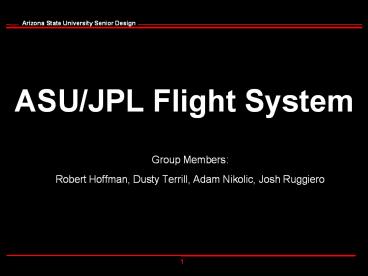ASUJPL Flight System PowerPoint PPT Presentation
1 / 26
Title: ASUJPL Flight System
1
ASU/JPL Flight System
- Group Members
- Robert Hoffman, Dusty Terrill, Adam Nikolic, Josh
Ruggiero
2
Flight System
- Sun-Synchronous Earth Orbiting Spacecraft
- Visible and Infrared Imaging of Regions of
Interest - Software Simulation
- Flight Dynamics
- Instrument Operations
- Command and Telemetry Processing
- Engineering Health
- Status Monitoring
3
Management
4
IEEE 1471-2000 System Architecture Design
5
Communication
- Simulated TCP/IP Connection Between the Ground
System and the Flight System - Utilizing the Consultative Committee for Space
Data Systems format for the data packets. - CCSDS Header Format
- VersionPacket IDSecond Header
FlagTypeSequence Flags Packet Sequence
ControlPacket Data Length Secondary Header - Version3 Always 000, its the first
version Packet ID1 0 if flight is sending, 1
if ground is sending S.H. Flag1 Always 1,
there is always a second header Type11 Depende
nt on our command type Sequence Flags2 00
a continuation, 01 first segment, 10 last
segment, 11 - un-segmented - Packet S.C.14 Running counter for each
command type Packet D.L.16 Number of bytes in
the array 1 Sec Header32 Contains the
timestamp - The header will therefore always contain 80 bits
worth of data and the following bits will be the
data that needs to be sent.
6
Prototype Class Diagram
7
Subsystems
- Power
- Command and Data Handling
- Telecommunication
- Mechanical
- Thermal
- Propulsion
- Guidance Navigation and Control
- Payload
8
Power Subsystem Peripherals
- Solar Array
- Battery
- Power Control
- Power Switching
- Power Conversion
- Cabling
9
Command and Data Handling Subsystem Peripherals
- Memory
- Command
10
Telecommunication Subsystem Peripherals
- Directional Antenna
- Wide Beam Antenna
- Transmitter
- Receiver
11
Thermal Subsystem Peripherals
- Thermal Sensors
12
Propulsion Subsystem Peripherals
- Thrusters
- Reaction Wheels
- Fuel Tank
13
Guidance Navigation and Control Subsystem
Peripherals
- Star Tracker
- Sun Sensor
- Propulsion Control Subsystem
- Actuator Control
14
Payload Subsystem Peripherals
- Camera
15
Commanding Information
- CCSDS Timestamp Included
- Use to sort commands by time
- Use to acknowledge command received / executed
- Every command flight receives must be
acknowledged - Sequence of commands to run
- Must know the sequence
- Must be able to save sequence to run at a later
time - Format of Commands
16
Command Formatting
- Commands received by flight
- 7 bit command 64 bit start time extra
command data - Commands sent by flight
- 7 bit command 32 bit received time extra
command data - Ensures compatibility among all commands
- Each commands part of subgroup
- Easy to manage commands by type
- Easy to add commands later if needed
17
Flight Received Commands
- Propulsion
- 0) Fuel Tank Command Start Time(ms) 0
0- send fuel remaining 0000000 64 bit long
0 Fuel Tank Command Start Time(ms) 1 -
1- stir tank 0000000 64 bit long 1 - 1) Fire Thruster CommandStart
Time(ms)Thruster Runtime(ms) 0000001
64bit long XXXX 32bit int - Camera
- 10) Camera Command Start Time(ms) Sub
Command DATA - Sub Commands Power 00 Calibrate 01
- Picture 10
- Camera Command Start Time(ms) Power Command
On/Off/Rst - 000101064 bit long00XX 00 Turn Off 01
Turn On 10 Reset - Camera Command Start Time(ms) Calibrate
command - 000101064 bit long01 - Calibrate
- Camera Command Start Time(ms) Picture
Command IR/Reg Filter aperature shutter
speed - 000101064 bit long10XXXX32 bit
float32 bit int - Take Picture
18
Flight Sent Commands
- Propulsion
- 00) Tank Sensor CommandTime(sec)0Fuel
Left - 000000032 bit int032bit Float
Tank Sensor CommandTime(sec)1 ACK Stir
Tanks 000000032 bit int1 - 01) Thruster CommandTime(sec)Thruster 0
Command Received 000000132 bit
intXXXX0 - Thruster CommandStart
Time(sec)Thruster 1 Command Executed - 000000132 bit intXXXX1
- Camera
- 10) Camera CommandTime(sec)Power
CommandOn/Off/Rst Power Ack - 000101032 bit int00XX 00 Turn Off 01
Turn On 10 Reset - 000101032 bit int01 Calibrate Ack
- Camera CommandTime(sec)Picture
CommandPicture Size(bits)Picture - 000101032 bit int1032 bit
intPicture Data (.jpg)
19
Internal Commands
- Sample flow chart
- Must simulate all aspects of internal
communication - Each command is internally represented and
handled specifically - All internal communications must go across the
system bus
20
Internal Command Examples
- Fuel Tank0 Send Fuel Remaining
- Internal command 1
- System bus events Propulsion.getFuel()
- Create new packet (Fuel)
- Telecom.send(packet)
- Fuel Tank1 Stir Fuel Tank
- Internal command 2
- System bus events Propulsion.sitrTank()
- Create new packet()
- Telecom.send(packet)
21
Command Run-Through Example
- Flight receives command from ground
- 0) Fuel Tank Command Start Time(ms) 0
0-send fuel remaining 0000000 64 bit long
0 - Command parse / execute
- Send information to system bus
- Fuel Tank0 Send Fuel Remaining
- Internal command 1
- System bus events Propulsion.getFuel()
- Create new packet (Fuel)
- Telecom.send(packet)
22
Command Run-Through Example Cont
- Packet created stores all information
- Tank Sensor Command Time(sec) 0
Fuel Left - 000000032 bit int 0 32bit Float
23
What Worked
- Plenty of Brainstorming
- Working with two groups had more ideas
- First semester is all planning phase
- Regular Meetings
- Proper collaboration with Ground Team
- Working with JPL Advisor
- Good direction
- Good plan of action and organization
24
What Didnt Work
- Schedule Slippage towards beginning
- Abundant amount of proper research
- Redoing reports and paperwork
- Originally, not enough information
- Losing UML class diagrams
- Very difficult command creation
- Original set not to standards
- Complete Architecture Reorganization
25
Schedule
26
- Questions?