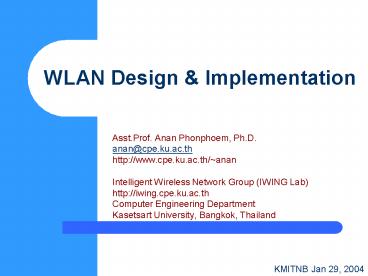WLAN Design PowerPoint PPT Presentation
1 / 64
Title: WLAN Design
1
WLAN Design Implementation
- ??.??. ?????? ???????
- Asst.Prof. Anan Phonphoem, Ph.D.
- anan_at_cpe.ku.ac.th
- http//www.cpe.ku.ac.th/anan
- Intelligent Wireless Network Group (IWING Lab)
- http//iwing.cpe.ku.ac.th
- Computer Engineering Department
- Kasetsart University, Bangkok, Thailand
KMITNB Jan 29, 2004
2
Outline
- WLAN Technology
- Conceptual Review
- WLAN Configuration
- Management
- Planning
- Design Implementation Phase
3
Wireless System Path
Source Mobile Communications International
4
Wireless Classification
WWAN GSM/ GPRS / CDMA
WPAN Bluetooth
WLAN IEEE802.11 HyperLan
WMAN IEEE802.16
WAN
WAN-MAN
PAN
MAN
MAN-LAN
LAN-PAN
Pico-Cell
Personal Operating Space
0km
50km
2km
10m
Courtesy of IEEE 802.15, Jan. 2001
5
History and present of IEEE 802.11
6
IEEE 802.11 Family
7
IEEE 802.11 Family
8
History 802.11 Legacy
- 1997 First standard
- Standard name IEEE 802.11-1997
- Updated IEEE 802.11-1999
- Starting Point for Standard-based WLAN
- For 2 Mbps (fallback to 1 Mbps Noisy) Direct
sequence Spread Spectrum (DSSS) modulation - For 1-2 Mbps Frequency Hopping Spread Spectrum
(FHSS) - Both operate in ISM band 2.4 GHz
- FHSS, DSSS, and infrared medium
9
802.11b
- 802.11b-1999
- Range 50 100 m. (depends on obstacles)
- Omnidirectial antenna
- Indoor / Outdoor / Point-to-point (high-gain
external antennas) - Max throughput of 11 Mbit/s (5.5, 2,1 Mbps)
- Attenuation Metal, Thick walls, Water, etc.
- ISM Band 2.4 GHz DSSS CSMA/CA
- 14 overlapping ch. (Different ch.for different
countries) - 3 simultaneously ch. (such as 1, 6, and 11)
- Proprietary speed extension "802.11b" (22, 33
and 44 Mbit/s)
10
802.11a
- 2001 (802.11a-1999)
- Max throughput of 54 Mbps (Normally around 20
Mbps) - ISM Band 5 GHz (FCC may open more spectrum)
- 12 nonoverlapping channels,
- 8 dedicated to indoor
- 4 to point to point
- Not widely deployed (US. / Japan)
- 802.11b popularity
- Less range / More attenuation
- Lack of roll back compatibility (now support
a,b,and g) - In Europe considering HiperLan2
11
802.11g
- 3rd quarter 2003
- ISM Band 2.4 GHz
- Max throughput of 54 Mbps (Net 24.7 Mbps)
- Fully backwards compatible with 802.11b
- Dual-band / Tri-mode
- supporting a, b, and g
- A single wireless card / Access point
12
802.11 Wi-Fi
- Specification defined by IEEE (not Compatibity
guarantee) - A special group, Wi-Fi Alliance
- Group of maufacturer
- Test compatibility
- Guarantees interoperability (by issue Wi-Fi
Trademark)
- Start with 802.11b ? Dual band/Tri mode (a, b, or
g) - Security standard Wi-Fi Protected Access (WPA)
13
Wireless Hot Spot
- Public places
- Top-rated hotels and restaurants
- Colleges / Universities
- In-building antenna systems to support various
wireless technologies (Wi-Fi/cellular) - Wireless friendly environmental hot spot
- KUWiN (Kasetsart University Wireless Network
http//kuwin.ku.ac.th) - http//www.wi-fihotspotlist.com/
14
WLAN Review
15
WLAN Category
- Wireless LANs (WLAN)
- Radio Waves
- Infrared Light
- Carrier currents (no new wire)
- Wireless Point-to-Point Networks
- Wireless WANs
16
Radio Based Wireless LANs
- Advantages
- No line of sights
- Propagate through obstacles
- Disadvantages
- Interference
- Security
17
WLAN Goal
- Compliment wired LANs (or replace in the near
future?) - Two main reasons
- Increase user mobility productivity
- Increase installation flexibility in difficult
cabling situations
18
WLAN Questions
- Throughput ?
- Scalability ?
- Performance ?
- Best technologies ?
- Application support ?
- client-server / Network programs
- Quality-of-service
19
Data rates and Range
Source Proxim
20
WLAN Configurations
- Independent WLAN
- Infrastructure WLAN
21
Independent WLAN
- Ad Hoc
- Simplest
- Rapid deployment
- Peer-to-peer
- No administration
22
Independent WLAN
23
Independent WLAN
- Can extended range by using an Access Point
(acting as a repeater)
2d
24
Infrastructure WLAN
- Need an Access Point
- Connect to the wired LAN
- Need Infrastructure
- Need administration
25
Infrastructure WLAN
26
Infrastructure WLAN
27
SOHO Infrastructure WLAN
Server
28
(Large) Infrastructure WLAN
Internet
Router
Hub/Switch
Hub/Switch
29
Simple WLAN Management
Internet
Router
Hub/Switch
Hub/Switch
30
VLAN Switch Management
Internet
Router
VLAN Switch
VLAN Switch
31
AP with VLAN Capability
Internet
Router
Hub/Switch
Hub/Switch
32
Mobile IP
Internet
Router
33
Mobile IP
Internet
Router
Home Agent
Foreign Agent
34
WLAN Planning
35
Design Requirements
- To Keep in mind
- Availability
- Scalability
- Manageability
- Interoperability
36
Planning
- Set Project Management Principles
- Planning a project
- Executing the project
37
Set Project Management Principles
- Clear goal / activities / communications
- Reduction of risks
- On time / within budget
38
Cost of Ownership
- Infrastructure costs
- Client device costs
- Monthly costs (Power Internet Access)
- Management costs
- Training
- Downtime costs
- Support costs (Troubleshoot repair)
39
Planning a project
- Define the project scope
- Develop a work plan / schedule
- Identify resources (team/materials)
- Develop a budget (labor/HW/SW/management)
- Define project operations (role/standard)
- Evaluation risks (cause of risks ? adjust)
40
Executing the project
- Kick-off meeting (review project plan)
- Status check
- Technical meeting
- Progress report
41
Define WLAN requirements
- User profile interface
- Functional (expected)
- Application
- Information Flow
- Performance (Reliability/Availability/BW/Delay)
- System Interface
- Environmental
- Department support
- Regulation (RF)
- Mobility
- Security
- Budget
- Schedule
42
Design Implementation Phase
43
Implementing a WLAN
- Design a WLAN
- Prepare for operational support
- Installation
Design a WLAN
44
Design Implementation Cycle
Source Cisco Networking Academy
45
Design Phase
- Define network elements
- Select products
- Site survey
- Verify the design
- Document the design
- Procure components
46
Defining Network Elements
- Identify the network elements
- SW (Application / Communication)
- OS
- LAN /WAN (media / backbone)
- Wireless connection (media / data rate)
- Addressing
- Network management
- Determining requirements
- Choose standard (mature) technologies
47
Selecting Products
- Functionality
- Availability
- Support
- Price
- Standard compliance
48
Site Survey
- Determine coverage area (Cell)
- Determine number of cells needed
- Determine the Access Point location
49
Environmental Consideration
- Environment characteristics
- Completed Open (empty floor, no desk)
- Semi-Open (partitioning area)
- Closed (Blocked room, high wall)
- Barriers
- RF penetration
- Attenuations
50
RF Barriers
51
Conducting Site Survey
- Preparation Phase
- Execution Phase
- Post survey Phase
52
Preparation Phase
- Contact the authorized person
- Blueprint / Floor plan
- Access point / notebook / wireless card
- Power cord extension / Walkie-Talkie
53
Execution Phase
- Verify the blueprint
- Mark permanent user locations
- Mark permanent roaming area
- Identify obstacles / interference sources
- Identify preliminary of AP
- Test and Record signal strength of selected
locations - Adjust AP location
54
Post Survey Phase
- Documentation
- Summarize the updated floor plan
- Summarize locations of AP
- Summarize / Draw the coverage area
- Note on restrictions and sugestions
55
Example
56
Example
Computer Room
WC
Lecture Room 1
Elv1
Control Room
Elv2
Lecture Room 2
Common room
Lab
WC
57
Signal Status
58
Example
59
Example
60
Design Phase
- Define network elements
- Select products
- Site survey
- Verify the design
- Document the design
- Procure components
61
Implementing a WLAN
- Design a WLAN
- Prepare for operational support
- Training / Helpdesk
- Admin / network monitoring
- Installation
62
Implementing a WLAN
- Design a WLAN
- Prepare for operational support
- Installation
- Storage
- HW Installation / power outlet
- network connection point / wiring
- testing
63
Summary
- Clear Design Goals
- Get support from all levels
- Well plan
- Awareness Design
- Caution about the implementation
- Documentation
64
References
- WLAN course material, Anan Phonphoem, Computer
Engineering, Kasetsart University, 2001 - Guide to Designing and Implementing Wireless
LANs, Mark Ciampa, Course Technology Thomsom
Learning, 2001, ISBN 0-619-03494-7 - Wireless LANs Implementing Interoperable
Networks, Jim Geier, MTP, 1999, ISBN
1-57870-081-7 - Principles of Wireless Networks, Kaveh Pahlavan
Prashant Krishnamurthy, Prentice Hall, 2002, ISBN
0-13-093003-2 - IEEE 802.11 Standard (www.ieee.org)
- Wireless LAN Association (www.wlana.org)
- Wireless LAN Alliance (www.wlana.com)