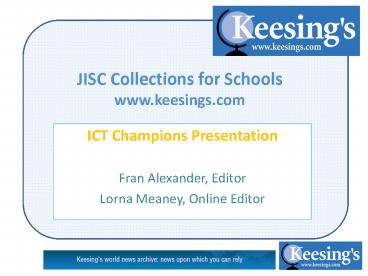ICT Champions Presentation PowerPoint PPT Presentation
1 / 26
Title: ICT Champions Presentation
1
JISC Collections for Schoolswww.keesings.com
- ICT Champions Presentation
- Fran Alexander, Editor
- Lorna Meaney, Online Editor
2
Overview
- What is Keesings Record of World Events?
- Keesing's Editorial Principles
- Why is Keesings Useful?
- How to Search the Keesings Archive
- Online Features
- Keesings as a Teaching Resource
- Summary
- Questions Hands-on Exercises
3
What is Keesings Record of World Events?
Keesings is neither a newspaper nor a magazine.
It is a reference resource recording facts and
events in order to form a continuous political,
social, and economic archive since 1931.
Elections and changes of government Wars and
conflicts Terrorism and issues of internal
security National legislation and budgets
Actions by the UN and other international
organisations World Bank and IMF lending
activities Diplomacy Scientific
discoveries and Space exploration Natural
disasters and environmental issues Economic
developments Treaties and international
agreements
4
Keesing's editorial principles
- Internationalism
- Accuracy
- Permanence
- Objectivity
5
Why is Keesings Useful?
- Keesing's is a distillation of political news
into easily digestible chunks, but written as an
ongoing narrative. - Keesing's provides clear unbiased facts in an
easily accessible form. - The Keesing's online archive is the quickest
and most rational way of accessing 77 years of
Keesings articles covering every country of the
world. - It is a fully searchable database containing
over 100,000 reports and something over 70
million words, expanding at a rate of over 1,500
articles and 600,000 words per year.
6
How to Search the Keesings Archive (1) Basic
Searching
- The entire Keesing's Archive is online, fully
searchable and indexed. - Type a word into the search box and click the
arrow or hit "return. - The results page will then display summary
headlines of all the articles containing that
word
7
How to Search the Keesings Archive (2)
Searching By Date
- Limit from/ Limit to
- To reduce the number of results and form a more
targeted search, you can limit the date range of
articles searched - Date type
- You can limit results by two types of date
publication date, or date within an article. - 1) Dates found in article
- By using the Dates found in article option, you
could search for articles containing a particular
date. - 2) Article publication date
- - You can sort your results according to the
date when each article was published - You can also choose to sort your results either
by newest (most recently published) articles
first, or by oldest first.
8
How to Search the Keesings Archive (3) Tips
and Tricks
- Use Boolean search terms
- Use the character (asterisk) as a wildcard to
represent any letters in the search - If you want to exclude a word from the search
you can key (hyphen) to mean NOT. A search of
"budget" - "provisional" will find all the
articles that contain the word "budget" that do
not contain the word "provisional". - Try different spellings
- Try different forms of a word
- Try a broader search and alternative terms.
- Try acronyms or abbreviations instead of the full
name
9
Online Features 1 Breaking History
The Keesings website offers IP controlled
access to the 77 year archive in an electronic
format, with over 100,000 fully searchable
articles. The site also hosts Breaking History,
a series of articles which provide comprehensive
context on breaking stories from around the
world. These free articles provide comprehensive
context on news from around the world.
10
Online Features 2 Topic Keywords
- The Keesings online archive offers various
features which help you to organise your
research
Topic keywords All Keesing's articles are
given thematic topic keywords by a member of the
Keesing's editorial team, and these keywords help
to identify each article's content. By choosing
one of the 17 themes, you can select from your
search results only the articles relevant to your
research.
11
Online Features 3 Clusters
- Clusters
- Clusters are groups of articles that mention the
same country or person. - Nations
- People
- Using clusters lets you obtain faster, more
comprehensive results as it searchers for various
forms of a persons or countrys name.
12
Online Features 4 Personalise Your Search
- Portfolios
- Users can build up portfolios of articles useful
to their research, tag interesting information
for themselves, and share these tags with other
users. - User-created tags
- All registered users of the Keesing's archive can
add their own tags to articles. Tags allow you to
identify and mark themes or subjects of interest
to you, making the tagging system completely
personal.
13
Keesings as a Teaching Resource 1
- Use Keesing's to teach History
- Summarises events month by month
- Quickly research events
- Clear and concise
- Use Keesing's to teach Government Politics
- Keesings covers constitutional, electoral and
legislative issues in greater detail than in UK
newspapers. - Illustrates the development of electoral and
governmental systems.
14
Keesings as a Teaching Resource 2
- Use Keesing's to teach ICT
- Show students how to access online
information. - Shows students how to construct a search query
and sort results. - Show students how to tag articles to help
organise and retrieve information. - Use Keesing's to teach Citizenship Use the
Keesings topic keywords to research a number of
Key Stage 3 and 4 Citizenship units - Relevant Keesings topic keywords Constitution
Governance Elections Environment Foreign
Relations Human Rights International
Organisations - Use Keesing's to teach Economics and Business
Studies - Budgets
- Commodities
- Relevant Keesings topic keywords Budgets
International Organisations
15
Keesings as a Teaching Resource 3
- Use Keesing's to teach Sociology
- Example The migration of white people from
Zimbabwe - Relevant Keesings topic keywords Social
Issues Legal Issues - Use Keesing's to teach Law
- Example Acquittal of Omagh bombing suspects
- Relevant Keesings topic keywords Legislation
Legal Issues. - Use Keesing's to teach English and Media Studies
- By comparing Keesing's articles with other online
resources, such as online newspaper and TV sites,
teachers can show how articles are written in
different ways and for for different reasons.
16
Telegraph Fuel Article 30/06/08
17
Summary
Keesings provides an International, Accurate,
Objective and Permanent record of world
events. It is wholly suitable for classroom
teaching, private study and research for students
from 14. The online database offers
cutting-edge Web features allowing online
collaboration between teachers and students.
18
PPT screenshots
- www.keesings.com
- User name JISC2008
- Password access
19
Searching for 11-13 Sept 2001 Pentagon
20
Articles that Discuss Human Rights in Burma
21
Electoral Mandates in Brazil
22
Budgets from Around the World
23
Commodities Uranium Production
24
The Telegraph Emotive, biased language
25
Compare with Keesings a similar unbiased
perspective
26
The Migration of White People from Zimbabwe
27
The Acquittal of Omagh Bombing Suspect