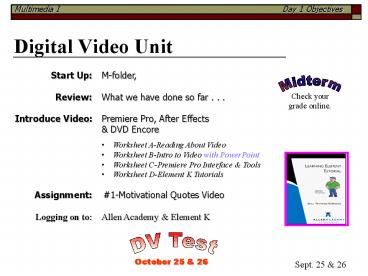Digital Video Unit PowerPoint PPT Presentation
1 / 14
Title: Digital Video Unit
1
Digital Video Unit
Day 1 Objectives
Multimedia I
- Start Up M-folder,
- Review What we have done so far . . .
- Introduce Video Premiere Pro, After Effects
DVD Encore - Worksheet A-Reading About Video
- Worksheet B-Intro to Video with PowerPoint
- Worksheet C-Premiere Pro Interface Tools
- Worksheet D-Element K Tutorials
- Assignment 1-Motivational Quotes Video
- Logging on to Allen Academy Element K
Sept. 25 26
2
Multimedia I
Day 2 Objectives
Digital Video Unit
Start Up Register online for Concurrent
Enrollment MCT-1110. Review Logging onto
Allen Academy Site Element K Lesson
Dynamic Link between Premiere, After Effects
Encore DVD Worksheet A-Reading About
Video Worksheet B-Intro to Video with
PowerPoint Worksheet C-Premiere Pro Interface
Tools Worksheet D-Element K Tutorials
Assignment 1-Motivational Quotes
Video S/B Finished Worksheet
A, B, C D by the end of class today.
Sept. 27 28
3
Digital Video Unit
Multimedia I
Day 3 Objectives
Start Up Worksheet D Element K Tutorials for
Premiere Lesson Motivational Quotes
LP Titles and Credits Show
Examples Guided Practice Do together a
practice Titles Video in Premiere Pro use
Dynamic Link and After Effects. Assignment
1 Motivational Quotes Video with quotes sheet.
Rubrics Use your headphones please.
Oct. 1 2
4
Multimedia I
Day 4 Objectives
Digital Video Unit
Quiz1 Greenwood MM Digital Video Quiz 1
Password video Use Worksheets A, B C to
complete the quiz. Then. . . Work on Element K
Tutorials.
- Work Day to complete
- Worksheet A-reading
- Worksheet B-Intro to Video with PowerPoint
- Worksheet C-Premiere Pro Interface Tools
- Worksheet D-Element K Tutorials
- Assignment 1-Motivational Quotes Video
Oct. 3 4
5
Day 5 Objectives
Digital Video Unit
Start Up Finish-Worksheet D-Element K
Tutorials Teach How to Work with Video on the
Web and File formats Show Premieres -
effects - transitions - presets -
Editing Video Clips (Mark in Mark out,
etc.) - Camera Angles in Premiere
Retrieving a video clip from the Internet
- Downloading Video Clips (M\name
folder) Video Workshop for Premiere
Introduce PSA assignment Guided Practice Do
a short practice together as a class. Assignment
Public Service Announcement (PSA) Commercial
Rubrics using trailers from the Web
Examples
Oct. 5 8
6
Day 6 Objectives
Digital Video Unit
PSA COMMERCIAL PROJECT WORK DAY
Assignment Public Service Announcement (PSA)
Video Rubrics using trailers from the Web
Teach Retrieve a video clip from the Web When
Done 1. Render to your name folder in Media
drive 2. Have Peer Evaluate using
Rubric 3. Digitally turn-in exported saved as
yournamePSA for your instructor to score
Should be Completed Today Worksheet
A-reading Worksheet B-Intro to Video with
PowerPoint Worksheet C-Premiere Pro Interface
Tools Worksheet D-Element K Tutorials Assignm
ent 1-Motivational Quotes Video Bring next
class Digital camcorder if own one.
Oct. 9 10
7
Day 7 Objectives
Digital Video Unit
Lesson Intro to DV Cameras Camcorders -
Rule of Thirds add to packet video
(Reference ?) - Top Ten Shooting Tips add
to packet (Reference ?) - 7 Deadly Camera
Sins (Reference I) - Types of
Shots (Reference II) read
http//www.atomiclearning.com/freeshots.shtml
view http//www.atomiclearning.com/freeexampl
es.shtml - Video Tape Hints (Reference
III) - Digital Video Glossary (Reference
IV) - Lighting Assignment Learning to Use
the Video Camera (team) rubric Plan shots first
then go shoot S/B Finished - Researching
Digital Cameras Worksheet E
- Learning to Use a Digital Camera
Asgn.3 - PSA Commercial Video (peer eval.)
Asgn.2 - Quotes Video (peer eval.)
Asgn.1 - Video Introduction worksheets A,
B, C D
Oct. 11 12
8
Day 8 Objectives
Digital Video Unit
Lesson Lighting Video Tape Hints add to
packet Resolution add to packet Video
Script add to packet Video Production Basic
Terminology Storyboarding add to packet
Assignment Lets Research About Digital
Cameras Learning to Use the Video Camera
Teams continue shooting WORK TIME to
complete Learning to Use the Video Camera
Oct. 15 16
9
Day 9 Objectives
Digital Video Unit
Quiz 2 Camera Usage, Rule of Thirds, Type of
Shots Formats Lesson Show how to download
video audio using Pinnacle, Premiere then
iMovie. Assignment Students will capture video
audio then download it using Pinnacle,
Premiere then iMovie S/B Finished -
Researching Digital Cameras Worksheet E
All Due - Learning to Use a
Digital Camera Asgn.3 next class period -
PSA Commercial Video (peer eval.) Asgn.2
not accepted - Quotes Video (peer eval.)
Asgn.1 after that - Video Introduction
Worksheets A, B, C D
Oct. 17 18
10
Day 10 Objectives
Digital Video Unit
Review ADDIE Model for designing (planning)
your video project. Handout Video Project
packet. Assign Project Video Project Design
Strategy Document using ADDIE Pre-production
(Analyze Design) Production (Develop
Implement) Post-production (Evaluate) S/B
Finished - Researching Digital Cameras
Worksheet E Past Due - Learning to
Use a Digital Camera Asgn.3 - PSA Commercial
Video (peer eval.) Asgn.2 - Quotes Video
(peer eval.) Asgn.1 - Video Introduction
Worksheets A, B, C D
Oct. 19 22
11
Day 11 Objectives
Digital Video Unit
VIDEO PROJECT WORK DAY
12
Day 12 Objectives
Digital Video Unit
Start Up Intro to DVD Authoring in Encore
PowerPoint with worksheet F (need to
make) Review Handout Video Project
packet. Complete ADDIE Model for designing
(planning) your video project Video Project
Design Strategy Document using ADDIE Pre-produc
tion (Analyze Design) Production (Develop
Implement) Post-production (Evaluate)
S/B Finished - Intro to DVD Authoring
(need to make) Worksheet F-Encore Past
Due - Learning to Use a Digital Camera
Asgn.3 - PSA Commercial Video (peer eval.)
Asgn.2 - Quotes Video (peer eval.)
Asgn.1 - Video Introduction Worksheets A,
B, C, D E
VIDEO PROJECT WORK TIME
Oct. 23 24
13
Day 13 Objectives
Digital Video Unit
- 1. DIGITAL VIDEO TEST
- Open Examview and choose
- Greenwood MM Digital Video Test
- Password March
- 2. DUE All Video Packets, Assignments, Project
DVD with ADDIE packet - 3. Turn-in your Video Packet ADDIE packet
- Finalize your 3rd Term Grade by
- Hand-in Missing (Check your grade on line)
- Hand-in Extra Credit Coupons with your name on
it. - 5. Go to http//www.uen.org/umaf/html/register.h
tml and read the requirements for each event
then choose one. - 6. Sign-up for your chosen event on Mrs. Gs
clipboard. - 7. Begin the analysis for your chosen event --
get handout
Oct. 25 26
14
- Retrieve a Video played on the Internet
- Play the video on the Internet
- Open Windows Explorer
- On the Desktop find open Temporary Internet
Files. - Turn on Details View
- Sort by last Accessed Date
- Then look for a video file
- Click on it to see if it is the right one.
- Copy and paste in your project folder.