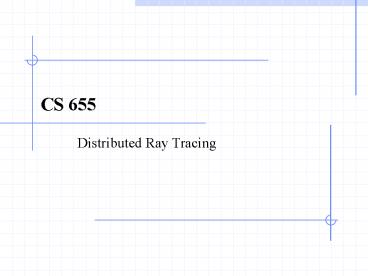CS 655 PowerPoint PPT Presentation
1 / 64
Title: CS 655
1
CS 655
- Distributed Ray Tracing
2
Distributed Ray Tracing
- What is distributed ray tracing?
- Distributed ray tracing is not ray tracing on a
distributed system. - Distributed ray tracing is a ray tracing method
based on randomly distributed oversampling to
reduce aliasing artifacts in rendered images. - Also called distribution ray tracing or
stochastic ray tracing - (The images in this presentation are from Andrew
G. Zaferakis, Aneesh Naman, Allen Martin, Daqing
Xue, Henrik Wann Jensen, and Jinho Lee)
3
Distributed Ray Tracing
- Idea Introduce noise into the ray tracer to
minimize visual artifacts such as aliasing,
perfect reflections, etc. - Stocastically distribute rays over
- Space antialiases the image
- Reflection angle produces glossy reflections
- Transmission angle produces translucency
- Shadow ray produces soft shadows (penumbra)
- Lens area produces depth of field
- Time produces motion blur
4
Antialiasing
- The human eye samples using a Poisson disk
distribution - A finite number of photoreceptors
- Cones in the eye are distributed stochastically,
but such that no two cones are closer than a
certain distance
5
Antialiasing
- We can apply this approach to ray tracing
- Send out rays stochastically, but such that they
maintain a Poisson disk distribution - This reduces aliasing, but is expensive to
compute - However, we can approximate a Poisson disk
distribution fairly quickly - Idea begin with a regular grid
- Jitter the ray locations slightly within the grid
6
Uniform Sampling
Prone to aliasing in the image
7
Jittered Sampling
Antialiases the image
8
Jittered Sampling
- Approximates a Poisson disk distribution
- Not exact, but much cheaper
- Removes high frequencies
- Introduces noise in place of high frequencies
- Can still have problems
- May leave large areas uncovered by samples
- May have some areas with more samples than
necessary
9
Improved Jittered Sampling
- To improve the image further, send out multiple
jittered rays per pixel - Make the number of sub-pixels easily changeable
start small then increase as you are confident
your ray-tracer works.
Similarly for all other pixels
10
Standard Ray Tracing
- No antialiasing
11
Distributed Ray Tracing
- With antialiasing
12
Standard Ray Tracing - detail
- No antialiasing
13
Distributed Ray Tracing - detail
- With antialiasing
14
Glossy Reflections
- We can use the concept of ray jittering to
produce glossiness (blurred reflections) - Tracing a ray based on perfect reflection angle
produces sharp reflections
15
Glossy Reflections
- We can create a blurred reflection by sending out
jittered rays about the reflection ray
N
R
I
Bound of jittered reflection rays
16
Glossy Reflections
- This has the effect of blurring the reflection
- The exact reflection vector is computed, then
slightly jittered from the original direction - The jittered ray may hit an entirely different
object than the one hit by the true reflection
ray - This gives a smoothly blurred reflection
17
Reflections Standard Ray Tracer
- Perfect reflection
18
Reflections Distributed Ray Tracer
- 10 distributed rays
19
Reflections Distributed Ray Tracer
- 20 distributed rays
20
Reflections Distributed Ray Tracer
- 50 distributed rays
21
Standard Ray Tracing
- Perfect reflections
22
Glossy reflections
- 4 rays
23
Glossy reflections
- 16 rays
24
Glossy reflections
- 64 rays
25
Altering Jitter Amount
- h 10
26
Altering Jitter Amount
- h 45
27
Altering Jitter Amount
- h 400
28
Translucency
- We can also apply the concept of ray jittering to
produce translucency (blurred transmissions) - Tracing a ray based on perfect transmission angle
produces sharp transparencies
N
I
T
29
Translucency
N
I
- Jittering the rays about the actual transmission
angle produces a blurred effect
T
Bound of jittered reflection rays
30
Transmissions Standard Ray Tracer
- Perfect transmission
31
Transmissions Distributed Ray Tracer
- 10 transmission rays
32
Transmissions Distributed Ray Tracer
- 20 transmission rays
33
From Jia, Sun, and Xu
34
Altering Jitter Amount
- h 10
35
Altering Jitter Amount
- h 65
36
Soft Shadows
- We have been simulating lights with point light
sources - This produces hard shadows
Point light source -hard shadow
37
Soft Shadows
- Lights in the real world are not point light
sources, thus the shadows are not sharp
Area light source
penumbra
umbra
Area light source -soft shadow
38
Soft Shadows
- The penumbra is the portion of the shadow
resulting from partially obscured lights - To simulate penumbra
- Send out multiple shadow rays from the
intersection point to the area light source - Jitter the rays according to the area light
source - The intensity of the surface point depends on the
number of jittered rays that reach the light
source
Area light source
Bounds of jittered shadow rays
Occluding object
Intersection point
39
Hard Shadows
40
Soft Shadows
41
Standard Ray Tracing
- Hard shadows
42
Ray Tracing with an Area Light Source
- Visible penumbra and umbra, but too distinct
43
Distributed Ray Tracing
- 10 rays per pixel
44
Distributed Ray Tracing
- 20 rays per pixel
45
Distributed Ray Tracing
- 50 rays per pixel
46
Depth of Field
- Idea the camera (or eye) should have a fixed
focal length - Objects at that distance should be in focus
- Objects closer or further away should not be in
focus
Lens
Image Plane
Focal Plane
47
Lens Properties
D
VD
r
P
Vp
PD
Pf
C
F/n
Object in Scene
Lens
Image Plane
Focal Plane
48
Lens Properties
- F Focal length
- n aperture number
- F/n lens diameter
- Pf the focal point
- P distance from lens to focal point
- Vp distance from lens to image plane
- PD a point not on the focal plane
- D distance from lens to PD
- r radius of cone for object at distance D
- C circle of confusion
49
Simulating a lens
- Approach 1
- For an object located at PD, send out a group of
jittered rays that lie within a cone of radius r - How do we compute r?
- This simulates a lens without actually having
one, but isnt very accurate
50
Simulating a lens
- Approach 2
- Find the focal point
- Send a ray from the center of the lens (eye
point) through the screen and follow it a
distance P - Choose a jittered point on the lens
- Trace a ray from that jittered point through the
focal point - Return intensity information based on what that
ray hits
51
Simulating a lens
- Step 1 determine the focal point by tracing a
ray from the lens center through the pixel a
distance P
52
Simulating a lens
- Step 2 Choose a jittered point on the lens
New point
53
Simulating a lens
- Step 3 Trace the ray from the new point through
the focal point
54
Simulating a lens
- Step 4 Return the intensity information
55
Depth of Field Example
56
Depth of Field Example
From Alan Watt, 3D Computer Graphics
57
(No Transcript)
58
Motion Blur
- Distribute rays over time
- Static objects will not change
- Moving objects will be blurred, depending on
their velocity - How
- Jitter the rays with respect to time
- Determine object positions at each of the
jittered time values - Send each ray with the objects positioned
appropriately - Combine the rays back into one to get the motion
blurred object
59
Motion Blur Example
60
Motion Blur Example (from Cook et. al.)
61
(No Transcript)
62
Summary of Distributed Ray Tracing
- For each ray do
- Jitter the spatial screen location of the ray
- Select a time for the ray and move the objects to
that time - Perform depth of field calculation
- Determine the focal point by sending a ray from
the eye point (center of the lens) through the
pixel, a distance P - Determine a lens location by jittering the origin
of the ray to a position on the lens - Compute the intersection by sending the primary
ray from the jittered location through the focal
point - Trace jittered reflection rays
- Trace jittered trasmission rays
- Trace jittered shadow rays
63
Summary of Distributed Ray Tracing
Shadow Ray
Reflected Ray
Transmitted Ray
64
Distributed Ray Tracing (Cook et.al.)