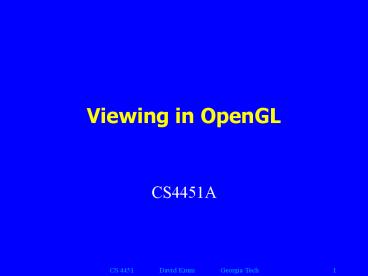Viewing in OpenGL - PowerPoint PPT Presentation
1 / 24
Title: Viewing in OpenGL
1
Viewing in OpenGL
- CS4451A
2
Camera Analogy
- Set up the tripod and point the camera (view
transform) - Arrange the objects in the scene (model
transform) - Choose a lens and adjust zoom (projection
transform) - Choose photo print size (viewport transform)
3
Camera Analogy
- Caveat! Beware!
- This is an analogy
- Analogies break
4
Camera Analogy
- This one is brittle when moving to stereoscopic
displays - You specify transforms in this order, but
mathematical operations do not follow this order.
5
Vertex Transformation
6
Modelview Matrix
- Modelview matrix converts object coordinates into
eye coordinates - Model transformations move the object, view
transformations move the eyepoint,
interchangeable!
7
Projection Matrix
- Selecting the lens, telephoto or wide angle
- Mathematically, selecting the volume to be mapped
to viewport (mapping, homology, projective
transform)
8
Perspective Division
- The divide by w step x y z z/d
- xprojected dx/z x/(z/d)
- yprojected dy/z y/(z/d)
9
Vertex Transformation
- Mapping window on projection plane to viewport
- Use glViewport
- Done in reshape function so you know what size
the viewport has become
10
Cube.c
- void reshape (int w, int h)
- glViewport (0, 0, (GLsizei) w, (GLsizei) h)
- glMatrixMode (GL_PROJECTION)
- glLoadIdentity ()
- glFrustum (-1.0, 1.0, -1.0, 1.0, 1.5, 20.0)
- glMatrixMode (GL_MODELVIEW)
- void display(void)
- glClear (GL_COLOR_BUFFER_BIT)
- glColor3f (1.0, 1.0, 1.0)
- glLoadIdentity () / clear the matrix /
- / viewing transformation /
- gluLookAt (0.0, 0.0, 5.0, 0.0, 0.0, 0.0, 0.0,
1.0, 0.0) - glScalef (1.0, 2.0, 1.0) / modeling
transformation / - glutWireCube (1.0)
- glFlush ()
- void init(void)
- glClearColor (0.0, 0.0, 0.0, 0.0)
- glShadeModel (GL_FLAT)
- int main(int argc, char argv)
- glutInit(argc, argv)
- glutInitDisplayMode (GLUT_SINGLE GLUT_RGB)
- glutInitWindowSize (500, 500)
- glutInitWindowPosition (100, 100)
- glutCreateWindow (argv0)
- init ()
- glutDisplayFunc(display)
- glutReshapeFunc(reshape)
- glutMainLoop()
- return 0
11
Cube.c
- void reshape (int w, int h)
- glViewport (0, 0, (GLsizei) w, (GLsizei) h)
- glMatrixMode (GL_PROJECTION)
- glLoadIdentity ()
- glFrustum (-1.0, 1.0, -1.0, 1.0, 1.5, 20.0)
- glMatrixMode (GL_MODELVIEW)
- void display(void)
- glClear (GL_COLOR_BUFFER_BIT)
- glColor3f (1.0, 1.0, 1.0)
- glLoadIdentity () / clear the matrix /
- / viewing transformation /
- gluLookAt (0.0, 0.0, 5.0, 0.0, 0.0, 0.0, 0.0,
1.0, 0.0) - glScalef (1.0, 2.0, 1.0) / modeling
transformation / - glutWireCube (1.0)
- glFlush ()
12
Viewing
- Use rotations and translations or
- void gluLookAt(
- GLdouble eyex, GLdouble eyey, GLdouble eyez,
- GLdouble centerx, GLdouble centery, GLdouble
centerz, - GLdouble upx, GLdouble upy, GLdouble upz)
- Eye point
- Center of field of view (aim point)
- Up vector
- Default
- gluLookat (0.0, 0.0, 0.0, 0.0, 0.0, -100.0, 0.0,
1.0, 0.0)
13
Modeling
- void glTranslatefd(TYPE x, TYPE y, TYPE z)
- void glRotatefd(TYPE angle, TYPE x, TYPE y,
TYPE z) - void glScalefd(TYPE x, TYPE y, TYPE z)
14
Projection
- Parallel
- glOrtho
- gluOrtho2D
- Perspective
- glFrustum
- glPerspective
15
Orthogonal View Volumes
- void glOrtho(GLdouble left, GLdouble right,
- GLdouble bottom, GLdouble top,
- GLdouble near, GLdouble far)
16
Orthogonal View Volumes
- void gluOrtho2D(
- GLdouble left, GLdouble right,
- GLdouble bottom, GLdouble top)
- Assumes z within 1.0,1.0
17
Perspective View Volumes
- void glFrustum(
- GLdouble left, GLdouble right,
- GLdouble bottom, GLdouble top,
- GLdouble near, GLdouble far)
18
Perspective View Volumes
- void gluPerspective(GLdouble fovy, GLdouble
aspect, GLdouble near, GLdouble far) - Easier to use, but limited to symmetric, (not off
axis)
19
Viewport
- void glViewport(GLint x, GLint y,
- GLsizei width, GLsizei height)
- You may need to preserve aspect ratio
20
Correcting distortion
- Left
- gluPerspective(fovy, 1.0, near, far)
- glViewport(0, 0, 400, 400)
- Right
- gluPerspective(fovy, 1.0, near, far)
- glViewport (0, 0, 400, 200)
- Corrected
- gluPerspective(fovy, 2.0, near, far)
- glViewport(0, 0, 400, 200)
21
Pushing and Popping Matrices
- Draw the car body.
- Remember where you are, and translate to the
right front wheel. - Draw the wheel and throw away the last
translation so your current position is back at
the origin of the car body. - Remember where you are, and translate to the left
front wheel....
22
Pushing and Popping Matrices
23
Pushing and Popping Matrices
- draw_wheel_and_bolts()
- long i
- draw_wheel()
- for(i0ilt5i)
- glPushMatrix()
- glRotatef(72.0i,0.0,0.0,1.0)
- glTranslatef(3.0,0.0,0.0)
- draw_bolt()
- glPopMatrix()
- draw_body_and_wheel_and_bolts()
- draw_car_body()
- glPushMatrix()
- glTranslatef(40,0,30) /move to first
wheel position/ - draw_wheel_and_bolts()
- glPopMatrix()
- glPushMatrix()
- glTranslatef(40,0,-30) /move to 2nd
wheel position/ - draw_wheel_and_bolts()
- glPopMatrix()
- ... /draw last two wheels
similarly/
24
Unproject
- Reverses the projection process. Instead of
mapping points in object space to the screen,
maps screen points to object space. - int gluUnProject(
- GLdouble winx, GLdouble winy, GLdouble winz,
- const GLdouble modelMatrix16,
- const GLdouble projMatrix16,
- const GLint viewport4,
- GLdouble objx, GLdouble objy, GLdouble objz)
- Maps from viewport space into object space
- winz0 gives near clipping plane point
- winz1 gives far clipping plane point