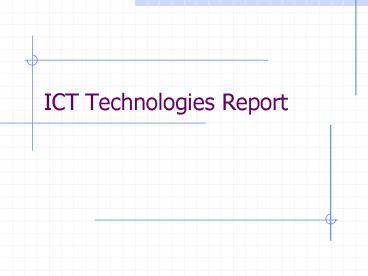ICT Technologies Report PowerPoint PPT Presentation
1 / 22
Title: ICT Technologies Report
1
ICT Technologies Report
2
ICT Technologies
- Internet Technologies
- Internet Connections
- Mobile Phones
- Digital Broadcasting
- PDAs and organisers
- Storage Media
- Touch screen Technologies
3
Introduction For this report, I am going to
describe the technologies available to access and
exchange information and carry out transaction. I
am going to produce a description of Internet
technologies, Internet connections, mobile phone
technologies, digital broadcasting, PDAs and
organizers, storage media and touch screen
technology. I will assess the purposes and
effective use of each technology. I am also going
to look at the advantages and disadvantages of
them. I will also review the trends over time and
future developments.
4
Internet Technologies Description The Internet
is a global network. It can be described as a
network of networks. This means that all the
computers using the Internet are connected. When
a computer joins the network, the size of the
Internet increased. It can be accessed by anyone
throughout the world and used for many different
purposes. Exchange of Information and
Transactions World Wide Web (WWW)- This is a part
of the Internet. It can be used to access sound,
video and animation as well as text. This is
called hypertext. There are links built into
the web, which allow users to browse the Internet
by clicking certain words or graphics on the
screen. Web browser software is needed to use the
World Wide Web to its full potential.
5
E-mail (Electronic mail)- This is used to send
messages between computers. These can be sent
within an office network, or to another part of
the word. To send and receive e-mails, the user
has to have an e-mail address and be connected to
the Internet. Websites- Websites allow people to
communicate on the Internet. They can contain
information about an organization, or customers
can use them to place orders from a company. This
method of buying products is also cheap compared
to other, more traditional, methods. People often
create websites to share their interests with
other people in the world, and find people who
share the same interests. My school has a website
containing information about the school. It is
used for people to find out about the school and
find contact information for the school.
6
Examples If I wanted to find
information for History homework, I could log
onto a search engine and search for the
information that I required. This would then take
me to a relevant Website containing the
information that I require. If I wanted
to send a message to a member of family in
another part of the world, I could use e-mail
instead of post. This would be more efficient and
cheaper.
7
Main Purposes of the Internet The Internet has
many purposes. Here are just a few examples of
the things that can be done using the
Internet Searching for
information Chat Purchasing
goods Booking holidays
Downloading music Explanation of the Main
Purposes Searching for information- A search
engine like google can be used to find
information on the Internet. The information you
require is typed in and then the engine finds all
the website containing relevant information.
8
Chat- A chat room is used when you want to talk
to people over the internet. Text messages are
posted in the room and all the users in the room
can read and respond to the message. Message
boards can also be used to correspond with
people. Purchasing goods- Many businesses have
websites that allow people to order goods over
the internet. The customer chooses the product
they require and this is then processed and sent
to their home. Booking holidays- People can now
book holidays over the Internet. The companies
website finds the holiday they require and this
can then be bought by the customer.
Downloading music- Music can be downloaded by
Internet users. There are websites where music
can be searched for and downloaded.
9
Advantages of the Internet Here are some of the
advantages of the Internet Products can
be purchased over the Internet without having to
leave the house. The goods are then delivered to
your house. This makes shopping much
easier You can chat to people anywhere
in the world in a chat room. The Internet means
that more people can communicate with each other.
It is very fast. E-mail is an extremely
quick method of communicating with people all
over the world through messages. The
Internet is cheap. Limitless amounts of
information can be found on the Internet for
free. E-mail is cheaper than post, and large
folders can be sent using it. This eliminates the
cost of delivery and the company doesnt have to
purchase a shop.
Disadvantages of the Internet Here are some of
the disadvantages of the Internet Some
Internet sites arent secure. This means that if
credit card details are given out over on an
insecure website to buy products, then the
details could be viewed by other people. This
could lead to money being stolen from the
customer. Not everyone has access to the
Internet. Many people havent got the equipment
required to access the Internet. It can
be expensive to access. Buying the system needed
to use the Internet can be very expensive. It can
also cost a lot of money to access it in public
places like libraries and Internet cafes.
10
Trends Over Time The US Government first
developed the Internet. They wanted a
self-healing communication system in case of
nuclear disaster. It was then further developed
and used by the academic community to exchange
research material. It then grew to include
business and personal networks. It is now
available all over the world and is used for many
different purposes. It can be accessed from
mobile phones and televisions as well as from
computers. Future Developments The Internet will
improve constantly in the future due to new
technology. It is constantly being developed.
There will be faster connections, like broadband.
It will become available in more places. More
telephone boxes will be converted to having the
Internet. E-mail will take over traditional post
as the Internet becomes more available, and
because it is much cheaper and quicker. Resources
I found the relevant information I needed in my
school textbook, Applied ICT GCSE by Stephen
Doyle. I also used the following
websites www.treorchycomp.co.uk, for researching
websites www.google.com, for researching
search engines
11
Internet Connections Description There are many
ways to connect your computer to the Internet. In
this section, I will look at the different
methods that can be used to connect to the
Internet. These range from modems, ISDN, ADSL and
DSL.
- Examples of Exchange of Information
- Modem- a modem allows data to be passed along a
telephone line from one computer to another. It
converts the digital signals produced by the
computer into analogue signals. These are then
sent along the telephone line to another
computer. The modem transfers data by a speed
measured in bits per second. Data can be
transferred quicker if the modem is faster - Examples
- At home, I use a modem to connect to the
Internet. This is the slowest way to connect, but
it is suitable for me because the information
doesnt need to be processed at the top speed. It
is also much cheaper. - My school is going to upgrade to a broadband
connection. This will make the transfer of data
from the Internet almost instantaneous. This will
benefit the pupils because data can be accessed
quicker and they will be able to find and
download information for their work much faster.
12
Main Purposes The different types of connections
have different purposes. Wireless connections-
the purpose of a wireless connection is that it
is portable. Broadband- the purpose of a
broadband connection is to transfer information
very quickly, despite being expensive. Modem- the
purpose of a connection that uses a modem is that
is convenient because it uses a telephone line.
It is also cheap.
Advantages of Internet Connections Here are some
of the main advantages of the different Internet
connections They can connect to the Internet
very quickly. This is convenient and takes up
less time. Modem connections are cheap because
they are widely used by Internet users.
Disadvantages of Internet Connections Here are
some of the main disadvantages of the different
Internet connections The faster connections,
like broadband, can be expensive to use. This
means that less people will be able to make use
of them. Some connections, like the modem, are
slow at transferring information.
13
Trends Over Time Internet connections have
developed greatly since the Internet was first
developed. Modem connections using telephone
lines have become much faster. This has further
developed to include broadband connections like
ISDN and ADSL. These download information almost
instantaneously. Future Developments In the
future, Internet connections will become even
faster. This will mean that information will be
transferred to computers instantly. It will also
be cheaper to connect to the Internet.
Resources I found the relevant information I
needed in my school textbook, Applied ICT GCSE by
Stephen Doyle. I also used the following
websites
14
Mobile Phone Technologies Description Mobile
phones have become one of the most popular
modern-day inventions. Many people all over the
world use them. They have quickly developed from
just ordinary telephones, to having complex
games, text messaging, the Internet, colour
screens and even cameras. The mobile phone now
offers many different ways of communicating.
Exchange of Information and Transactions SMS-
this stands for Simple Message Service. It is the
service that is most commonly used for sending
and receiving text messages. Text messages are
usually basic text. Messages are restricted to a
length of 160 characters. On newer models, media
like pictures and sound can be added to the
message. Also, photos can be sent between phones.
This will only work if both the phones are camera
phones
15
Examples If I was in a public place and couldnt
talk openly, I could send a text message. This
would be cheaper to send and it would be silent.
However, it would take more time and it wouldnt
be guaranteed that the person would receive the
message. If I wanted to check the latest news,
for example, the football scores, I could use the
WAP function on my mobile phone. This means that
I could be keep updated wherever I was.
Main Purposes Here are some of the main purposes
of mobile phones To keep in contact with people
wherever you are. To send and receive text
messages. To send and receive e-mails. To keep
up-to-date with the latest news and information,
and to check bank balances and order goods.
16
Advantages of Mobile Phone Technologies There are
many advantages to mobile phones Personal
security- mobile phones can make you feel safer,
if you can contact someone in an emergency
situation. The Internet can be accessed using WAP
wherever you are.
Disadvantages of Mobile Phone Technologies Mobile
phones mean that people can be contacted at any
time, even when it is inconvenient. Some people
use mobile phones in cars without hands-free
kits. This is very dangerous and as it can lead
to accidents.
17
Trends Over Time Mobiles phones have greatly
developed in the last few years. They have
changed from large, expensive models, to small,
relatively cheap phones. They are now connected
to the Internet and can send and receive SMS
messages. Mobiles can have colour screens instead
of the usual plain blue backgrounds. They can
also have integrated cameras.
Future Trends In the future, mobile phones will
become smaller as technology progresses. They
will integrate more and more modern technologies
and the Internet will be easier to use. Resources
I found the relevant information I needed in my
school textbook, Applied ICT GCSE by Stephen
Doyle.
18
Digital Broadcasting Description Television
signals can be received using an aerial or
satellite, or by cable. In the future, television
will be entirely digital and will offer a lot
more than just television sound and pictures.
They will become interactive, and eventually
people will have full access to the Internet
through their television.
Exchange of Information Internet- information
will be exchanged through the Internet. This
means that lots of information can be accessed
using a digital television. Websites can be
viewed and this also means that goods can be
bought through televisions. You can be kept
up-to-date constantly from different websites.
E-mail- Along with the Internet, e-mail can be
sent through digital televisions. This is a quick
method of keeping in contact with people and
sending information between computers or digital
television.
19
Explanation of Main Purposes The Internet is the
main feature of interactive digital televisions.
It means that any website can be accessed and
home banking and shopping can be used through the
television. Video on demand is also possible. The
video you choose is sent via a cable straight to
the TV set. Along with the Internet, e-mail can
be sent through digital televisions. This is a
quick method of keeping in contact with people
and sending information between computers or
digital television.
20
Advantages of Digital Broadcasting Here are some
of the advantages of digital broadcasting Digital
services are interactive. This means that people
can interact with the broadcaster. Home shopping,
banking and the other services available on the
Internet can be used through the
television. Disadvantages of Digital
Broadcasting Here are some of the disadvantages
of digital broadcasting It is very expensive to
use. This is because the service has to be set up
and provided, which can cost a lot of money. The
signal can be interrupted by bad weather. This
can disrupt the television and the Internet
services.
21
Trends Over Time Digital broadcasting has
advanced greatly in the last few years.
Televisions have developed from plain black and
white, then to colour. They now are interactive
and you can play games, enter competitions and
order films. Future Trends In the future,
digital broadcasting will develop so that the
Internet can be used fully through an interactive
television. This means that goods can be ordered
and bank accounts can be checked using a
television.
Resources I found the relevant information I
needed in my school textbook, Applied ICT GCSE by
Stephen Doyle.
22
PDAs and Organisers Description Personal digital
assistants are small, hand-held devices. They are
used when you have to organize a busy schedule.
Their main advantage over a small PC, such a
laptop, is their small size. Most of them are
little bigger than a diary or a large calculator.
You can also send and receive faxes. Exchange
of Information Faxes- PDAs have the correct
features that allow you to prepare, edit and send
faxes. This is good for receiving information on
the go and keeping in contact. Downloading music-
PDAs are able to download music from the
Internet. You can also surf the web and access
certain sites. E-mail- many PDAs are able to
download e-mail from your personal computer so
that you can then read off-line on the PDA.