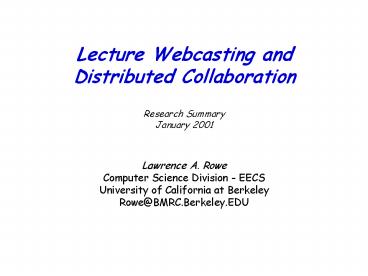Lecture Webcasting and Distributed Collaboration - PowerPoint PPT Presentation
1 / 17
Title:
Lecture Webcasting and Distributed Collaboration
Description:
On-demand replay for review and watching missed lectures ... speaker titling at f(curtime), periodic switch from wide shot to speaker closeup ... – PowerPoint PPT presentation
Number of Views:62
Avg rating:3.0/5.0
Title: Lecture Webcasting and Distributed Collaboration
1
Lecture Webcasting and Distributed Collaboration
Research Summary January 2001
- Lawrence A. Rowe
- Computer Science Division - EECS
- University of California at Berkeley
- Rowe_at_BMRC.Berkeley.EDU
2
Outline
- Berkeley Internet Broadcasting System (BIBS)
- Live/on-demand class lectures
- Program guide and automated operations
- (see http//bmrc.berkeley.edu/bibs)
- Berkeley Lecture Browser
- Multiple streams
- Browsing, slide indexes, searching, etc.
- (see http//bmrc.berkeley.edu/projects/lb)
- Research Issues
- Educational effectiveness
- Improved quality
- BIBS operational infrastructure
3
BIBS Lecture Webcasting
- Webcast class lectures
- Live webcasts for remote viewing
- On-demand replay for review and watching missed
lectures - Fall 1998 and spring 1999 small experiments
- Approximately 5 classes with one hundred students
- Scaled up in fall 1999 continues today
- Webcasting 14 classes with enrollment of 3,000
- Using Real Networks SureStream (50/200 Kbs)
- Adding functionality to Real Webcasts
- 2-stream programs (speaker content)
- Lecture browser (video synchronized slides )
4
BIBS Program Guide
5
Sample Lectures
6
Dual-Stream Webcast
7
Berkeley Lecture Browser
- Multiple streams
- Speaker presentation material (e.g., slides,
images, video, live demo, etc.) - Operations
- Browse presentation material while watching
- Random positioning, search indexes, fast replay,
etc. - Links to related material including student notes
- Low cost authoring!
- Automatic capture of slide timings work remains
here - Experimented with speech2text translation not
yet!
8
Lecture Browser
9
BIBS RD Issues
- Educational effectiveness?
- Improved quality
- Multiple streams with user control
- Remote and local interaction requires sense of
presence - Improved audio and visual material
- Augment content user notes, improved
outline/summarization, etc. - BIBS operational infrastructure
- Authenticated access controls pay-per-view?
- Support for disabled (e.g., closed captioning)
- Experiment with new room facilities
- Automate operations and improve reliability
10
Room Design Issues
- Cost/performance
- Low cost webcast source (15K-25K)
- Medium cost colab (50K)
- High cost broadcast facility (100K-500K)
- Maintenance and operational costs important too!
- Must adapt to instructor style
- Multiple presentation projectors accept variety
of presentation material - Ad hoc presentation tools with saved material
- Seamless user interface
- Turn on lights and start lecture
- Put this window there
11
Webcasting Architecture
colab
studio
- N-way communication
- Multiple streams and discussion threads
- User control of content (e.g., select streams)
- Variable bit rates streams
12
Webcast Production
- Standard tools
- Real Networks and Internet Mbone
- Broadcast Manager for launching webcasts
- Directors Console for live production control
- Question Board for floor control and remote
questions - Software-only Video Effects System improves
visual quality
13
Directors Console
- Lists available sources
- Shows current stream(s)
- Controls to manipulate stream (e.g., move camera
or position stored media) - Extensible interface to support new sources and
controls - Eventual goal is to automate this process
14
Research Problems
- Automation and control of webcasts
- Develop heuristics to automatically control
broadcasts - Bandwidth adaptation based on heuristics and use
- Compilation and planning of video effects
- Given high-level effect description and machine
resource description, produce plan to execute
effect within required performance constraints - Dynamic optimization of effects processing across
many users - User-interface for presenter
- Sense of presence for remote participants
- Improved interface for ad hoc presentations
(e.g., tablet, display control, etc.) - Lecture capture and browsing
- Capture more than just slides and video (e.g.,
notes, links to related material, search indexes,
etc.)
15
Automated Control
- Speaker switches source
- implies content stream should be switched
- Audience question sensed on mics
- implies change content to audience cam modify
audio levels - Script for webcast
- openning, speakercontent, speaker titling at
f(curtime), periodic switch from wide shot to
speaker closeup - Speaker/moderator recognizes remote question
- switch content and local projection to remote
speaker - Speaker talks to room/webcast control system
- Please show the whiteboard.
- etc.
16
References
- Broadcast Manager
- An Internet MBone Broadcast Management System by
D. Wu, A. Swan, and L.A. Rowe, SPIE Multimedia
Computing and Networking, January
1999.http//bmrc.berkeley.edu/research/publicatio
ns/1999/151/ - Directors Console
- dc A Live Webcast Control System by T.P. Yu, D.
Wu, K. Meyer-Patel, and L.A. Rowe, submitted for
publication, January 2000. http//bmrc.berkeley.e
du/research/publications/2000/157/ - QuestionBoard
- Floor Control for Large-Scale MBone Seminarsby
R. Malpani and L.A. Rowe.Proc. of The Fifth
Annual ACM Intl. Multimedia Conf., November
1997.http//bmrc.berkeley.edu/research/publicatio
ns/1997/137/ - Parallel Video Special Effects
- Exploiting Temporal Parallelism For Software-only
Video Effects Processing by Ketan Mayer-Patel
and L.A. Rowe. Proc. of The Sixth Annual ACM
Intl. Multimedia Conf., September
1998http//www.bmrc.berkeley.edu/research/publica
tions/1998/149/149.html.
17
References (cont.)
- Parallel Video Special Effects (cont.)
- Exploiting Temporal Parallelism For Software-only
Video Effects Processing by Ketan Mayer-Patel
and L.A. Rowe. Proc. of The Sixth Annual ACM
Intl. Multimedia Conf., September
1998http//bmrc.berkeley.edu/research/publication
s/1998/149/149.html. - Exploiting Spatial Parallelism For Software-only
Video Effects Processing by K. Mayer-Patel and
L.A. Rowe,SPIE Multimedia Computing and
Networking, January 1999. http//bmrc.berkeley.e
du/research/publications/1999/150/ - Multicast Control Scheme For Parallel
Software-only Video Effects Processingby K.
Mayer-Patel and L.A. Rowe.Proc. of The Seventh
Annual ACM Intl. Multimedia Conf., October
1999.http//bmrc.berkeley.edu/research/publicatio
ns/1999/154/ - A Parallel Software-Only Video Effects Processing
Systemby K. Mayer-Patel.PhD Dissertation,
Computer Science, U.C. Berkeley, December
1999.http//www.bmrc.berkeley.edu/research/public
ations/1999/155/index.html - Layered Source/Channel Transmission
- Layered Transmission and Caching for the
Multicast Session Directory Service by Andrew
Swan, Steven McCanne, and L.A. Rowe.Proc. of The
Sixth Annual ACM Intl. Multimedia Conf.,
September 1998.Best student paper
award.http//bmrc.berkeley.edu/research/publicati
ons/1998/148/148.html