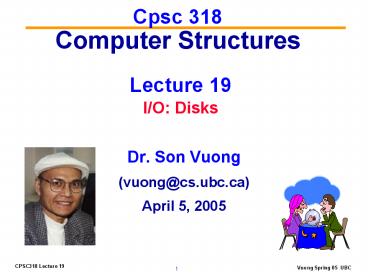Cpsc 318 Computer Structures Lecture 19 IO: Disks - PowerPoint PPT Presentation
1 / 36
Title:
Cpsc 318 Computer Structures Lecture 19 IO: Disks
Description:
8.0 ms avg. seek. 35 to 64 MB/s (internal) $7.50 / GB - $1 / GB ... Barracuda 180 avg. seek: 8.0 ms 2.67 ms. CPSC318 Lecture 19. Vuong Spring 05 UBC. 14 ... – PowerPoint PPT presentation
Number of Views:73
Avg rating:3.0/5.0
Title: Cpsc 318 Computer Structures Lecture 19 IO: Disks
1
Cpsc 318Computer Structures Lecture 19 I/O
Disks
- Dr. Son Vuong
- (vuong_at_cs.ubc.ca)
- April 5, 2005
2
Outline
- Magnetic Disk
- Disk Device Performance
- RAID
- Peer Instruction
3
Magnetic Disks
Keyboard, Mouse
Computer
Processor (active)
Devices
Memory (passive) (where programs, data live
when running)
Input
Disk, Network
Control (brain)
Output
Datapath (brawn)
Display, Printer
- Purpose
- Long-term, nonvolatile, inexpensive storage for
files - Large, inexpensive, slow level in the memory
hierarchy (discuss later)
4
Photo of Disk Head, Arm, Actuator
Spindle
Arm
Head
Actuator
5
Disk Device Terminology
- Several platters, with information recorded
magnetically on both surfaces (usually)
Bits recorded in tracks, which in turn divided
into sectors (e.g., 512 Bytes) error correction
code per sector to find and correct errors
Actuator moves head (end of arm) over track
(seek), wait for sector rotate under head, then
read or write
6
Disk Device Performance
- Disk Latency Seek Time Rotation Time
Transfer Time Controller Overhead - Seek Time depends no. tracks move arm, seek speed
of disk - Rotation Time depends on speed disk rotates, how
far sector is from head - Transfer Time depends on data rate (bandwidth) of
disk (bit density), size of request
7
Areal Density
- Bits recorded along a track
- Metric is Bits Per Inch (BPI)
- Number of tracks per surface
- Metric is Tracks Per Inch (TPI)
- Care about bit density per unit area
- Metric is Bits Per Square Inch
- Called Areal Density
- Areal Density BPI x TPI
8
Disk Device Performance
- Average distance of sector from head?
- 1/2 time of a rotation
- 7200 Revolutions Per Minute ? 120 Rev/sec
- 1 revolution 1/120 sec ? 8.33 milliseconds
- 1/2 rotation (revolution) ? 4.16 ms
- Average no. tracks to move arm?
- Sum all possible seek distances from all
possible tracks / possible - Assumes average seek distance is random
- Disk industry standard benchmark
9
Data Rate Inner vs. Outer Tracks
- To keep things simple, originally same number of
sectors per track - Since outer track longer, lower bits per inch
- Competition ? decided to keep bits per inch (BPI)
high for all tracks (constant bit density) - ? More capacity per disk
- ? More sectors per track towards edge
- ? Since disk spins at constant speed, outer
tracks have faster data rate - Bandwidth outer track 1.7X inner track!
10
Disk Performance Model /Trends
- Capacity
- 100/year (2X / 1.0 yrs)
- Transfer rate (BW)
- 40/year (2X / 2.0 yrs)
- Rotation Seek time
- 8/year (1/2 in 10 yrs)
- MB/
- 100/year (2X /
- Fewer chips areal density
11
State of the Art Barracuda 180
- 181.6 GB, 3.5-inch disk
- 7200 RPM SCSI 4.16 ms 1/2 rotation
- 12 platters, 24 surfaces
- 31.2 Gbit/sq. in. areal den
- 10 watts (idle)
- 0.1 ms controller time
- 8.0 ms avg. seek
- 35 to 64 MB/s (internal)
- 7.50 / GB - 1 / GB
source www.seagate.com
- Higher capacity 250GB, USB disks 1 / GB,
e.g. MicroSolution Backpack 7200rpm, 9ms seek
4.17ms avg latency
12
Disk Performance Example (will fix later)
- Calculate time to read 1 sector (512B) for
Barracuda using advertised performance sector is
on outer track - Disk latency average seek time average
rotational delay transfer time controller
overhead - 8.0 ms 0.5 1/(7200 RPM) 0.5 KB / (64
MB/s) 0.1 ms - 8.0 ms 0.5 /(7200 RPM/(60000ms/M)) 0.5 KB
/ (64 KB/ms) 0.1 ms - 8.0 4.16 0.01 0.1 ms 12.27 ms
13
Fallacy Use Data Sheet Average Seek Time
- Manufacturers needed standard for fair comparison
(benchmark) - Calculate all seeks from all tracks, divide by
number of seeks average - Real average would be based on how data laid out
on disk, where seek in real applications, then
measure performance - Usually, tend to seek to tracks nearby, not to
random track - Rule of Thumb observed average seek time is
typically about 1/4 to 1/3 of quoted seek time
(i.e., 3X-4X faster) - Barracuda 180 avg. seek 8.0 ms ? 2.67 ms
14
Fallacy Use Data Sheet Transfer Rate
- Manufacturers quote the speed of the data rate
off the surface of the disk - Sectors contain an error detection and correction
field (can be 20 of sector size) plus sector
number as well as data - There are gaps between sectors on track
- Rule of Thumb disks deliver about 3/4 of
internal media rate (1.3X slower) for data - For example, Barraduce 180 quotes 35 to 64
MB/s internal media rate v. 25 to 47 MB/s
external data rate (72)
15
Disk Performance Example
- Calculate time to read 1 sector for Barracuda 180
again, this time using 1/3 quoted seek time, 3/4
of internal outer track bandwidth (12.27 ms
before) - Disk latency average seek time average
rotational delay transfer time controller
overhead - (0.33 8.0 ms) 0.5 1/(7200 RPM) 0.5 KB
/ (0.75 64 MB/s) 0.1 ms - 2.67 ms 0.5 /(10000 RPM/(60000ms/M)) 0.5
KB / (48 KB/ms) 0.1 ms - 2.67 4.16 0.01 0.1 ms 6.94 ms
- (vs. 12.27 ms on slide 12)
16
Disk History (IBM)
Data density Mbit/sq. in.
Capacity of Unit Shown Megabytes
1973 1. 7 Mbit/sq. in 140 MBytes
1979 7. 7 Mbit/sq. in 2,300 MBytes
source New York Times, 2/23/98, page C3,
Makers of disk drives crowd even more data into
even smaller spaces
17
Disk History
1989 63 Mbit/sq. in 60,000 MBytes
1997 1450 Mbit/sq. in 2300 MBytes
1997 3090 Mbit/sq. in 8100 MBytes
source New York Times, 2/23/98, page C3,
Makers of disk drives crowd even more data into
even smaller spaces
18
1 inch micro-disk drive!
- 2000 IBM MicroDrive
- 1.7 x 1.4 x 0.2
- 1 GB, 3600 RPM, 5 MB/s, 15 ms seek
- Digital camera, PalmPC?
- 2004 Hitachi (230) (2GB 140)
- 4GB, 4500 RPM
- 1" diameter, 20g
- 2006 MicroDrive?
- 9 GB, 50 MB/s!
- Assuming it finds a niche in a successful
product. Assuming past trends continue
19
Computers in the News NY Times 10/25
- it may be the finest portable music player ever
built. At 4 by 2.4 by 0.8 inches, the iPod
nestles in your hand like a deck of cards whose
edges have been laser-rounded for your comfort.
typical pager-size player offers a piddling 64 MB
of storage, the iPod contains a 5-gigabyte hard
drive 1000 songs. The iPod is the first MP3
player equipped with a high-speed FireWire cable
400 Mbps about 30 times as fast A 100-song
collection takes about 1 minute to transfer.
20
Ipod with MiniDrive
- Apple has a new iPod Mini, with 6gb of storage
(around 1500 songs) and a longer battery (up to
18 hours) for 249. An updated 4gb model is now
199.
21
Use Arrays of Small Disks?
- Katz and Patterson asked in 1987
- Can smaller disks be used to close gap in
performance between disks and CPUs?
Conventional 4 disk designs
10
5.25
3.5
14
High End
Low End
Disk Array 1 disk design
3.5
22
Replace Small Number of Large Disks with Large
Number of Small Disks! (1988 Disks)
IBM 3390K 20 GBytes 97 cu. ft. 3 KW 15
MB/s 600 I/Os/s 250 KHrs 250K
x70 23 GBytes 11 cu. ft. 1 KW 120 MB/s 3900
IOs/s ??? Hrs 150K
IBM 3.5" 0061 320 MBytes 0.1 cu. ft. 11 W 1.5
MB/s 55 I/Os/s 50 KHrs 2K
Capacity Volume Power Data Rate I/O Rate
MTTF Cost
9X
3X
8X
6X
Disk Arrays potentially high performance, high MB
per cu. ft., high MB per KW, but what about
reliability?
23
Array Reliability
- Reliability - whether or not a component has
failed - measured as Mean Time To Failure (MTTF)
- Reliability of N disks Reliability of 1 Disk
N(assuming failures independent) - 50,000 Hours 70 disks 700 hour
- Disk system MTTF Drops from 6 years to 1
month! - Disk arrays too unreliable to be useful!
24
Redundant Arrays of (Inexpensive) Disks
- Files are "striped" across multiple disks
- Redundancy yields high data availability
- Availability service still provided to user,
even if some components failed - Disks will still fail
- Contents reconstructed from data redundantly
stored in the array - ? Capacity penalty to store redundant info
- ? Bandwidth penalty to update redundant info
25
RAID 0 No redundancy
- Assume have 4 disks of data for this example,
organized in blocks - Large accesses faster since transfer from several
disks at once
This and next 5 slides from RAID.edu,
http//www.acnc.com/04_01_00.html
26
RAID 1 Mirror data
- Each disk is fully duplicated onto its mirror
- Very high availability can be achieved
- Bandwidth reduced on write
- 1 Logical write 2 physical writes
- Most expensive solution 100 capacity overhead
27
RAID 3 Parity
- Sum computed across group to protect against hard
disk failures, stored in P disk - Logically, a single high capacity, high transfer
rate disk - 25 capacity cost for parity in this example vs.
100 for RAID 1 (5 disks vs. 8 disks)
28
RAID 4 parity plus small sized accesses
- RAID 3 relies on parity disk to discover errors
on Read - But every sector has an error detection field
- Rely on error detection field to catch errors on
read, not on the parity disk - Allows small independent reads to different disks
simultaneously
29
Inspiration for RAID 5
- Small writes (write to one disk)
- Option 1 read other data disks, create new sum
and write to Parity Disk (access all disks) - Option 2 since P has old sum, compare old data
to new data, add the difference to P 1 logical
write 2 physical reads 2 physical writes to 2
disks - Parity Disk is bottleneck for Small writes Write
to A0, B1 both write to P disk
A0
B0
C0
D0
P
P
D1
A1
B1
C1
30
RAID 5 Rotated Parity, faster small writes
- Independent writes possible because of
interleaved parity - Example write to A0, B1 uses disks 0, 1, 3, 4,
so can proceed in parallel - Still 1 small write 4 physical disk accesses
31
Reading quiz
- Suppose a typical book is 400 pages long, each
page on average it has 40 lines of text, and
there is an average of line of text has 80
characters. The PDF version of a chapter of our
textbook takes 632 KB for 80 pages.The highest
capacity 3.5-inch drive today is 182 GB. - 1. How many books fit in such a disk today in
text? in PDF? How long would it take to access a
book from disk? - 2. The Kreege Engineering library has 160,000
books and the Bancroft library has 400,000. If
disk capacity doubles every year, when would a
single disk contain all the books in these two
libraries using text? PDF? Might this have impact
on the campus? How?
32
In conclusion
- Magnetic Disks continue rapid advance 100/yr
capacity, 40/yr bandwidth, slow on seek,
rotation improvements - Quoted seek times too conservative, data rates
too optimistic for use in system - RAID Redundant Array of Inexpensive Disks
- Adds availability for small number of extra disks
- Higher performance with more disk arms per
- Today RAID is 27 billion/year industry, 80
nonPC disks sold in RAIDs started at UC Berkeley
33
Bonus Slide Areal Density
- Areal Density BPI x TPI
- Change slope 30/yr to 60/yr about 1990
34
Bonus Slide Historical Perspective
- Form factor and capacity drives market, more than
performance - 1970s Mainframes ? 14 inch diameter disks
- 1980s Minicomputers, Servers ? 8, 5.25
diameter disks - Late 1980s/Early 1990s
- Pizzabox PCs ? 3.5 inch diameter disks
- Laptops, notebooks ? 2.5 inch disks
- Palmtops didnt use disks, so 1.8 inch diameter
disks didnt make it
35
Bonus slide RAID History, RAID-I
- RAID-I (1989) (UCBerkely)
- Consisted of a Sun 4/280 workstation with 128 MB
of DRAM, four dual-string SCSI controllers, 28
5.25-inch SCSI disks and specialized disk
striping software - Today RAID is 27 billion dollar industry, 80
nonPC disks sold in RAIDs
36
Bonus Future Disk Size and Performance
- Continued advance in capacity (60/yr) and
bandwidth (40/yr) - Slow improvement in seek, rotation (8/yr)
- Time to read whole disk
- Year Sequentially Randomly (1 sector/seek)
- 1990 4 minutes 6 hours
- 2000 12 minutes 1 week (!)
- 3.5 form factor make sense in 5-7 yrs?