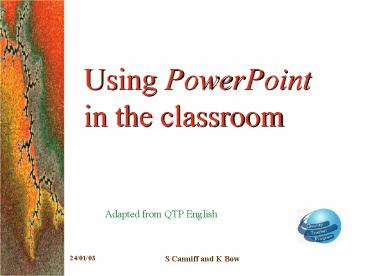Using PowerPoint in the classroom - PowerPoint PPT Presentation
1 / 23
Title:
Using PowerPoint in the classroom
Description:
develop an understanding of the relationships between audio and ... construct a digital portfolio over a period of time. include reflections of their learning ... – PowerPoint PPT presentation
Number of Views:68
Avg rating:3.0/5.0
Title: Using PowerPoint in the classroom
1
Using PowerPoint in the classroom
- Adapted from QTP English
2
PowerPoint is a useful tool in many situations in
the classroom
- It can be used for
- complementing a spoken presentation
- summarising information
- identifying key points, e.g. in text
- composing
- matching visuals to oral text
- combining visual and written text
- creating links
- audio and text
- text for student response
- digital portfolios.
3
Complementing a spoken presentation
- Plot
Plot
4
Students would need to
- select and organise their material for the
slides. - add graphic material to support their
presentation. - coordinate spoken, written and visual elements of
their presentation. - prepare their presentation on what they have
studied. Their own creation of the PowerPoint
text will demonstrate their ability to understand
the concepts.
5
Summarising information
1824 Devon autobiographical
6
Students will
- select and organise their material to communicate
effectively - compose text for a particular purpose in a
multimedia form.
7
Identifying key points e.g. in text
8
Students will
- present key points from work they are studying or
a concept they wish to explain - analyse and synthesise information from a range
of texts and present it in a different medium.
9
Composing non-linear text
10
Students will be
- articulating their own ideas, e.g. composing a
narrative from different points of view - using action buttons and hyperlinks to create a
range of pathways for the reader - composing text where they draw upon the
imagination to transform experience into the
slide show.
11
Matching visuals to oral text
12
Students will be
- selecting or creating visuals for the
presentation - matching visual representations to oral texts by
the inclusion of photos, videos and other forms
of visual illustration.
13
Combining visual and written text
- In this clip, Obi wan Konobi is trying to
persuade Luke Skywalker to use the force to...
14
Students will
- use PowerPoint to combine visual and written
text. For example they can import a film clip and
then present an analysis using a voice-over or
written analysis. - assess the role of video and audio in shaping the
meaning of the text and influencing the
audiences response.
15
Creating links
16
Students will
- create links to web sites in their presentation
- demonstrate their ability to effectively use the
Internet for research - use multimedia to elaborate and exemplify ideas.
17
Audio and visual text
18
Students will
- combine audio and visual text to make a
presentation - develop an understanding of the relationships
between audio and visual texts.
19
Text for student response
20
Students will
- use PowerPoint as a publishing tool to present a
product for audiences such as other students, to
respond to. - articulate their approach to a new idea or text.
- use a different method to respond to a question.
21
Digital portfolios
22
Students will
- construct a digital portfolio over a period of
time - include reflections of their learning
- include samples of their work and reflections by
using hyperlinks.
23
(No Transcript)