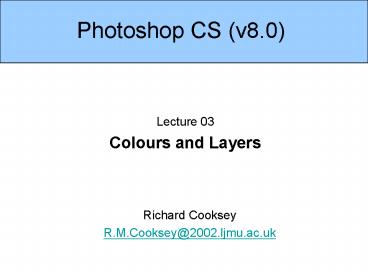Photoshop CS v8.0 PowerPoint PPT Presentation
Title: Photoshop CS v8.0
1
Photoshop CS (v8.0)
- Lecture 03
- Colours and Layers
Richard Cooksey R.M.Cooksey_at_2002.ljmu.ac.uk
2
RGB Colour System
- 256 colours per channel
- (8 bits)
- Default mode for Photoshop
- CMYK commonly used for printing
- Web colours 00-FF
3
RGB Colour System
- More colours (gt8bit) allows for better image
enhancements - Details and definition can be enhanced where
desired - Low colour depths lead to Posterization
4
More Colours
- Scanning at high colour depths
- RAW digital photos
- Combining multiple photos
5
Colour Picker
- Find exact colour
- Uses multiple colour systems
- Provides HTML colours
- Web colours for PC/Mac compatibility
6
Paintbrush
- Basic drawing tool
- Many modes can be used in conjunction with tool
- Colour mode affects only colour and not the
underlying texture
7
Clone Stamp Tool Colour
- Transfers colour information only
- Preserves underlying texture
8
Layers
- Stack images or image parts on top of each other
- Allows image data to be kept separate
- Toggle visibility
- Adjust opacity
9
Background Layer
- Image Base
- Always at bottom of stack
- Layer effects cannot be applied to it
- Double click to convert to normal layer
10
Locking Layers
- Locking options
- Transparent pixels
- Image pixels
- Position
- All
- Right-click on layer for options relating to it
11
Text Layers
- Special kind of layer
- Not rasterized
- Preserves text attributes so that changes can be
made - Anti-aliasing can smooth fonts
12
Image Formats
- Image Detail
- PSD (.psd) Photoshop Format
- Uncompressed, lossless, high colour depths,
preserves layers - RAW (.raw) Raw Format (many standards)
- Uncompressed, lossless, high colour depth
13
Summary
- RGB Colour
- Commonly images are 24-bit three 8-bit colour
channels - Colour picker allows exact colour to be selected
- More colours makes for better outputs
- HTML and Web colours selectable
- Paintbrush
- Basic drawing tool
- Customise effect of brush with modes and
attributes - Colour mode preserves texture whilst changing
colour - Layers
- Separate elements of image data
- Manipulate layers independently
- Text has own layer type that preserves text
properties
PowerShow.com is a leading presentation sharing website. It has millions of presentations already uploaded and available with 1,000s more being uploaded by its users every day. Whatever your area of interest, here you’ll be able to find and view presentations you’ll love and possibly download. And, best of all, it is completely free and easy to use.
You might even have a presentation you’d like to share with others. If so, just upload it to PowerShow.com. We’ll convert it to an HTML5 slideshow that includes all the media types you’ve already added: audio, video, music, pictures, animations and transition effects. Then you can share it with your target audience as well as PowerShow.com’s millions of monthly visitors. And, again, it’s all free.
About the Developers
PowerShow.com is brought to you by CrystalGraphics, the award-winning developer and market-leading publisher of rich-media enhancement products for presentations. Our product offerings include millions of PowerPoint templates, diagrams, animated 3D characters and more.