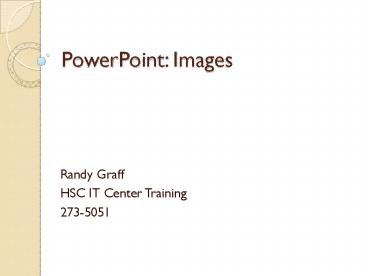PowerPoint: Images PowerPoint PPT Presentation
1 / 39
Title: PowerPoint: Images
1
PowerPoint Images
- Randy Graff
- HSC IT Center Training
- 273-5051
2
Goals
- Clip Art
- The Image Toolbar
- The Drawing Toolbar
- Graphics Files
- Web Graphics
- Scanning/Digital Cameras
- Video
- Photo Album
- From Here to There
3
Example
4
Clip Art
- Searching
- Moving and Resizing
5
Clip Art Searching
6
Clip Art Moving and Resizing
Move
Resize
7
Clip Art Fine Control
8
Exercise Clipart
You are creating a presentation for your
colleagues in your department highlighting the
current status of a research project, an
innovative teaching technique or a particularly
interesting clinical scenario that you have come
across recently.
- Find 2 images that emphasize points in
presentation - Move
- Resize
9
The Image Toolbar Color
Color Change the image to automatic, grayscale,
black and white, and washout.
10
The Image Toolbar Crop
Crop Remove part of a picture
11
The Image Toolbar Format
Format Picture Change the color, lines,
position, size, picture, text box and web
features of an image.
12
Clipart Exercise
You are creating a presentation for a conference.
You want to show how a simple device generally
works. Find two pieces of clip art and modify it
using the following criteria.
- Change the color
- Crop
- Make both same size (height, width, or both)
13
Insert Picture From File
UF HSC Archives
14
(No Transcript)
15
Picture Size
http//photo.net/philip-greenspun/photos/pcd4228/j
oshua-tree-10.4.jpg
16
File Size
17
Size Exercise
- You want to display a high quality image to your
students
- Insert an image
- Resize to fit on slide
- Compress all images
http//www.aic.cuhk.edu.hk/web8/Hi20res/Large20b
owel.jpg
18
The Drawing Toolbar Draw
19
The Drawing Toolbar AutoShapes
20
The Drawing Toolbar Color
http//identity.ufl.edu/web
21
http//identity.ufl.edu/web
www.uflib.ufl.edu/UFDC
http//ics.ifas.ufl.edu/pictures/
22
Drawing Exercise
Response rate 85 N500
You are displaying findings of a research project
in PowerPoint for an upcoming conference. You
want to emphasize one data element in particular.
- Insert a shape
- Type in text
- Align the shape on the slide
- Make the box Gator Blue
- Make the text White
23
Graphics Files
http//www.webstyleguide.com/graphics/summary.html
24
Web Graphics
Avoid Resizing
Resized
Original
25
Web Graphics
Reference images within your presentation
26
Social Bookmarking
27
Image Websites
http//www.flickr.com/
http//images.google.com
http//www.istockphoto.com
http//rad.usuhs.edu/medpix/medpix_home.html
http//photobucket.com/
28
Web Graphics
29
Web Graphics Exercise
You are creating a brief presentation for
colleagues to learn about a technique in your
field. You want to be sure they can go back and
find more information on their own.
- Find an image on the web
- Put it on a slide
- Reference image source
http//www.flickr.com/photos/jdegrawaz/183902003
30
Scanning/Digital Cameras
31
Video
- mpg or wmv
- Copy video to presentation location
- First frame of movie displayed
- Will play in Presentation mode
- Avoid resizing
- Click to pause
32
Useful Tools
- DownloadHelper (Firefox addin)
- https//addons.mozilla.org/firefox/3006
- SDP Multimedia (capture Windows Media
Streaming)http//sdp.ppona.com - WinFF (convert Flash Video to Windows Media
Video) - http//www.videohelp.com/tools?toolWinFF
33
Video Exercise
- Find a mpg or wmv on the web
- Put it on a slide
- Reference video source
http//www.youtube.com/watch?vnxydzjr34nE
34
Photo Album
35
Photo Album Example
36
From Here to There
37
Useful Tools / Sites
- Handout Wizard http//skp.mvps.org/how/
- Animation Carbon http//skp.mvps.org/ac/index.html
- Indezine http//www.indezine.com/products/powerpoi
nt/
38
Review
- Clip Art
- The Image Toolbar
- The Drawing Toolbar
- Graphics Files
- Web Graphics
- Scanning/Digital Cameras
- Video
- Photo Album
- From Here to There
39
Thank you for attending Please complete the
evaluation on the desktop of your computer
Evaluation