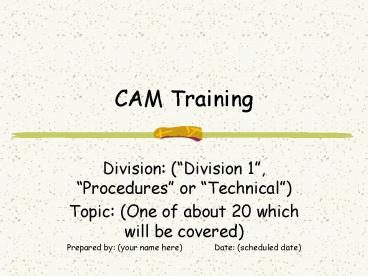CAM Training PowerPoint PPT Presentation
1 / 15
Title: CAM Training
1
CAM Training
- Division (Division 1, Procedures or
Technical) - Topic (One of about 20 which will be covered)
- Prepared by (your name here) Date (scheduled
date)
2
About 1 week before your presentation
- Tell students what materials you want them to
bring, if any - Text
- Materials
- Other
- Tell students if there is prework for your
presentation - Read
- Other
3
Presentation Rules of Thumb
- Aim for a total presentation of 20-30 minutes
- Try to use the rule of sixes, which is
- No more than 6 objectives per presentation
- No more than 6 bullets per slide
- No more than 6 words per bullet
- Stick with a simple structure
- Tell em what youre going to tell em, tell em,
tell em what you told em
4
Topic Objectives Outline
- Benefits of doing this right
- How this fits into our business...
- First objective
- Second objective, etc
- Communication Coordination
- Option Case Study of topic
- Option Discussion of topic
- Option Question Answer Session
- Resources for additional study
5
Value of this presentation
- If we do (this topic) well, here are some real
benefits - Benefits to CAMs
- Benefits to our customers
- Benefits to our organization...
6
Context of Topic
- Heres how this topic fits into the context of
our business - This is the contract about This is how you
This is how the widget works - How topic fits in construction process.
- History, and Industry direction...
7
First Objective
- Organizing sentence or idea
- Point
- Point
- Point
- Example
- (Use different graphical features of PowerPoint
as appropriate)
8
Second Objective
- Organizing sentence or idea
- Point
- Point
- Point
- Example (Use different graphical features of
PowerPoint as appropriate)
9
Third Objective, etc.
- Organizing sentence or idea
- Point
- Point
- Example (possibly use one of our many digital
cameras to take photos)
10
(Example of graphical slide)
11
Objective Coordination and Communication
- Almost every activity we do involves others.
Determine who else is involved with the issues of
this topic - Hospital (or Academic)
- Utilities
- Auxiliary Services
- EHS
- Related Clients
12
Discussion 1 (discussion title)
- Discussion situation/background
- Discussion specifics
- Discussion procedure
13
Case Study
- Background
- Issue
- Issue
- Issue
- Discussion Topic or Lesson Learned
14
Questions...
15
To learn more... (Additional Resources)
- Books
- Articles
- Websites
- Standards
- Trade Groups
- Experts