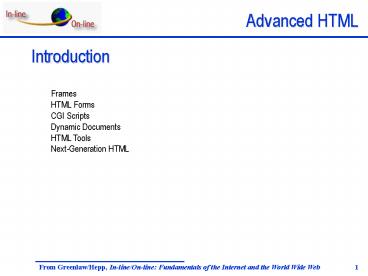Frames - PowerPoint PPT Presentation
1 / 45
Title:
Frames
Description:
If each document in a frameset has a title, which title is displayed in the lone ... Converts a document into HTML format. On-line resume. Converters ... – PowerPoint PPT presentation
Number of Views:327
Avg rating:3.0/5.0
Title: Frames
1
Introduction
- Frames
- HTML Forms
- CGI Scripts
- Dynamic Documents
- HTML Tools
- Next-Generation HTML
2
Frames
- Frame Usage
- Frame Tags
- Frequently Asked Questions
- Additional Frame Tag Attributes
- Targeted Hyperlinks
- Frameset Design Algorithm
3
(No Transcript)
4
Frames
Frame Usage
- Common content
- Form verification
- Table of contents
- Search engines
5
Frames
Frame Tags
- ltFRAMESETgtlt/FRAMESETgt
- ltFRAMEgt
- Attributes
- COLS
- ROWS
- NAME
- SRC
- ltNOFRAMESgtlt/NOFRAMESgt
6
Frames
Frequently Asked Questions
- Can COLS and ROWS be used in conjunction with one
another? If so, what is the result? - How are the source files loaded into the frames?
- If each document in a frameset has a title, which
title is displayed in the lone title bar when the
group of frames is being displayed? - How can the HTML source code be viewed for a
document created using the frameset tag? - How can the source code of individual frames be
viewed?
7
Frames
Frequently Asked Questions
- Is it possible to load a document that is itself
a document consisting of a frameset declaration
into the SRC attribute of a frame tag? - Can a hyperlink be targeted into a specific
frame? - Can a new browser be launched automatically, if
you do not wish to load a large page into a small
frame? - Can frames be nested?
- Is there an easy way to produce any frame layout?
8
Frames
Additional Frame Tag Attributes
- NORESIZE
- SCROLLING
- MARGINHEIGHT
- MARGINWIDTH
- FRAMEBORDER
9
Frames
Targeted Hyperlinks
- TARGET attribute
- Of ltAgt tag
- Of ltBASEgt tag
- Special targets
- _blank
- _top
10
ltHTMLgt ltHEADgt ltTITLEgtNesting Frameslt/TITLEgt lt/HEA
Dgt ltFRAMESET ROWS 50,50gt ltFRAMESET COLS
33,67gt ltFRAME SRC left-third.html
NAME left-thirdgt ltFRAME SRC
right-twothirds.html NAME
right-twothirdsgt lt/FRAMESETgt ltFRAME SRC
bottom-row.html NAME bottom-rowgt lt/FRAMESETgt
lt/HTMLgt
11
(No Transcript)
12
Frames
Frameset Design Algorithm
- Storyboard
- Framing algorithm
- Choose COLS or ROWS for outermost frameset
- Repeat for each inner frameset until no
subdivisions - Recursive
13
HTML Forms
- Form Tags
- Form Methods
- Mailto URLs
- Form Input Tags
- Frequently Asked Questions
14
HTML Forms
Form Tags
- ltFORMgtlt/FORMgt
- ACTION
- METHOD
- Cgibin (Common Gateway Interface) directory
15
HTML Forms
Methods
- Introduction
- get
- post
- Comparison get and post
- Considerations
- Programmers expertise
- Number of input parameters
- Security
16
HTML Forms
Mailto URLs
- As ACTION attribute
- Other uses of mailto ACTION
- Testing forms
- Learn about parameter encodings
- To make use of forms
- Guest book
17
HTML Forms
Form Input Tags
- Basic structure
- ltFORM
- ACTION http//www.server.com/cgibin/program
- METHOD get
- lt/FORMgt
18
HTML Forms
Form Input Tags
- ltINPUTgt
- Text Boxes
- Rectangular-shaped
- User enters text
- TYPE text
- NAME
- SIZE
- MAXLENGTH
- VALUE
19
HTML Forms
Form Input Tags
- Checkboxes
- Icon user selects/deselects
- CHECKED
- Radio Buttons
- Only one can be selected
- Yes and No
- Buttons with same NAME
20
HTML Forms
Form Input Tags
- Action Buttons
- TYPE
- Submit
- Reset
- VALUE
- SUBMIT or SEND
- RESET or CLEAR
21
HTML Forms
Form Input Tags
- Selects
- ltSELECTgtlt/SELECTgt
- MULTIPLE
- NAME
- SIZE
- ltOPTIONgt
- SELECTED
- VALUE
22
HTML Forms
Form Input Tags
- Text Areas
- Multirow text field
- ltTEXTAREAgtlt/TEXTAREAgt
- ROWS
- COLS
- WRAP
23
(No Transcript)
24
HTML Forms
Form Input Tags
- Password
- ltINPUT TYPE password
- NAME nn
- SIZE 40
- MAXLENGTH 20gt
- - Masked field
25
HTML Forms
Frequently Asked Questions
- Can a user load a new Web page or an image by
pressing a submit button on a form? - There is a button that looks like a submit
button, but it says something else. Is this
accomplished with forms? How? - Is there a way to use a form to create a
navigational button such that when a user submits
the form, I can have another page loaded into a
specific frame? - Can you name a form?
26
CGI Scripts
- Scripts and Forms
- Security
27
(No Transcript)
28
CGI Scripts
Scripts and Forms
- After user submits form
- Server receives request
- Server runs script
- Inputs to script are values from form
29
Dynamic Documents
- Client Pull
- Server Push
- New-Address Notification
30
Dynamic Documents
Client Pull
- Browser (client) initiates documents change
- Demand on Internet
- HTTP-EQUIV
- CONTENT
- ltMETA HTTP-EQUIV refresh CONTENT ngt
- Reloading different document
- Example
- ltMETA HTTP-EQUIV refresh
- CONTENT 10 URLhttp//www.mycomput
er.edu/you/data.htmlgt
31
Dynamic Documents
Server Push
- Server initiates the documents change
- Demand on server
- Java or Perl
New-Address Notification
Important use of client pull
32
HTML Tools
- Editors
- Syntax Checkers
- Converters
33
HTML Tools
Editors
- Software tool
- Two types
- WYSIWYG (what you see is what you get)
- Tag-oriented
34
HTML Tools
Editors
- Editor Components
- Color selector
- Documentation
- HTML converter
- Hyperlink inserter
- Spell checker
- Tag generator
- Template creator
- Tutorial
- Viewer
35
HTML Tools
Editors
- Editor Usage
- Generate draft
- Develop pages expected to be around for while
- Develop consistent set of pages
36
HTML Tools
Editors
- Editor Drawbacks
- Featuritis
- Incomplete support
- Poor error reporting
- Programming style
- User interface
37
HTML Tools
Editors
- Editor Availability
- Frontpage, Microsoft
- HotDog Pro, Sausage Software
- HoTMetal, SoftQuad
- Navigator Gold, Netscape
- SiteMill, Adobe
38
HTML Tools
Syntax Checkers
- Code Analysis
- Error report
- Feature subsetting
- Image analysis
- Link verification
- Structure report
- Making suggestions
- Load timing
39
HTML Tools
Syntax Checkers
- Syntax Checker Availability
- Doctor HTML
- Dr. Watson
- Weblint
Converters
- Converts a document into HTML format
- On-line resume
40
Next-Generation HTML
- HTML 4.0
- Extensible markup language (XML)
- HTML 4.0 XML XHTML 1.0
- Cascading style sheets (CSS)
41
Cascading Style Sheets
- In-line Styles
ltH5 STYLE backgroundgraytext-transformupp
ercasetext-aligncenterfont-styleitalicgt
In-Line/On-LineCascading Style Sheets, Inline
Style lt/H5gt
42
Cascading Style Sheets
- Internal Styles
lt STYLEgt
lt!--
H3 backgroundgray text-aligncenter
H4,H5
text-aligncenter text-transformuppercase
P font-styleitalic text-alignjustify
--gt
lt /STYLEgt
43
Cascading Style Sheets
- External Styles
lt LINK REL
stylesheet
TYPE text/css
HREF headspars.cssgt
The file headspars.css contains the
declaration
H3 backgroundgray
text-aligncenter
H4,H5 text-aligncenter text-transformuppe
rcase P font-styleitalic
text-alignjustify
44
Cascading Style Sheets advantages
- collect all style definitions in one place
- reduce time for maintaing a set of Web pages
- test new layouts for a collection of Web pages
with only a few global edits - create a master layout for a web presentation
45
Cascading Style Sheets disadvantages
- they are not supported in a consistent manner by
all browsers - if you make a syntax error, it can be hard to
debug your code