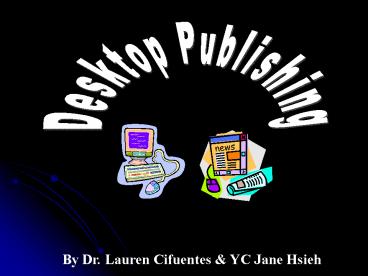Desktop Publishing PowerPoint PPT Presentation
1 / 14
Title: Desktop Publishing
1
Desktop Publishing
By Dr. Lauren Cifuentes YC Jane Hsieh
2
- Desktop Publishing
- is the process of using the computer and
specific types of software to combine text and
graphics to produce documents such as
newsletters, brochures, books, etc.
3
Desktop Publishing Programs
- For Word Processing
- Microsoft Word, Corel WordPerfect
- For Page Layout
- Adobe PageMaker, Microsoft Publisher
- For Illustration
- Adobe Illustrator, CorelDRAW
- For Photo/Image Editing
- Adobe Photoshop, Corel Photo-Paint
- For Font and Image Management ( other Utilities)
- Adobe Type Manager
4
- Brochures
- provide general information about a company
or a product in the interest of arousing consumer
interest.
5
Brochure Design
- (1) Half-Fold Design
- The simplest and most economical
- Uses standard 8 1/2 by 11 inch piece of paper
6
Brochure Design (cont.)
- (2) Tri-Fold Design
- Open cover reveals two panels - can expand on
introduction - Present more detailed information on inside
7
Brochure Design (cont.)
- (3) Gate-Fold Design
- Useful for unveiling a new product or service, or
showing precisely how a process works - Created from a legal-sized sheet (8 1/2 by 14)
- Fold in half, then open
- Fold outside edges to the center
8
Brochure Design (cont.)
- (4) Double-Fold Design
- Useful when you have two messages to communicate
- Need to define a problem and discuss its solution
- Display product and show applications
- Use a legal-sized sheet of paper (8 1/2 by 14)
- Fold in half
- Fold in half again
9
- Newsletters
- usually provide snippets of semi-up-to-date
information consumer interest.
10
Newsletter Design
- Consistency
- Design around a grid.
- Use templates and styles.
- Use repeating elements (ex. the same header on
each inside page the same design on all
articles the same standing header for all
recurring columns).
11
Newsletter Design (cont.)
- Conservation
- Use no more than three typefaces.
- Use frames and boxes sparingly.
- Limit clip art, photos, graphic accents to one or
two per page.
12
Newsletter Design (cont.)
- Contrast
- Use a bold sans serif type for headlines and a
serif for body text. - Make it big, really big. Use an exaggerated drop
cap or enlarge a single piece of clip art to make
a statement. - Set text in columns with an extra wide outside
margin. White space provides contrast to the
columns of text, especially in newsletters with
long articles.
13
Newsletters Examples
From http//www.storyboardproductions.com/samples
/newsletters.html
14
References
- http//desktoppub.about.com/cs/beginners/a/what_dt
p.htm - http//desktoppub.about.com/library/weekly/aa11299
9a.htm - http//www.elon.edu/gibson/jcm327/Lectures/Brochur
e_Folds.html - http//desktoppub.about.com/library/weekly/aa98040
2.htm - Miletsky, J. I. (2000). Digital publishing to go.
Upper Saddle River, NJ Prentice Hall.