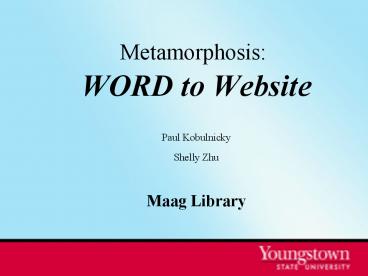Metamorphosis: - PowerPoint PPT Presentation
1 / 29
Title:
Metamorphosis:
Description:
... staff to focus on intellectual content, not on document or web formatting. ... Creating documents of print / publishing quality (MS Publisher, Adobe Suite, etc. ... – PowerPoint PPT presentation
Number of Views:53
Avg rating:3.0/5.0
Title: Metamorphosis:
1
Metamorphosis
- WORD to Website
- Paul Kobulnicky
- Shelly Zhu
- Maag Library
2
The Problem
- We live and work in a digital world so we need a
way to easily produce standardized digital
products of professional quality. - We want our staff to focus on intellectual
content, not on document or web formatting. - It is hard to help people when everyone does
their own thing.
3
The reality
- We expect staff will attempt to format their own
documents - Staff skills with digital formatting range
greatly. - Most staff skills are idiosyncratic.
- Using a skilled intermediary does not scale.
- Teaching formatting skills is overhead.
- Coordinating independent actions to get a
consistent product takes valuable time and energy
4
What we want
- Standardized documents for ease of use
- Professional but painless formatting
- Branded products
- Multiple variations of formats, e.g., pfd, html,
etc. - Up-to-date content
- Ease of editing content
- Staff doing what they were primarily hired to do.
5
FORMATTING?
- Creating content with html for web display
- Creating documents of print / publishing quality
(MS Publisher, Adobe Suite, etc.) - Creating versions in .pfd format for remote
access and display - Creating versions in XML for preservation.
6
Barriers to success
- Concerns over formatting work keep many
- from getting down to work
- from focusing on the more important content
- Too much independence
- Hard to help
- Figure out others mistakes
- Too much work
- Inconsistent products
- MS-OFFICE is the default application for
intellectual creativity
7
A few words on MS-OFFICE
- Comments also apply to most other OFFICE
productivity applications - Proprietary formats resist modification to open
standards - Hard to build custom templates
- Software versions change frequently
- But nearly everyone uses it -(
8
The Solution
- Standardize those products that can be
standardized - create a generalized schema - Content parameters
- Format parameters
- Create a template using the schema - one size
fits all - Better yet, copy an existing template
- Use the template (just add content)
- Transform the completed template according to the
schema into desired formatted products.
9
The template
- Goal marked-up schema (marked-up?)
- Schema equates to fields and formatting
- Mark-up is added commands lthtmlgt lt/htmlgt
- MS WORD document format (.doc) is problematic to
use - Use Marked-up text file (.txt)
- Easy to mark-up the template
- Easy to fill in the template
- Use any ole text editor
- Easy to convert to other formats
10
YSUs Process
- Work with standardized documents - for this
example subject guides - Build subject_guide.doc template (create
standard?) - Subject specialists use template (create new or
edit old) to add specific content - Completed template is equivalent to XML
- XML converted to html and .pdf via Cocoon server
- Details from Shelly Zhu
11
Why Subject Guide?
- Standardized webpage layout and information
content format - Constantly updated
- The subject specialists (subject guide owners)
may not have exceptional webpage design skills
12
Work flow(Metamorphosis)
- 1. A MS-word template is given to subject
specialists to fill in the subject information - 2. A transition definition is created to go from
the template to the webpage (XSLT markup) - 3. A tool is applied to connect the template to
the transition definition yielding the output
(Cocoon application) - 4. Result webpage
13
1. Template MS-word template ? XML template
14
XML Template Content
- What the template XML file looks like
- ltxmlgt
- ltsubject_titlegt YOUR TITLElt/subject_titlegt
- ltlibrarian_namegt YOUR NAME lt/librarian_namegt
- ltsubject_contentgt YOUR SUBJECT CONTENT
lt/subject_contentgt - .....
- lt/xmlgt
15
MS-Word Template
- MS-Word template example A thanks letter for the
reference letter_template.doc - Subject guide template a MS-word template with
the subject guide XML template file content
Subjectguides_template.doc
16
Put Template to work cont.
- Schema designed for the information content
- Subject specialists open the template (or
previous version) with their favorite editor
MS-WORD - Then fill in the information to each block in
the template. (DONE) - Open file with a text editor and save as an .xml
file
17
2. Transform fileXSLT(EXtensible Stylesheet
Language Transformations)
18
XSLT interpret XML file
- The XSLT file interprets how to display the
source file (XML) into a webpage - ltxsl if (find subject_title)
- then DO SOMETHING SPECIFIC WITH IT /gt
- ltxsl if (find information_content)
- then JUST RE-PRODUCE IT/gt
19
3. The tool Cocoon server Apply XLST to XML
20
Cocoonconnect XML to XSLT
- sitemap
- XML Resource file
- Web page
- XSLT Transform file
- Cocoon Server
21
Cocoonconnect XML to XSLT cont.
- How Cocoon does the job? -- Sitemap
- in sitemap file
- ltsitemapgt
- ltmap match pattern.html/gt
- ltmapgenerate.xml/gt
- ltmaptransform srcsubjectguide2web.xslt/gt
- lt/sitemapgt
22
How Cocoon works
- A sitemap file initiates a specific action
sequence - These actions use the XSLT file to carry out the
translations (eg.XML to HTML) - Cocoon carries out this sequence on a specified
.XML file when requestedphysics_guide.xml --gt
physics_guide.html
23
4. Result webpage Subject Guide webpage
created by this process
24
Process
- 2. XSLT transform
- 1.Resource file 4.Webpage
- (XML) (Subject guide)
- 3. Cocoon Server
25
Result Subject Guide
- Subject specialists only need to work with the
MS-word template - No webmaster needed for individual subject guides
- Only one XML template and XSLT file are needed
for all subject guides - XML template and XSLT file can be shared between
institutions
26
Share
- Share XML template same schema and field names
- Share XSLT files match the schema and field
name, then translate in same way (Small editing
for branding) - Sharing can happen using YSU's XSLT file in your
Sitemap file.
27
Share cont.
- In your sitemap
- ltsitemapgt
- ltmap match pattern.html/gt
- ltmapgenerate.xml/gt
- ltmaptransform src http//www.maag.ysu.edu/myx
slt_folder/subjectguide2web.xslt/gt - lt/sitemapgt
28
Desired skillsNo Desired skills for template
users.Some skills for Server Administrator
- Basic XML knowledge
- XSLT (not easy)
- Cocoon server (basic is easy)
29
Contact
- Paul Kobulnicky pjkobulnicky_at_ysu.edu
- Shelly Xiaoli Zhu xzhu_at_ysu.edu
- Questions? Comments?
- Thank you!