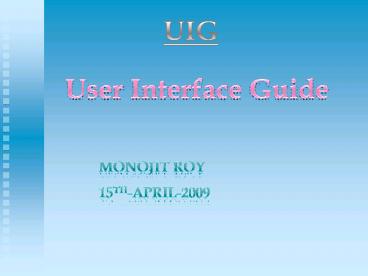User Interface Guide PowerPoint PPT Presentation
Title: User Interface Guide
1
UIG
User Interface Guide
Monojit Roy 15th-APRIL-2009
2
Goals
- Help the user transfer knowledge across products
- Increase a users productivity
- Increase a users satisfaction with a product
- Reduce a users error rate
- Reduce education time
3
User-Centered Design Principles
- Place a User in Control
- Reduce a users memory load
- Make the user interface consistent
4
Place a User in Control
- Minimize use of modes
- Display descriptive and helpful messages
- Provide immediate feedback for actions
- Accommodate users with different skill levels
- Make the interface transparent
- Allow the user to customize the user interface
- Allow the user to directly manipulate interface
objects - Encourage Exploration
- Allow the user to decide what to do next
5
Reduce a users memory load
- Make the interface visual with minimum reliance
on recall - Help users complete tasks
- Provide visual cues
- Provide short cuts
6
Make the user interface consistent
- Common Presentation
- Common Interaction
- Common Process Sequence
- Common Actions
- Use real-world metaphors
- Put objects in the client area and actions in the
menu bar - Use the same technique for the same action
- Maintain consistency within and across products
7
User Interface Design Process
- Phase One Information Gathering and
analysis - Phase Two - User interface Design
and Interface object definition
8
User Interface Design Process
9
CONCLUSION
- I understand that the creation of this document
is much easier than creating an application. But,
I think one of the main issues that prevents
standards and consistency from being a part of
every application is that not every developer is
familiar with the documentation. Rapid
development of quality applications isnt impeded
by using it. Things like buttons, Dialog boxes,
Progress Banners, etcetera unless you are
purposely attempting to create a unique graphical
experience. Put some time into planning your
application before you begin development.
Likewise, documenting your process will allow you
to check spelling and punctuation, and get an
overall idea of how your application is going to
be pieced together (after all, its easier to Cut
Paste in a Word doc than in the Scratch box
programming environment). Put thought into how
you can develop an application that is easy,
intuitive, and functions the way people expect it
to function.
10
Comments Questions
Thank you very much !