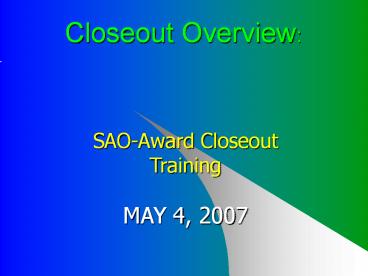Closeout Overview: PowerPoint PPT Presentation
1 / 42
Title: Closeout Overview:
1
Closeout Overview
SAO-Award Closeout Training MAY 4, 2007
2
THE CHANGING CULTURE OF GRANT MANAGEMENT
3
THE CHANGING CULTURE
- Grant money is becoming more competitive
- Sponsors are becoming less flexible about
agreement requirements - Georgetown University culture is changing to meet
the demands of the sponsors and to remain
competitive
4
THE CHANGING CULTURE
- These changes are manifesting themselves in many
ways - More collaboration between institutions
- More collaboration between PIs
- Fewer grants being awarded
- Monitoring quantity of No Cost Extensions
- Increased oversight (and audits) by sponsors
- Less flexibility at the end of the grant period
5
THE CHANGING CULTURE
- Less flexibility means higher expectations
- The consistent expectation of SAO is that grants
will be closed promptly and accurately - The administrations expectation is that grants
will be closed in a timely manner - The sponsors expectation is that grants will be
closed in a timely manner - The result of these increased expectations is an
increased pressure to perform the closeout process
6
Knowing the Food Chain at GU
- Knowing departmental hierarchy will assist
- in getting results faster and sometimes
- timely. It is crucial to the entire process that
- each analyst is familiar with
- - Departmental food chain ladder and
- - Whos responsible for what?
7
Key to a Timely and Efficient Closeout Process
- Beginning the process 90 days prior to
expiration - Constant communication with the PI/designee
through out the process - Familiarity with the award terms and conditions
- Review of Closeout Checklist
8
90 30 Days Award Expiration Notification
- Once you received your copy of the 30 days award
- notification letter the process begins.
- keep award on your radar
- submit final worksheet within 30 days after
expiration - set timelines for final adjustments/and or
response from department
9
THE CLOSEOUT CHECKLIST
- The items on the checklist should be used as a
blueprint in carrying out the closeout process at
the end of a grant - The checklist can also act as a road map during
the life of a grant and guide the departments in
the management of the grant
10
THE CLOSEOUT CHECKLIST
- Advantages to SAO-
- A good starting point
- Reduces the of communications from sponsors for
Closeout documentation long after the award end
date - Reduces the of communications between SAO and
external/internal auditors or of audit findings - Ensures The University is in compliance with the
financial reporting requirement as per the
agreement - If the checklist is used consistently it should
make the work done at closeout easier and less
time consuming - Going forward, we hope to consistently use the
checklist as a road map during the grant closeout
process
11
So lets get to it . . . .
FIRST THINGS FIRST!!!!!!!
- STEP I
- Review contract/agreement
- - to determine required closeout documentation
- - to familiarize yourself with specific
reporting - requirements
- - to determine expenditures requiring
pre-approval - from sponsor and unallowable charges.
- Pre-award may also entered reporting requirement
on the award profile screen, i.e. Cost Share,
Program Income
12
STEP II
- Download Checklist
- -Checklist can be printed or downloaded from
- - each item on the checklist should guide your
communication with the department - - the checklist serve as a reminder during the
closeout process of the questionable charges to
look for - - the checklist should remind you to check on
status of subcontract final payment and closeout
documentation as per agreement.
CHECKLIST
13
ITEM 1 ON THE CHECKLIST
- Formal Time Extension/Renewal
- - is an extension being requested?
- verify information with OSR/OSP
- - is award being renewed?
- ensure new cost center has been setup by
OSR/OSP - - is additional funding pending?
- confirm availability of funds with OSR/OSP
14
ITEM 2 ON THE CHECKLIST
- Final Technical/Progress
- - verify if report has been submitted and the
date the report was sent to the sponsor - - the name of the person to whom the report was
sent to or contact information which may
include - - Mailing address
- - Phone number
- - Email address
- -request documentation for the files
15
Final Technical/Progress
- - examples of acceptable documentation
include - -a cover letter addressed to the sponsor
- - an email sent to an Award Officer, with
header info - - a fax that makes reference to the attached
report - SAVE TREES . . . . The actual report does not
need to be on file in SAO just proof to show an
auditor that the report was sent - Showing an auditor a final report does not show
the auditor that the report was sent to the
sponsor
16
Final Technical/Progress
- If the technical report will be submitted at a
future date, SAO will communicate that to the
sponsor in the Closeout Transmission Letter - If the award requirements indicate a final
progress report is due, but the PI states that it
was not required or that the requirement was
waived, then something in writing from the
sponsor is needed for the closeout file
17
ITEM 3 ON THE CHECKLIST
- Final Purchases
- - have all the charges hit
- - are there open commitments on the CSR
- - do the final charges fall within the award
period-after end date charges
18
Final Purchases
- After end date charges ideally should not
occur, but if they do happen they should be
promptly removed. Waiting for a new grant
purpose code is not a valid reason from an audit
standpoint - All charges hitting after the end
date should be validated (JV data download is a
useful tool in easily identifying and validating
charges outside the award end date)
19
EXERCISE
- JV DATA DOWNLOAD/PIVOT REPORT
- DEMONSTRATION
PP2050861
20
ITEM 4 ON THE CHECKLIST
- SubContract
- - has the sub-recipient completed the project
- - Has final invoice been submitted and paid
(verify that Final is inserted on the final
invoice) - - Has sub-recipient closeout documents as per
the subaward been submitted (obtain copies for
file)
21
ITEM 5 ON THE CHECKLIST
- PI effort/salary
- Liaise with Compliance to confirm
- PI percentage of effort/salary has been allocated
to award as per agreement - If rebudgeting was done was it in compliance with
sponsor rebudgeting guidelines
22
ITEM 6 ON THE CHECKLIST
- Labor Distribution
- Liaise with compliance to verify/confirm if there
are outstanding labor distribution issue prior to
closing out award-make sure departments change
distributions at end of award if salary was
charged on award.
23
ITEM 7 ON THE CHECKLIST
- Prior Approval
- - Verify budget line items requiring prior
approval from sponsor - - Obtains copy of prior approval documentation
from sponsor where applicable - Examples of budget line items requiring prior
- approval Equipment, travel, subawards,
- rebudgeting, change of primary PI
24
ITEM 8 ON THE CHECKLIST
- Cost Share/Match
- Cost share is the institutional contribution to
the cost of - completing a project
- Also referred to as in-kind
25
COST SHARE/Match
- - Obtain documentation from department
certifying committed/required cost share/match
was met - - Verify total cost share commitment in award
documentation - N/B Sometimes cost share is specifically
required by the - sponsor
- - This may be stated in the program guidelines
- - It may also be a standing requirement
specific to a particular sponsor, as in the case
of NSF (1 match on unsolicited most projects)
26
BREAK EXERCISE TIME 10 MINUTES
You Be The Judge-20 Question Exercise
27
ITEM 9 ON THE CHECKLIST
- Expenditure Type for Equipment Purchases
- - Are items costing less than 5,000 acquired
after 8/31/03 coded correctly as non-capital
purchases - - Are items from 2,500 to 4,999 recorded in
the proper account
28
Expenditure Type for Equipment Purchases
- - If an equipment/property inventory is
required by the sponsor or terms of the
agreement, obtain copy of property report from
Property Department. - - Prepare property/equipment report as per
sponsors requirement/standardize format - - Submit report to sponsor when forwarding
final closeout documentation - N/B Verify in the agreement/award documentation
who has title to equipment at the end of project
29
ITEM 10 ON THE CHECKLIST
- Procard Clearing Account
- - Make sure there are no balances in the procard
clearing account. - - All balances in the procard clearing account
should be reclassified prior to closing out - DEMONSTRATION
Procard
30
ITEM 11 ON THE CHECKLIST
- Advances
- - Review advance balances
- verify advance has been cleared to expense
accounts - center should not be closed if outstanding
advances have not been cleared - Acct Code-02818 02820
31
ITEM 12 ON THE CHECKLIST
- Major Project or Activity
- - review agreement to ascertain if award is a
major project or activity - - administrative or clerical costs should not be
allowed on project or activity that are not major
- - administrative or clerical costs charged to
major project or activity should be limited to
those listed in the budget
32
ITEM 13 ON THE CHECKLIST
- Tuition Allowance
- - make sure statement of appointment is on file
for - student working on project (especially NIH T32
- training grants)
- - student time spend on the grant should not
exceed five years for predoc and 3 years for
postdoc - - Make sure there are not more than 3 predocs
and 2 - postdocs working on an award at the same time
- - make sure stipend level falls within NIH
approved - stipend level for the grant period
- - confirm that all stipend/tuition has been
rightly charged to the grant
33
ITEM 13 ON THE CHECKLIST
- Have all appropriate expenses been
- posted to the Cost Center
- - confirm with PI/designee that all
legitimate charges have been posted (the final
worksheet could be used to confirm total
expenditures)
34
ITEM 14 ON THE CHECKLIST
- Unallowable Expenses
- Sources for determining unallowable charges-
- - award document/agreement/program guide
- - review and become familiar with the OMB
circular-A-21 - This is the guiding principal for all federal
money and is also used by many non-fed sponsors - - request PI/designee to remove charges
- N/B There are unusual occasions when expenses
that are typically unallowable will be allowed.
If this is the case, attach adequate
documentation to the closeout report and put in
the folder.
35
ITEM 14 ON THE CHECKLIST
- Unallowable/Unallocable Expenses
- When in doubt..verify in A-21, Section-J or on
- SAO Website
- -
A-21 SECTION J
Quick Check
36
ITEM 15 ON THE CHECKLIST
- Overdraft (OD)
- - contact PI/designee to remove overrun from
cost center - - transfer overrun to approved department GX
center using account code 78440 if no response is
received within a reasonable timeframe
37
Final FR CLOSE PROCESS
- Reconciliation-
- - once it is certain all legitimate expenditures
have hit the account prepare final financial
report if one is required - - total expenditure amount reflected on final
report should equal total budgeted amount and
total cash receipt in the financial system - - if budgeted amount reflected in system is
greater or less than amount reported on the final
report, request budget adjustment from SAO
Reporting or pre-award
38
FINAL FR CLOSE PROCESS
- - if cash received is greater or less than total
reported expenditure- - - remit excess cash to sponsor or department
specified cost center (if firm fixed) - - if cash is less than reported amount but
expenditure and budget balance reflected in the
system are the same, complete the FR Close
milestone (verify cash receipt/AR with SAO
Accounting. SAO Accounting will ensure that the
cash received balances with the budgeted amount
and final expenditures reported)
39
CLOSEOUT-CLINICAL TRIALS
- Once end date expires
- Confirm with PI/designee that trial is completed-
- If completed, begin the closeout process
- If not, analyst should recommend that PI/designee
liaise with pre-award in filing a no cost
extension - Reconcile balances (expenditures, budgeted amount
and cash receipts) - - If budgeted amount is less/ or greater than
cash receipt verify with PI/designee if budget
needs to be adjusted or cash was misapplied. If
budget requires adjustment ensure ORS adjusts the
budget accordingly - - If surplus or overrun, transfer balance to
medical center holding account-GD4007601.
40
CLOSEOUT-CLINICAL TRIALS
- Inform Medical Center Finance Office
(MCF)-Venishea Butler, of transfer - MCF at the end of each quarter, is responsible to
transfer to department discretionary account - If charges are applied after a clinical trial has
been closed, alert MCF who is responsible to get
charges applied against department discretionary
account - N/B do not transfer surplus or overrun balances
to department discretionary account. Its MCF
responsibility
41
FILING
- Closeout Documents to include in folder
- Copies of closeout reports submitted to sponsor
- E.g final financial and technical reports,
property/invention reports (if required),
releases, etc - Closeout Report Closeout Checklist
- Sign and date and submit to manager for
signature. Attached to other closeout
documentation, put in folder and put folder back
on shelf
42
QUESTIONS???