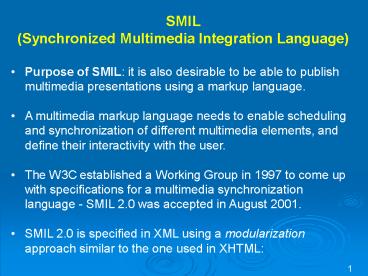SMIL PowerPoint PPT Presentation
1 / 23
Title: SMIL
1
- SMIL
- (Synchronized Multimedia Integration Language)
- Purpose of SMIL it is also desirable to be able
to publish multimedia presentations using a
markup language. - A multimedia markup language needs to enable
scheduling and synchronization of different
multimedia elements, and define their
interactivity with the user. - The W3C established a Working Group in 1997 to
come up with specifications for a multimedia
synchronization language - SMIL 2.0 was accepted
in August 2001. - SMIL 2.0 is specified in XML using a
modularization approach similar to the one used
in XHTML
2
SMIL SMIL is an easy-to-learn HTML-like
language for describing audiovisual presentations.
3
- SMIL
- SMIL can be used to create Internet or Intranet
presentations - SMIL can be used to create slide-show
presentations - SMIL has been described as the Internet answer to
PowerPoint - SMIL presentations can display multiple file
types (text, video, audio...) - SMIL presentations can display multiple files at
the same time - SMIL presentations can display files from
multiple web servers - SMIL presentations can contain links to other
SMIL presentations - SMIL presentations can contain control buttons
(stop, start, next, ...) - SMIL has functions for defining position and
visibility of elements - SMIL has functions for defining sequences and
duration of elements
4
SMIL Markup
- Since SMIL is based on XML, the tags are case
sensitive. All SMIL tags requires lowercase
letters. - A SMIL document must start with a ltsmilgt tag and
end with a lt/smilgt closing tag. It may contain a
ltheadgt element and must contain a ltbodygt element. - The ltheadgt element is used to store information
about the presentation layout and other meta
information. - The ltbodygt element contains the media elements.
5
SMIL Example
- ltsmilgt
- ltbodygt
- ltseq repeatCount"indefinite"gt
- ltimg src"image1.jpg" dur"3s" /gt
- ltimg src"image2.jpg" dur"3s" /gt
- lt/seqgt
- lt/bodygt
- lt/smilgt
6
How to Play a SMIL File?
- To play a SMIL presentation, you will need a SMIL
player. Different SMIL players can be found on
the Internet - Ambulant Player (free)
- RealOne Platform by RealNetworks has full support
for SMIL 2.0 - GRiNS for SMIL-2.0 by Oratrix provides a SMIL 2.0
player - SMIL Player by InterObject supports the SMIL 2.0
Basic Profile
7
Playing SMIL Presentations in Internet Explorer
- With Internet Explorer 5.5 or later, SMIL
elements can be inserted into HTML files. - This way any SMIL presentation can run over the
Internet as standard HTML files.
8
Playing SMIL Presentations in Internet Explorer
- lthtml xmlnst"urnschemas-microsoft-comtime"gt
- ltheadgt
- lt?import namespace"t" implementation"defaultti
me2"gt - ltstylegt.time behavior url(defaulttime2)
- lt/stylegt
- lt/headgt
9
SMIL Timing
- Format
- hhmmss.f
- 15000 (One hour and fifty minutes)1050 (Ten
minutes and fifty seconds)10.5 (Ten and a half
second) - Number hminsms
- 3.5h (Three and a half hour)3.5min (Three and a
half minute)3.5sec (Three and a half
second)35ms (Thirty-five milliseconds) - wallclock(YYY-MM-DDThhmmsszone)wallclock(2003-
08-01T1210301.00)(Ten minutes and thirty
seconds past twelve, August the first 2003,
coordinated universal time plus one hour) - The value "indefinite" can also be used to define
never ending loops.
10
Duration
- lthtmlgt
- ltheadgt
- ltstylegt.t behavior url(defaulttime2)
- lt/stylegt
- lt/headgt
- ltbodygt
- ltimg class"t" src"image1.jpg"
- dur"5s" /gt
- lt/bodygt
- lt/htmlgt
11
When To Start?
- ltbodygt
- ltimg class"t" src"image1.jpg" begin"2s" /gt
- lt/bodygt
12
SMIL Sequence
- The children elements of the ltseqgt element are
displayed in a sequence, one after each other. - Attributes
- Begin time Sets the delay before the element
is displayed - Dur time Sets the duration for the display
- repeatCount number/indefinite Sets the number
of repetitions for the display
13
SMIL Sequence
- lttseq repeatCount"indefinite"gt
- ltimg class"t" src"image1.jpg"
dur"1s" /gt - ltimg class"t" src"image2.jpg
dur"1s" /gt - lt/tseqgt
14
SMIL Sequence
- lttseq repeatCount"indefinite"gt
- lth2 class"t" dur"1s"gt
- I will display for one second lt/h2gt
- lth2 class"t" dur"2s"gt
- I will display for two seconds lt/h2gt
- lth2 class"t" dur"3s"gt
- I will display for three seconds lt/h2gt
- lt/tseqgt
15
SMIL in Parallel
- Objects inside the ltpargt element will be played
at the same time (in parallel). - Attributes
- Begin time Sets the delay before the element
is displayed - Dur time Sets the duration for the display
- Endsync "first""last"id(clip) Synchronizes
the stopping of elements - repeatCount number Sets the number of
repetitions for the display
16
SMIL in Parallel
- Synchronization
- A parallel group of clips can be stopped at the
same time using the endsync attribute in the
ltpargt tag.endsync"first" stops all the clips
in the ltpargt group when the shortest clip are
finished regardles of any time parameters set for
the other clips.endsync"last" concludes the
ltpargt group when all clips have finished playing.
This is the default.endsync"id(ID)"
concludes the ltpargt group when the clip with the
identified (ID) clip are finished. The ID is
referring to the value of the clips id attribute.
17
SMIL in Parallel
- ltpargt
- lttaudio src"liar.wav"
repeatCount"indefinite" type"wav" /gt - lttseq repeatCount"indefinite"gt lth2
class"t" dur"1s"gt I will display for one
second lt/h2gt - lth2 class"t" dur"2s"gt
- I will display for two seconds lt/h2gt
- lt/tseqgt
- lt/pargt
18
SMIL Transitions
- Transitions can generate effects like "fading"
and "wiping" to elements. - Attributes
- Type Defines the type of transition filter (see
transition filter list) type"clockWipe - Begin Defines when the transition should begin
begin"0s - Dur Defines the transition duration
- End Defines when the transition should end
- Mode Defines the transition mode
mode"in/out - targetElement Defines the element to be
animated - ... (there are others)
19
SMIL Transitions
- fade,
- barnDoorWipe,
- barWipe,
- clockWipe,
- ellipseWipe,
- fanWipe,
- irisWipe,
- pushWipe,
- slideWipe,
- snakeWipe,
- spiralWipe,
- starWipe
20
SMIL Transitions
- ltttransitionfilter targetelement"keyb"
type"clockWipe" begin"keyb.begin" dur"2s" /gt - ltimg id"keyb" class"t" src"pic_keyb.jpg"
dur"4s" width"128" height"107" /gt
21
SMIL Media Elements
- ltanimationgt Defines an animation
- ltaudiogt Defines an audio clip
- ltbrushgt Defines a brush
- ltimggt Defines an image
- ltparamgt Defines a parameter
- ltrefgt Defines a generic media reference
- lttextgt Defines a text
- lttextstreamgt Defines a texstream
- ltvideogt Defines a video
22
SMIL Media Elements
- Attributes
- Erase Defines the behavior of the element after
any timing is complete (whenDone or never) - Src Defines the source of a media object
- Type Defines the media type
- ...
23
SMIL Media Elements
- lthtml xmlnst"urnschemas-microsoft-comtime"gt
- ltheadgt
- lt?import namespace"t" implementation"defaultti
me2"gt - lt/headgt
- ltbodygt
- lttvideo src"http//www.ananova.com/check.wmv"
repeatCount"indefinite" type"wmv" /gt - lt/bodygt
- lt/htmlgt