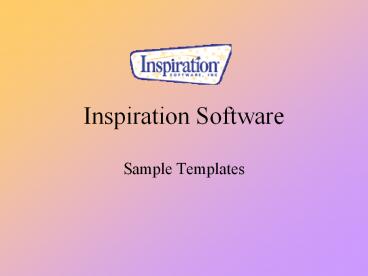Inspiration Software PowerPoint PPT Presentation
1 / 15
Title: Inspiration Software
1
Inspiration Software
- Sample Templates
2
About Inspiration
- The twenty-first century demands new ways of
doing things, looking at world differently,
thinking systematically, and constantly
assimilating new information. To meet these
expanding needs, curriculum standards and
benchmarks are changing to include more learning
to learn skills. One such change is the
integration of visual learning and thinking
skills. - Visual learning techniques - graphical ways of
working with ideas and presenting information -
teach students to clarify their thinking, and to
process, organize and prioritize new information.
Visual diagrams reveal patterns,
interrelationships and inter-dependencies, and
stimulate creative thinking.
3
Visual Learning
- Visual learning techniques help students
Clarify thinking. Students see how ideas are
connected and realize how information can be
grouped or organized. With visual learning, new
concepts are more thoroughly and easily
understood. - Reinforce understanding. Students recreate, in
their own words, what they've learned. This helps
them absorb and internalize new information,
giving them ownership of their ideas. - Integrate new knowledge. Diagrams updated
throughout a lesson prompt students to build upon
prior knowledge and internalize new information.
By reviewing diagrams created previously,
students see how facts and ideas fit together.
4
Reading Standards
- Comprehension strategies (R-E2) Use reading
strategies such as making inferences and
predictions, summarizing, paraphrasing,
differentiating fact from opinion, drawing
conclusions and determining author's purpose and
perspective to comprehend written selections. - Analyze Fiction/ Nonfiction, Poetry (R-E3)
Analyze selections of fiction, nonfiction and
poetry by identifying the plot line (e.g.,
beginning, conflict, rising action, climax and
resolution) distinguishing the main character
from minor ones describing the relationships
between and motivations of characters and making
inferences about the events, setting, style,
tone, mood and meaning of the selection. - Identify Authors Purpose, Bias, etc. (R-E4)
Identify the author's purpose, position, bias and
strategies in a persuasive selection. - Compare/ Contrast Historical, Cultural
Perspectives (R-E6) Compare and contrast the
historical and cultural perspectives of literary
selections.
5
Writing Standards
- Summary - (W-E3) (I, O A/M) Write a summary that
presents information clearly and accurately,
contains the most significant details and
preserves the position of the author. - Report - (W-E5) (I, V M) Write a report that
conveys a point of view and develops a topic with
appropriate facts, details, examples and
descriptions from a variety of cited sources. - Research Skills (W-E8) - Demonstrate research
skills using reference materials such as a
dictionary, encyclopedia and thesaurus to
complete effectively a variety of writing tasks. - Expository Essay (W-E4) (I, O A) Write an
expository essay that contains effective
introductory and summary statements and fully
develops the ideas with details, facts, examples
and descriptions.
6
Sample Templates
7
Title by Author
8
Cause Effect
9
Character Analysis
10
Compare/ Contrast
11
Following a Process
12
Planning Cross-Curricular Project
13
Planning a Trip
14
Research Paper
15
Assessment
- Portofolios
- Documentation of Process
- Checklists
- Outline or Graphic format