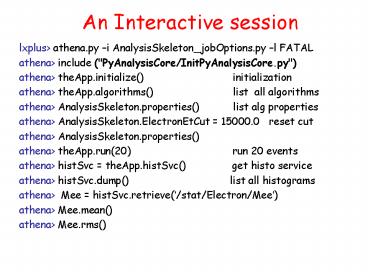An Interactive session PowerPoint PPT Presentation
1 / 5
Title: An Interactive session
1
An Interactive session
- lxplusgt athena.py i AnalysisSkeleton_jobOptions.p
y l FATAL - athenagt include ("PyAnalysisCore/InitPyAnalysisCor
e.py") - athenagt theApp.initialize()
initialization - athenagt theApp.algorithms()
list all algorithms - athenagt AnalysisSkeleton.properties()
list alg properties - athenagt AnalysisSkeleton.ElectronEtCut 15000.0
reset cut - athenagt AnalysisSkeleton.properties()
- athenagt theApp.run(20)
run 20 events - athenagt histSvc theApp.histSvc()
get histo service - athenagt histSvc.dump()
list all histograms - athenagt Mee histSvc.retrieve(/stat/Electron/Me
e) - athenagt Mee.mean()
- athenagt Mee.rms()
2
An Interactive session-continue
- athenagt from AidaProxy import
- athenagt from rootPlotter2 import
- athenagt plotter RootPlotter()
- athenagt plotter.plot (Mee)
- athenagt plot(ParticleJetContainerParticleJetCont
ainer","x.pt()",nEvent5) - athenagt ntupleSvc theApp.ntupleSvc()
- Athenagt
- (do not try the Fitter yet it has some problem
I will inform you when it is fixed) - athenagt fitter Fitter("Chi2","lcg_minuit")
- athenagt fitParams std.vector(double)()
- athenagt fitParams.push_back(150.0)
- athenagt fitParams.push_back(80000.0)
- athenagt fitParams.push_back(5000.0)
3
An Interactive Session-continue
- athenagt gaussian Function(G)
- athenagt gaussian.setParameters(fitParams)
- athenagt fitResult fitter.fit(Mee,gaussian)
- athenagt if fitResult None
- athenagt raise Single gaussian chi2 fit
failed - athenagt parameterNames fitResult.fittedParameter
Names() - athenagt parameters fitResult.fittedParameters()
- athenagt errors fitResult.errors()
- athenagt for i in range(0,len(par))
- athenagt print parameterNamesi "
" str(parametersi) " /- "
str(errorsi) - athenagt plotter.plot(gaussion, S)
- Athenagt
- athenagt theApp.exit()
- lxplusgt
4
An Interactive Session - continue
- You can put your interactive commands in a file
and execute it on the Athena prompt - The file MyAnalysis.py contains
- from AidaProxy import
- from rootPlotter2 import
- Import ROOT
- theApp.initialize()
- Then, on the interactive ATHENA prompt
- athenagt execfile (MyAnalysis.py)
5
An Interactive Session - continue
- It is recommended that you start your analysis an
ATHENA algorithm such as the AnalysisSkeleton,
where you implement some pre-defined histograms
and NTuples - In an interactive session, you can access those
histograms and NTuples. Further, you can also
defined and fill new histograms on the fly - It is also possible to call C class from the
ATHENA prompt - In an interactive session, you still have access
to the full ROOT machinery through PyROOT.