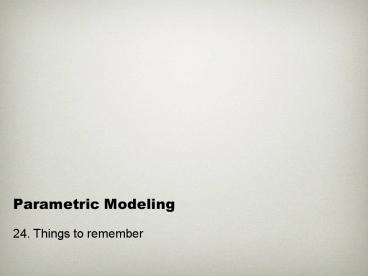Parametric Modeling PowerPoint PPT Presentation
Title: Parametric Modeling
1
Parametric Modeling
- 24. Things to remember
2
Workbenches
- Different purpose and different usage
- Some works for part, some works for assembly,
some works for both, some works for other things - Toolbars and pulldown menus
- Check the current workbench
- Reset toolbars
- ViewgtToolbarsgtCustomizegtToolbars
- Click on Restore all contents. and Restore
position
3
Specification tree
- Keeps all information on generated objects
- Shows where you are
- Always pay attention to current working object
- It is possible to change the way it is structured
but it is better to put objects in right position
in the specification tree when they are being
created. - So, think ahead and organize before create
something
4
Assembly and part
- Most engineering oriented CAD tools
- DP makes separate files for assembly and part
- Assembly as .CATProduct
- Part as .CATPart
- Use Save Management with assembly(product)
5
VBA
- Think about your logic
- Use record macro to collect sample code
- Record does not capture everything
- Complete code one by one
- Dont panic with error messages
- Programming always comes with debug
- Use breakpoint and watch for checking
- Typo and inconsistent naming usually make
problems
6
Powercopy
- A PowerCopy is a set of features (geometric
elements, formulas, constraints and so forth)
that are grouped in order to be used in a
different context, and presenting the ability to
be re-specified according to the context when
pasted. - Remember reuse?
7
Why parametric model?
- Reuse of existing models supports standardized
part and product families. - 80 of all design tasks are variational
- Parametric and Feature-Based CAD/CAM by By Jami
J. Shah, Martti Mäntylä
8
Reuse/Variable
- Reuse - Block
- Using same object
- Variable - Template
- Using template object with different parameters
9
Final Project
- A Parametric Stair in powercopy
- Should be able to change
- Floor to floor height
- Number of treads
- example
- C\Program Files\Gehry Technologies\Digital
Project V1,R3\Project Standards\startup\Catalogs\A
rchitectural Components\Stairs\OpenStairs
PowerShow.com is a leading presentation sharing website. It has millions of presentations already uploaded and available with 1,000s more being uploaded by its users every day. Whatever your area of interest, here you’ll be able to find and view presentations you’ll love and possibly download. And, best of all, it is completely free and easy to use.
You might even have a presentation you’d like to share with others. If so, just upload it to PowerShow.com. We’ll convert it to an HTML5 slideshow that includes all the media types you’ve already added: audio, video, music, pictures, animations and transition effects. Then you can share it with your target audience as well as PowerShow.com’s millions of monthly visitors. And, again, it’s all free.
About the Developers
PowerShow.com is brought to you by CrystalGraphics, the award-winning developer and market-leading publisher of rich-media enhancement products for presentations. Our product offerings include millions of PowerPoint templates, diagrams, animated 3D characters and more.