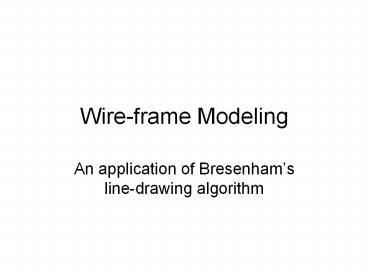Wire-frame Modeling PowerPoint PPT Presentation
Title: Wire-frame Modeling
1
Wire-frame Modeling
- An application of Bresenhams line-drawing
algorithm
2
3D models
- Simple objects from the world around us can be
depicted as wire-frame models - We make a list of the key points (usually
corners) on the objects outer surface and a list
of all the lines that connect them - The key points are called vertices
- The connecting lines are called edges
- We create a file that contains this data
3
Example the basic barn
10 corner-points (vertices) 15 line-segments
(edges)
4
3D-coordinates
- Front vertices Back vertices
- V0( 0.5, 0.5, 0.5 ) V1( 0.5, 0.5, -0.5 )
- V2( 0.5, -0.5, 0.5 ) V3( 0.5, -0.5, -0.5 )
- V4( -0.5, -0.5, 0.5 ) V5( -0.5, -0.5, -0.5 )
- V6( -0.5, 0.5, 0.5 ) V7( -0.5, 0.5, -0.5 )
- V8( 0.0, 1.0, 0.5 ) V9( 0.0, 1.0, -0.5 )
5
Perspective Projection
- We imagine the computer display screen is located
between the wireframe model and the eye of
someone whos viewing it - Each vertex is projected onto the screen
- We use Bresenhams algorithm to draw
line-segments that connect the projections - A demo program will show this effect
6
The projection
P(x,y,z)
Y-axis
P(x,y,0)
X-axis
View-plane
Eye of viewer (0,0,D)
D distance of eye from view-plane
Z-axis
7
Similar Triangles
Corresponding sides have proportional lengths
C
c
A
a
b
B
a / A b / B c / C
8
Projection side-view
By similar triangles y / y D / (D z)
P(x,y,z)
So y y / ( 1 z / D )
P(x,y,0)
y
y
Eye
Z-axis
D
z
View-plane
9
Projection top-view
D
z
Z-axis
x
x
P( x, y, 0 )
By similar triangles x / x D / ( D z )
P( x, y, z )
So x x / ( 1 z / D )
10
The projection equations
- Point P( x, y, z ) in 3D-world is mapped to
pixel P( x, y ) in the 2D-viewplane
x x / ( 1 z / D ) y y / ( 1 z / D
) - Here D is distance of eye from viewplane
11
Any fixups needed?
- If the projected image is too small or too big,
it can be rescaled x x(scaleX) y
y(scaleY) - If the projected image is off-center, it can be
shifted (left or right, up or down) x
xshiftX y yshiftY
12
animation
- The wire-frame model can be moved (or the
viewers eye can be moved) to show an object from
different viewing angles - By redrawing a series of different views in rapid
succession, the illusion of animation can be
achieved - But erasing and then redrawing a complex object
can produce flickering that spoils the
impression of smooth movements
13
smooth wire-frame animations
- Advanced hardware techniques can be employed to
eliminate any flickering - One such technique is page-flipping
- It makes use of the extra graphics VRAM
- But it may require us to learn more about the
Super VGA hardware designs - And here we must confront the issue of graphics
standards (or the lack thereof)
14
SuperVGA
- The problem of standards for enhanced PC
graphics hardware
15
Limitations of VGA
- VGAs architecture was designed by IBM
- It was targeted for IBMs PC/AT machines
- These used Intels 8086/8088/80286 cpus
- Operating system was PC-DOS/MS-DOS
- DOS was built to execute in real-mode
- So address-space was limited to 1MB
- VRAM was confined to 0xA0000-0xBFFFF
- Graphics-mode VRAM was only 64KB
16
VGA Modes 18 and 19
- Design-goals of VGA mode 18 higher
screen-resolution (640x480, 4bpp) - and square pixels (16 colors)
- Design-goals of VGA mode 19 higher
color-depth (320x200, 8bpp) and linear
addressing (256 colors) - Also backward compatibility with CGA/EGA
- CGA mode 6 640x200, 1bpp (2-colors)
- CGA mode 5 320x200, 2bpp (4-colors)
- EGA mode 16 640x350, 4bpp (16-colors0
17
IBM competitors
- Others sought a marketing advantage
- Their engineers devised ways to get more colors
and/or higher screen-resolutions - Example 800x600 with 4bpp (16-colors)
- Offers square pixels and 64K addressing
- 800x600480000 pixels (planar memory)
- But every competitor did it their own way!
- So PC graphics software wasnt portable
18
VESA
- Video Electronics Standards Association
- An industry consortium to setup standards
- Their idea provide a uniform programming
interface for Super VGAs via the firmware - Applications would not directly program the
incompatible graphics hardware, but would call
standard ROM-BIOS functions supplied in firmware
by each manufacturer
19
VESA Bios Extensions v3.0
- Copy of the standards document is online
- It defines a programming interface for the
essential and the most-needed functions - Examples setting various display-modes,
querying the hardwares capabilities, and
enabling SuperVGA functionalities - Reading assignment study vbe3.pdf