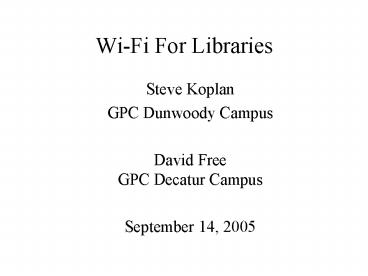WiFi For Libraries PowerPoint PPT Presentation
1 / 11
Title: WiFi For Libraries
1
Wi-Fi For Libraries
- Steve Koplan
- GPC Dunwoody Campus
- David FreeGPC Decatur Campus
- September 14, 2005
2
What Is Wi-Fi
- Wireless Fidelity.
- Network connection where data is sent and
received through radio waves instead of wires or
cables. - Conforms to IEEE 802.11 standards.
- Routers and access points broadcast signal over
certain area. - Source Wi-Fi Alliance (http//www.wifi.org/OpenSe
ction/glossary.asp)
3
What Is Wi-Fi?
- Source http//www.eiu.edu/infotech/images/networ
k_wireless.jpg
4
Why Wi-Fi?
- Increases access and makes computing more
portable. - Users can connect to Internet and online library
resources from anywhere within the library
through their laptop, tablet, PDA or other
wireless enabled devices. - Number of wireless devices rapidly growing.
- Tech savvy users used to having wireless access
in public places like coffee shops, restaurants
and hotels. - Good marketing for library!
5
Why Wi-Fi?
- Enhancement of services.
- Ability to provide roving reference services
while connected. - Wider range networks allow health professionals
to access information such as journal articles
from anywhere within a clincial setting.
6
Issues
- Extent of Coverage
- Where will Wi-Fi be available? Whole library?
Designated areas? Whole institution? Outside? - Cost
- How much will setup cost? Can be relatively low
depending on coverage.
7
Issues
- Access
- Who is allowed access? How do you authenticate
users? Secure or unsecure network? - Communicate with your IT staff/ department about
all aspects of setup and use!
8
GPC Wi-Fi Experience
- Wireless access in all libraries provided by
college computing department. - Plan to eventually make all college spaces
wireless accessible. - Marked increase in personal laptop use in all
library areas. - Printing from wireless network makes completing
assignments easy.
9
GPC Wi-Fi Experience
- Wireless laptops available to checkout for
in-library use on Decatur Campus. - Allows increased computing access in small
physical space. - Trials of roaming reference with tablet PC on
Clarkston campus.
10
Questions? Comments?
- Steve Koplanskoplan_at_gpc.edu
- David Freedfree_at_gpc.edu
11
Sources/ Further Information
- Barnett-Ellis, Paula and Laurie Charnigo.
Wireless Networks in Medium-sized Academic
Libraries. Information Technology and Libraries.
24 (2005) 13-21. - Breeding, Marshall. The Benefits of Wireless
Technologies. Information Today. 19 (2002)
42-3. - Creating A Wireless Network. Wi-Fi Alliance.
http//www.wifi.org/OpenSection/design.asp - Drew, Wilfred. Wireless Networks New Meaning to
Ubiquitous Computing. Journal of Academic
Librarianship. 29 (2003) 102-6. - Gossner, Cliff. Lighting Up Your Library with
Wi-Fi While Keeping It Safe. Feliciter. 50
(2004) 261-2. - Schmidt, Aaron. The Top Ten. Library Journal
Netconnect. Winter 2005 32.