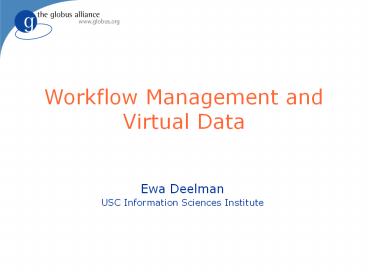Workflow Management and Virtual Data - PowerPoint PPT Presentation
Title:
Workflow Management and Virtual Data
Description:
Explores galaxy evolution inside the context of large-scale structure. ... Data intensive computations involving hundreds of galaxies in a cluster ... – PowerPoint PPT presentation
Number of Views:100
Avg rating:3.0/5.0
Title: Workflow Management and Virtual Data
1
Workflow Management and Virtual Data
- Ewa Deelman
- USC Information Sciences Institute
2
Tutorial Objectives
- Provide a detailed introduction to existing
services for workflow and virtual data management
- Provide descriptions and interactive
demonstrations of - the Chimera system for managing virtual data
products - the Pegasus system for planning and execution in
grids
3
Acknowledgements
- Chimera ANL and UofC, Ian Foster, Jens Voeckler,
Mike Wilde - www.griphyn.org/chimera
- Pegasus USC/ISI, Carl Kesselman, Gaurang Mehta,
Gurmeet Singh, Mei-Hu Su, Karan Vahi - pegasus.isi.edu
4
Outline
- Workflows on the Grid
- The GriPhyN project
- Chimera
- Pegasus
- Research issues
- Exercises
5
Abstract System Representation
- A workflow is a graph
- The vertices of the graph represent activities
- The edges of the graph represent precedence
between activities - The edges are directed
- The graph may be cyclic
- An annotation is a set of zero or more attributes
associated with an vertex, edge or subgraph of
the graph
A graph
6
Operations on the graph
- A subgraph can be operated on by an editor
- An editor performs a transaction that maps a
subgraph (s1) onto a subgraph (s2) - An editor
- May add nodes or vertices to the subgraph
- May delete nodes or vertices within the subgraph
- May add or modify the annotations on the subgraph
or the vertices or edges in the subgraph - After the mapping
- the edges that were directed to s1 are directed
to s2 - the edges that were directed from s1 are directed
from s2 - Two editors cannot edit two subgraphs at the same
time if these subgraphs have common vertices or
edges
7
Subgraph editing
editor
vertex
annotation
Other subgraphs
8
(No Transcript)
9
Generating an Abstract Workflow
- Available Information
- Specification of component capabilities
- Ability to generate the desired data products
- Select and configure application components to
form an abstract workflow - assign input files that exist or that can be
generated by other application components. - specify the order in which the components must be
executed - components and files are referred to by their
logical names - Logical transformation name
- Logical file name
- Both transformations and data can be replicated
10
Generating a Concrete Workflow
- Information
- location of files and component Instances
- State of the Grid resources
- Select specific
- Resources
- Files
- Add jobs required to form a concrete workflow
that can be executed in the Grid environment - Data movement
- Data registration
- Each component in the abstract workflow is turned
into an executable job
11
Why Automate Workflow Generation?
- Usability Limit Users necessary Grid
knowledge - Monitoring and Directory Service
- Replica Location Service
- Complexity
- User needs to make choices
- Alternative application components
- Alternative files
- Alternative locations
- The user may reach a dead end
- Many different interdependencies may occur among
components - Solution cost
- Evaluate the alternative solution costs
- Performance
- Reliability
- Resource Usage
- Global cost
- minimizing cost within a community or a virtual
organization - requires reasoning about individual users
choices in light of other users choices
12
Workflow Evolution
- Workflow description
- Metadata
- Partial, abstract description
- Full, abstract description
- A concrete, executable workflow
- Workflow refinement
- Take a description and produce an executable
workflow - Workflow execution
13
Workflow Refinement
- The workflow can undergo an arbitrarily complex
set of refinements - A refiner can modify part of the workflow or the
entire workflow - A refiner uses a set of Grid information services
and catalogs to perform the refinement (metadata
catalog, virtual data catalog, replica location
services, monitoring and discovery services, etc.
)
14
Workflow Refinement and execution
Users
Workflow refinement
Request
Levels of
abstraction
Application
Policy info
Workflow repair
-level
knowledge
Relevant
components
Logical
tasks
Full
abstract
workflow
Tasks
bound to
Task matchmaker
resources
and sent for
Partial
execution
execution
Not yet
time
executed
executed
15
Outline
- Workflows on the Grid
- The GriPhyN project
- Chimera
- Pegasus
- Exercises
16
Ongoing Workflow Management Work
- Part of the NSF-funded GriPhyN project
- Supports the concept of Virtual Data, where data
is materialized on demand - Data can exist on some data resource and be
directly accessible - Data can exist only in a form of a recipe
- The GriPhyN Virtual Data System can seamlessly
deliver the data to the user or application
regardless of the form in which the data exists - GriPhyN targets applications in high-energy
physics, gravitational-wave physics and astronomy
17
Relationship between virtual data, and provenance
- Virtual data can be described by a subgraph, that
needs to undergo an editing process to obtain a
subgraph in the state that is done - The recoding of the editing process is provenance
Virtual data
Provenance
editor
editor
editor
Virtual data materialization
18
Workflow management in GriPhyN
- Workflow Generation how do you describe the
workflow (at various levels of abstraction)?
(Chimera) - Workflow Mapping/Refinement how do you map an
abstract workflow representation to an executable
form? (Pegasus) - Workflow Execution how to you reliably execute
the workflow? (Condors DAGMan)
19
Terms
- Abstract Workflow (DAX)
- Expressed in terms of logical entities
- Specifies all logical files required to generate
the desired data product from scratch - Dependencies between the jobs
- Analogous to build style dag
- Concrete Workflow
- Expressed in terms of physical entities
- Specifies the location of the data and
executables - Analogous to a make style dag
20
Executable Workflow Construction
- Chimera builds an abstract workflow based on VDL
descriptions - Pegasus takes the abstract workflow and produces
and executable workflow for the Grid - Condors DAGMan executes the workflow
21
Example Workflow Reduction
- Original abstract workflow
- If b already exists (as determined by query to
the RLS), the workflow can be reduced
22
Mapping from abstract to concrete
- Query RLS, MDS, and TC, schedule computation and
data movement
23
Application Workflow Characteristics
Experiment workflows per analysis of jobs in workflow Data Size per job Compute Time per job
LHC O(100K) 7 300MB 12CPU hours
LIGO O(1K) 100-400 1MB 2min
SDSS O(20K) 10 1MB 1-5 min
Number of resources currently several condor
pools and clusters with 100s of nodes
24
Astronomy
- Galaxy Morphology (National Virtual Observatory)
- Investigates the dynamical state of galaxy
clusters - Explores galaxy evolution inside the context of
large-scale structure. - Uses galaxy morphologies as a probe of the star
formation and stellar distribution history of the
galaxies inside the clusters. - Data intensive computations involving hundreds of
galaxies in a cluster
The x-ray emission is shown in blue, and the
optical mission is in red. The colored dots are
located at the positions of the galaxies within
the cluster the dot color represents the value
of the asymmetry index. Blue dots represent the
most asymmetric galaxies and are scattered
throughout the image, while orange are the most
symmetric, indicative of elliptical galaxies,
are concentrated more toward the center.
People involved Gurmeet Singh, Mei-Hui Su, many
others
25
Astronomy
- Sloan Digital Sky Survey (GriPhyN project)
- finding clusters of galaxies from the Sloan
Digital Sky Survey database of galaxies. - Lead by Jim Annis (Fermi), Mike Wilde (ANL)
- Montage (NASA and NVO) (Bruce Berriman, John
Good, Joe Jacob, Gurmeet Singh, Mei-Hui Su) - Deliver science-grade custom mosaics on demand
- Produce mosaics from a wide range of data sources
(possibly in different spectra) - User-specified parameters of projection,
coordinates, size, rotation and spatial sampling.
26
Montage Workflow
Transfer the template header
Transfer the image file
Re-projection of images.
Calculating the difference
Fit to a common plane
Background modeling
Background correction
Adding the images to get the final mosaic
Register the mosaic in RLS
27
BLAST set of sequence comparison algorithms that
are used to search sequence databases for optimal
local alignments to a query
- 2 major runs were performed using Chimera and
Pegasus - 60 genomes (4,000 sequences each),
- In 24 hours processed Genomes selected from
DOE-sponsored sequencing projects - 67 CPU-days of processing time delivered
- 10,000 Grid jobs
- gt200,000 BLAST executions
- 50 GB of data generated
- 2) 450 genomes processed
- Speedup of 5-20 times were achieved because the
compute nodes we used efficiently by keeping the
submission of the jobs to the compute cluster
constant.
Lead by Veronika Nefedova (ANL) as part of the
Paci Data Quest Expedition program
28
Biology Applications (contd)
- Tomography (NIH-funded project)
- Derivation of 3D structure from a series of 2D
electron microscopic projection images, - Reconstruction and detailed structural analysis
- complex structures like synapses
- large structures like dendritic spines.
- Acquisition and generation of huge amounts of
data - Large amount of state-of-the-art image processing
required to segment structures from extraneous
background.
Dendrite structure to be rendered by Tomography
- Work performed by Mei Hui-Su with Mark Ellisman,
Steve Peltier, Abel Lin, Thomas Molina (SDSC)
29
Physics (GriPhyN Project)
- High-energy physics
- CMScollaboration with Rick Cavannaugh, UFL
- Processed simulated events
- Cluster of 25 dual-processor Pentium machines.
- Computation 7 days, 678 jobs with 250 events
each - Produced 200GB of simulated data.
- Atlas
- Uses GriPhyN technologies for production Rob
Gardner - Gravitational-wave science (collaboration with
Bruce Allen A. Lazzarini and S. Koranda)
30
LIGOs pulsar search at SC 2002
- The pulsar search conducted at SC 2002
- Used LIGOs data collected during the first
scientific run of the instrument - Targeted a set of 1000 locations of known pulsar
as well as random locations in the sky - Results of the analysis were be published via
LDAS (LIGO Data Analysis System) to the LIGO
Scientific Collaboration - performed using LDAS and compute and storage
resources at Caltech, University of Southern
California, University of Wisconsin Milwaukee.
ISI people involved Gaurang Mehta, Sonal Patil,
Srividya Rao, Gurmeet Singh, Karan
Vahi Visualization by Marcus Thiebaux
31
Outline
- Workflows on the Grid
- The GriPhyN project
- Chimera
- Pegasus
- Research issues
- Exercises
32
Chimera Virtual Data SystemOutline
- Virtual data concept and vision
- VDL the Virtual Data Language
- Simple virtual data examples
- Virtual data applications in High Energy Physics
and Astronomy
33
The Virtual Data Concept
- Enhance scientific productivity through
- Discovery and application of datasets and
programs at petabyte scale - Enabling use of a worldwide data grid as a
scientific workstation - Virtual Data enables this approach by creating
datasets from workflow recipes and recording
their provenance.
34
Virtual Data Vision
35
Virtual Data System Capabilities
- Producing data from transformations with
uniform, precise data interface descriptions
enables - Discovery finding and understanding datasets and
transformations - Workflow structured paradigm for organizing,
locating, specifying, producing scientific
datasets - Forming new workflow
- Building new workflow from existing patterns
- Managing change
- Planning automated to make the Grid transparent
- Audit explanation and validation via provenance
36
Virtual Data Scenario
Manage workflow
On-demand data generation
Update workflow following changes
Explain provenance, e.g. for file8
psearch t 10 i file3 file4 file5 o
file8summarize t 10 i file6 o file7reformat
f fz i file2 o file3 file4 file5 conv l esd
o aod i file 2 o file6simulate t 10 o file1
file2
37
VDL Virtual Data LanguageDescribes Data
Transformations
- Transformation
- Abstract template of program invocation
- Similar to "function definition"
- Derivation
- Function call to a Transformation
- Store past and future
- A record of how data products were generated
- A recipe of how data products can be generated
- Invocation
- Record of a Derivation execution
38
Example Transformation
- TR t1( out a2, in a1, none pa "500", none
env "100000" ) - argument "-p "pa
- argument "-f "a1
- argument "-x y"
- argument stdout a2
- profile env.MAXMEM env
a1
t1
a2
39
Example Derivations
- DV d1-gtt1 (env"20000", pa"600",a2_at_outrun1.e
xp15.T1932.summary,a1_at_inrun1.exp15.T1932.raw
, - )
- DV d2-gtt1 (a1_at_inrun1.exp16.T1918.raw,a2_at_ou
t.run1.exp16.T1918.summary - )
40
Workflow from File Dependencies
file1
- TR tr1(in a1, out a2)
- argument stdin a1
- argument stdout a2
- TR tr2(in a1, out a2)
- argument stdin a1
- argument stdout a2
- DV x1-gttr1(a1_at_infile1, a2_at_outfile2)
- DV x2-gttr2(a1_at_infile2, a2_at_outfile3)
x1
file2
x2
file3
41
Example Workflow
- Complex structure
- Fan-in
- Fan-out
- "left" and "right" can run in parallel
- Uses input file
- Register with RC
- Complex file dependencies
- Glues workflow
preprocess
findrange
findrange
analyze
42
Workflow step "preprocess"
- TR preprocess turns f.a into f.b1 and f.b2
- TR preprocess( output b, input a ) argument
"-a top"argument " i "inputaargument
" o " outputb - Makes use of the "list" feature of VDL
- Generates 0..N output files.
- Number file files depend on the caller.
43
Workflow step "findrange"
- Turns two inputs into one output
- TR findrange( output b, input a1, input a2,none
name"findrange", none p"0.0" ) argument "-a
"nameargument " i " a1 " "
a2argument " o " bargument " p "
p - Uses the default argument feature
44
Can also use list parameters
- TR findrange( output b, input a,none
name"findrange", none p"0.0" ) argument "-a
"nameargument " i " " "aargument
" o " bargument " p " p
45
Workflow step "analyze"
- Combines intermediary results
- TR analyze( output b, input a ) argument
"-a bottom"argument " i " aargument "
o " b
46
Complete VDL workflow
- Generate appropriate derivations
- DV top-gtpreprocess( b _at_out"f.b1", _at_
out"f.b2" , a_at_in"f.a" ) - DV left-gtfindrange( b_at_out"f.c1",
a2_at_in"f.b2", a1_at_in"f.b1", name"left",
p"0.5" ) - DV right-gtfindrange( b_at_out"f.c2",
a2_at_in"f.b2", a1_at_in"f.b1", name"right" )
- DV bottom-gtanalyze( b_at_out"f.d", a
_at_in"f.c1", _at_in"f.c2" )
47
Compound Transformations
- Using compound TR
- Permits composition of complex TRs from basic
ones - Calls are independent
- unless linked through LFN
- A Call is effectively an anonymous derivation
- Late instantiation at workflow generation time
- Permits bundling of repetitive workflows
- Model Function calls nested within a function
definition
48
Compound Transformations (cont)
- TR diamond bundles black-diamonds
- TR diamond( out fd, io fc1, io fc2, io fb1, io
fb2, in fa, p1, p2 ) - call preprocess( afa, b outfb1,
outfb2 ) - call findrange( a1infb1, a2infb2,
name"LEFT", pp1, boutfc1 ) - call findrange( a1infb1, a2infb2,
name"RIGHT", pp2, boutfc2 ) - call analyze( a infc1, infc2 ,
bfd )
49
Compound Transformations (cont)
- Multiple DVs allow easy generator scripts
- DV d1-gtdiamond( fd_at_out"f.00005",
fc1_at_io"f.00004", fc2_at_io"f.00003",
fb1_at_io"f.00002", fb2_at_io"f.00001",
fa_at_io"f.00000", p2"100", p1"0" ) - DV d2-gtdiamond( fd_at_out"f.0000B",
fc1_at_io"f.0000A", fc2_at_io"f.00009",
fb1_at_io"f.00008", fb2_at_io"f.00007",
fa_at_io"f.00006", p2"141.42135623731", p1"0"
) - ...
- DV d70-gtdiamond( fd_at_out"f.001A3",
fc1_at_io"f.001A2", fc2_at_io"f.001A1",
fb1_at_io"f.001A0", fb2_at_io"f.0019F",
fa_at_io"f.0019E", p2"800", p1"18" )
50
Virtual Data Application
High Energy Physics Data
Analysis
mass 200 decay WW stability 1 LowPt
20 HighPt 10000
Work and slide by Rick Cavanaugh and Dimitri
Bourilkov, University of Florida
51
Virtual Data ExampleGalaxy Cluster Search
DAG
Sloan Data
Galaxy cluster size distribution
Jim Annis, Steve Kent, Vijay Sehkri, Fermilab,
Michael Milligan, Yong Zhao,
University of Chicago
52
Cluster SearchWorkflow Graphand Execution Trace
Workflow jobs vs time
53
Outline
- Workflows on the Grid
- The GriPhyN project
- Chimera
- Pegasus
- Research issues
- Exercises
54
Outline
- Pegasus Introduction
- Pegasus and Other Globus Components
- Pegasus Concrete Planner
- Deferred planning mode
- Pegasus portal
- Future Improvements
55
Grid Applications
- Increasing in the level of complexity
- Use of individual application components
- Reuse of individual intermediate data products
- Description of Data Products using Metadata
Attributes - Execution environment is complex and very dynamic
- Resources come and go
- Data is replicated
- Components can be found at various locations or
staged in on demand - Separation between
- the application description
- the actual execution description
56
(No Transcript)
57
Pegasus
- Flexible framework, maps abstract workflows onto
the Grid - Possess well-defined APIs and clients for
- Information gathering
- Resource information
- Replica query mechanism
- Transformation catalog query mechanism
- Resource selection
- Compute site selection
- Replica selection
- Data transfer mechanism
- Can support a variety of workflow executors
58
Pegasus Components
59
PegasusA particular configuration
- Automatically locates physical locations for both
components (transformations) and data - Use Globus RLS and the Transformation Catalog
- Finds appropriate resources to execute the jobs
- Via Globus MDS
- Reuses existing data products where applicable
- Possibly reduces the workflow
- Publishes newly derived data products
- RLS, Chimera virtual data catalog
60
(No Transcript)
61
Replica Location Service
- Pegasus uses the RLS to find input data
RLI
LRC
LRC
LRC
- Pegasus uses the RLS to register new data
products
62
Use of MDS in Pegasus
- MDS provides up-to-date Grid state information
- Total and idle job queues length on a pool of
resources (condor) - Total and available memory on the pool
- Disk space on the pools
- Number of jobs running on a job manager
- Can be used for resource discovery and selection
- Developing various task to resource mapping
heuristics - Can be used to publish information necessary for
replica selection - Developing replica selection components
63
Abstract Workflow Reduction
64
Optimizing from the point of view of Virtual Data
Job c
Job a
Job b
Job f
Job e
Job d
Job g
Job h
Job i
- Jobs d, e, f have output files that have been
found in the Replica Location Service. - Additional jobs are deleted.
- All jobs (a, b, c, d, e, f) are removed from the
DAG.
65
Planner picks execution and replica
locations Plans for staging data in
Job c
adding transfer nodes for the input files for the
root nodes
Job a
Job b
Job f
Job e
Job d
Job g
Job h
Job i
66
Staging data out and registering new derived
products in the RLS
Job c
Job a
Job b
Job f
Job e
Job d
Job g
Job h
Staging and registering for each job that
materializes data (g, h, i ).
Job i
KEY The original node Input transfer
node Registration node Output transfer
node Node deleted by Reduction algorithm
67
(No Transcript)
68
Pegasus Components
- Concrete Planner and Submit file generator
(gencdag) - The Concrete Planner of the VDS makes the logical
to physical mapping of the DAX taking into
account the pool where the jobs are to be
executed (execution pool) and the final output
location (output pool). - Java Replica Location Service Client (rls-client
rls-query-client) - Used to populate and query the globus replica
location service.
69
Pegasus Components (contd)
- XML Pool Config generator (genpoolconfig)
- The Pool Config generator queries the MDS as well
as local pool config files to generate a XML pool
config which is used by Pegasus. - MDS is preferred for generation pool
configuration as it provides a much richer
information about the pool including the queue
statistics, available memory etc. - The following catalogs are looked up to make the
translation - Transformation Catalog (tc.data)
- Pool Config File
- Replica Location Services
- Monitoring and Discovery Services
70
Transformation Catalog (Demo)
- Consists of a simple text file.
- Contains Mappings of Logical Transformations to
Physical Transformations. - Format of the tc.data file
- poolname logical tr physical tr
env - isi preprocess /usr/vds/bin/preproc
ess VDS_HOME/usr/vds/ - All the physical transformations are absolute
path names. - Environment string contains all the environment
variables required in order for the
transformation to run on the execution pool. - DB based TC in testing phase.
71
Pool Config (Demo)
- Pool Config is an XML file which contains
information about various pools on which DAGs may
execute. - Some of the information contained in the Pool
Config file is - Specifies the various job-managers that are
available on the pool for the different types of
condor universes. - Specifies the GridFtp storage servers associated
with each pool. - Specifies the Local Replica Catalogs where data
residing in the pool has to be cataloged. - Contains profiles like environment hints which
are common site-wide. - Contains the working and storage directories to
be used on the pool.
72
Pool config
- Two Ways to construct the Pool Config File.
- Monitoring and Discovery Service
- Local Pool Config File (Text Based)
- Client tool to generate Pool Config File
- The tool genpoolconfig is used to query the MDS
and/or the local pool config file/s to generate
the XML Pool Config file.
73
Gvds.Pool.Config
- This file is read by the information provider and
published into MDS. - Format
- gvds.pool.id ltPOOL IDgt
- gvds.pool.lrc ltLRC URLgt
- gvds.pool.gridftp ltGSIFTP URLgt_at_ltGLOBUS VERSIONgt
- gvds.pool.gridftp gsiftp//sukhna.isi.edu/nfs/as
d2/gmehta_at_2.4.0 - gvds.pool.universe ltUNIVERSEgt_at_ltJOBMANAGER
URLgt_at_lt GLOBUS VERSIONgt - gvds.pool.universe transfer_at_columbus.isi.edu/job
manager-fork_at_2.2.4 - gvds.pool.gridlaunch ltPath to Kickstart
executablegt - gvds.pool.workdir ltPath to Working Dirgt
- gvds.pool.profile ltnamespacegt_at_ltkeygt_at_ltvaluegt
- gvds.pool.profile env_at_GLOBUS_LOCATION_at_/smarty/gt
2.2.4 - gvds.pool.profile vds_at_VDS_HOME_at_/nfs/asd2/gmehta/
vds
74
Properties
- Properties file define and modify the behavior of
Pegasus. - Properties set in the VDS_HOME/properties can be
overridden by defining them either in
HOME/.chimerarc or by giving them on the command
line of any executable. - eg. Gendax Dvds.homepath to vds home
- Some examples follow but for more details please
read the sample.properties file in VDS_HOME/etc
directory. - Basic Required Properties
- vds.home This is auto set by the clients from
the environment variable VDS_HOME - vds.properties Path to the default properties
file - Default vds.home/etc/properties
75
Concrete Planner Gencdag
- The Concrete planner takes the DAX produced by
Chimera and converts into a set of condor dag and
submit files. - Usage gencdag --dax ltdax filegt --p ltlist of
execution poolsgt --dir ltdir for o/p filesgt
--o ltoutputpoolgt --force - You can specify more then one execution pools.
Execution will take place on the pools on which
the executable exists. If the executable exists
on more then one pool then the pool on which the
executable will run is selected randomly. - Output pool is the pool where you want all the
output products to be transferred to. If not
specified the materialized data stays on the
execution pool
76
Original Pegasus configuration
Simple scheduling random or round robin using
well-defined scheduling interfaces.
77
Deferred Planning through Partitioning
A variety of planning algorithms can be
implemented
78
Mega DAG is created by Pegasus and then submitted
to DAGMan
79
Mega DAG Pegasus
80
Re-planning capabilities
81
Complex Replanning for Free (almost)
82
Optimizations
- If the workflow being refined by Pegasus consists
of only 1 node - Create a condor submit node rather than a dagman
node - This optimization can leverage Euryales
super-node writing component
83
Planning Scheduling Granularity
- Partitioning
- Allows to set the granularity of planning ahead
- Node aggregation
- Allows to combine nodes in the workflow and
schedule them as one unit (minimizes the
scheduling overheads) - May reduce the overheads of making scheduling and
planning decisions - Related but separate concepts
- Small jobs
- High-level of node aggregation
- Large partitions
- Very dynamic system
- Small partitions
84
- Create workflow partitions
- partitiondax --dax ./blackdiamond.dax --dir dax
- Create the MegaDAG (creates the dagman submit
files) - gencdag - Dvds.properties/conf/properties
--pdax ./dax/blackdiamond.pdax --pools isi_condor
--o isi_condor --dir ./dags/ - Note the --pdax option instead of the normal
--dax option. - submit the .dag file for the mega dag
- condor_submit_dag black-diamond_0.dag
85
(No Transcript)
86
LIGO Scientific Collaboration
- Continuous gravitational waves are expected to be
produced by a variety of celestial objects - Only a small fraction of potential sources are
known - Need to perform blind searches, scanning the
regions of the sky where we have no a priori
information of the presence of a source - Wide area, wide frequency searches
- Search is performed for potential sources of
continuous periodic waves near the Galactic
Center and the galactic core - The search is very compute and data intensive
- LSC used the occasion of SC2003 to initiate a
month-long production run with science data
collected during 8 weeks in the Spring of 2003
87
Additional resources used Grid3 iVDGL resources
88
LIGO Acknowledgements
- Bruce Allen, Scott Koranda, Brian Moe, Xavier
Siemens, University of Wisconsin Milwaukee, USA - Stuart Anderson, Kent Blackburn, Albert
Lazzarini, Dan Kozak, Hari Pulapaka, Peter
Shawhan, Caltech, USA - Steffen Grunewald, Yousuke Itoh, Maria Alessandra
Papa, Albert Einstein Institute, Germany - Many Others involved in the Testbed
- www.ligo.caltech.edu
- www.lsc- group.phys.uwm.edu/lscdatagrid/
- http//pandora.aei.mpg.de/merlin/
- LIGO Laboratory operates under NSF cooperative
agreement PHY-0107417
89
Montage
- Montage (NASA and NVO)
- Deliver science-grade custom mosaics on demand
- Produce mosaics from a wide range of data sources
(possibly in different spectra) - User-specified parameters of projection,
coordinates, size, rotation and spatial sampling.
Mosaic created by Pegasus based Montage from a
run of the M101 galaxy images on the Teragrid.
90
Small Montage Workflow
1200 nodes
91
Montage Acknowledgments
- Bruce Berriman, John Good, Anastasia Laity,
Caltech/IPAC - Joseph C. Jacob, Daniel S. Katz, JPL
- http//montage.ipac. caltech.edu/
- Testbed for Montage Condor pools at USC/ISI, UW
Madison, and Teragrid resources at NCSA, PSC, and
SDSC. - Montage is funded by the National Aeronautics
and Space Administration's Earth Science
Technology Office, Computational Technologies
Project, under Cooperative Agreement Number
NCC5-626 between NASA and the California
Institute of Technology.
92
Portal Demonstration
93
Outline
- Workflows on the Grid
- The GriPhyN project
- Chimera
- Pegasus
- Research issues
- Exercises
94
Grid3 The Laboratory
Supported by the National Science Foundation and
the Department of Energy.
95
Grid3 Cumulative CPU Daysto 25 Nov 2003
96
Grid2003 100TB data processedto 25 Nov 2003
97
Research issues
- Focus on data intensive science
- Planning is necessary
- Reaction to the environment is a must (things go
wrong, resources come up) - Iterative Workflow Execution
- Workflow Planner
- Workload Manager
- Planning decision points
- Workflow Delegation Time (eager)
- Activity Scheduling Time (deferred)
- Resource Availability Time (just in time)
- Decision specification level
- Reacting to the changing
- environment and recovering from failures
- How does the communication takes place?
Callbacks, workflow annotations etc
Abstract workflow
Planner
Concrete workflow
info
Manager
Tasks
info
Resource Manager
Grid
98
Future work
- Staging in executables on demand
- Expanding the scheduling plug-ins
- Investigating various partitioning approaches
- Investigating reliability across partitions
99
For further information
- Chimera and Pegasus
- www.griphyn.org/chimera
- pegasus.isi.edu
- Workflow Management research group in GGF
- www.isi.edu/deelman/wfm-rg
100
Outline
- Workflows on the Grid
- The GriPhyN project
- Chimera
- Pegasus
- Research issues
- Exercises