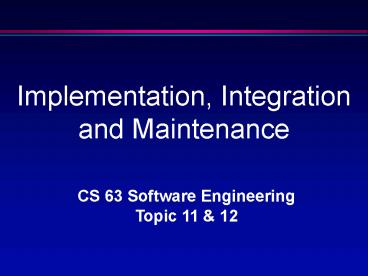The Software Process - PowerPoint PPT Presentation
1 / 89
Title:
The Software Process
Description:
... a user friendly, very high-level language ... Quality of software suffers. Module Reuse. The most common form of reuse ... Prints message ('Procedure ... – PowerPoint PPT presentation
Number of Views:61
Avg rating:3.0/5.0
Title: The Software Process
1
Implementation, Integration and Maintenance
CS 63 Software Engineering Topic 11 12
2
Implementation - Overview
- Choice of programming language
- Fourth generation languages
- Good programming practice
- Coding standards
- Module reuse
- Management aspects of module testing
- Challenges of the implementation phase
3
Implementation Phase
- Programming-in-the-many
- Choice of Programming Language
- Language is usually specified in contract
- But what if the contract specifies
- The product is to be implemented in the most
suitable programming language - What language should be chosen?
4
Choice of Programming Language (contd)
- Example
- QQQ Corporation has been writing COBOL programs
for over 25 years - Over 200 software staff, all with COBOL expertise
- What is most suitable programming language?
- Obviously COBOL
5
Choice of Programming Language (contd)
- What happens when new language (C, say) is
introduced - New hires
- Retrain existing professionals
- Future products in C
- Maintain existing COBOL products
- Two classes of programmers
- COBOL maintainers (despised)
- C developers (paid more)
- Need expensive software, and hardware to run it
- 100s of person-years of expertise with COBOL
wasted
6
Choice of Programming Language (contd)
- Only possible conclusion
- COBOL is the most suitable programming language
- And yet, the most suitable language for the
latest project may be C - COBOL is suitable for only DP applications
- How to choose a programming language
- Cost-benefit analysis
- Compute costs, benefits of all relevant languages
7
Choice of Programming Language (contd)
- Which is the most appropriate object-oriented
language? - C is (unfortunately) C-like
- Java enforces the object-oriented paradigm
- Training in the object-oriented paradigm is
essential before adopting any object-oriented
language - What about choosing a fourth generation language
(4GL)?
8
Fourth Generation Languages
- First generation languages
- Machine languages
- Second generation languages
- Assemblers
- Third generation languages
- High-level languages (COBOL, FORTRAN, C)
- Fourth generation languages (4GLs)
- One 3GL statement is equivalent to 510 assembler
statements - Each 4GL statement intended to be equivalent to
30 or even 50 assembler statements
9
Fourth Generation Languages (contd)
- It was hoped that 4GLs would
- Speed up application-building
- Applications easy, quick to change
- Reducing maintenance costs
- Simplify debugging
- Make languages user friendly
- Leading to end-user programming
- Achievable if 4GL is a user friendly, very
high-level language
10
Productivity Increases with a 4GL?
- The picture is not uniformly rosy
- Problems with
- Poor management techniques
- Poor design methods
- James Martin suggests use of
- Prototyping
- Iterative design
- Computerized data management
- Computer-aided structuring
- Is he right? Does he (or anyone else) know?
11
Actual Experiences with 4GLs
- Playtex used ADF, obtained an 80 to 1
productivity increase over COBOL - However, Playtex then used COBOL for later
applications - 4GL productivity increases of 10 to 1 over COBOL
have been reported - However, there are plenty of reports of bad
experiences
12
Actual Experiences with 4GLs (contd)
- Attitudes of 43 Organizations to 4GLs
- Use of 4GL reduced users frustrations
- Quicker response from DP department
- 4GLs slow and inefficient, on average
- Overall, 28 organizations using 4GL for over 3
years felt that the benefits outweighed the costs
13
Fourth Generation Languages (contd)
- Market share
- No one 4GL dominates the software market
- There are literally hundreds of 4GLs
- Dozens with sizable user groups
- Reason
- No one 4GL has all the necessary features
- Conclusion
- Care has to be taken in selecting the appropriate
4GL
14
Key Factors When Using a 4GL
- Large sums for training
- Management techniques for 4GL, not for COBOL
- Design methods must be appropriate, especially
computer-aided design - Interactive prototyping
- 4GLs and complex products
- Dangers of a 4GL
- Deceptive simplicity
- End-user programming
15
Good Programming Practice
- Use of consistent and meaningful variable
names - Meaningful to future maintenance programmer
- Consistent to aid maintenance programmer
- Issue of self-documenting code
- Exceedingly rare
- Key issue Can module be understood easily and
unambiguously by - SQA team
- Maintenance programmers
- All others who have to read the code
16
Good Programming Practice Example
- Module contains variables freqAverage,
frequencyMaximum, minFr, frqncyTotl - Maintenance programmer has to know if freq,
frequency, fr, frqncy all refer to the same thing - If so, use identical word, preferably frequency,
perhaps freq or frqncy, not fr - If not, use different word (e.g., rate) for
different quantity - Can use frequencyAverage, frequencyMyaximum,
frequencyMinimum, frequencyTotal - Can also use averageFrequency, maximumFrequency,
minimumFrequency, totalFrequency - All four names must come from the same set
17
Good Programming Practice Example (contd)
- Example
- Variable xCoordinateOfPositionOfRobotArm
- Abbreviated to xCoord
- Entire module deals with the movement of the
robot arm - But does the maintenance programmer know this?
18
Prologue Comments
- Mandatory at top of every single module
- Minimum information
- Module name
- Brief description of what the module does
- Programmers name
- Date module was coded
- Date module was approved, and by whom
- Module parameters
- Variable names, in alphabetical order, and uses
- Files accessed by this module
- Files updated by this module
- Module i/o
- Error handling capabilities
- Name of file of test data (for regression
testing) - List of modifications made, when, approved by
whom - Known faults, if any
19
Other Comments
- Suggestion
- Comments are essential whenever code is written
in a non-obvious way, or makes use of some subtle
aspect of the language - Nonsense!
- Recode in a clearer way
- We must never promote/excuse poor programming
- However, comments can assist maintenance
programmers - Code layout for increased readability
- Use indentation
- Better, use a pretty-printer
- Use blank lines
20
Nested if Statements
- Example
- Map consists of two squares. Write code to
determine whether a point on the Earths surface
lies in map square 1 or map square 2, or is not
on the map
21
Nested if Statements (contd)
- Solution 1. Badly formatted
22
Nested if Statements (contd)
- Solution 2. Well-formatted, badly constructed
23
Nested if Statements (contd)
- Solution 3. Acceptably nested
24
Nested if Statements (contd)
- Combination of if-if and if-else-if statements is
usually difficult to read - Simplify The if-if combination
- if ltcondition1gt
- if ltcondition2gt
- is frequently equivalent to the single condition
- if ltcondition1gt ltcondition2gt
- Rule of thumb
- if statements nested to a depth of greater than
three should be avoided as poor programming
practice
25
Programming Standards
- Can be both a blessing and a curse
- Modules of coincidental cohesion arise from rules
like - Every module will consist of between 35 and 50
executable statements - Better
- Programmers should consult their managers before
constructing a module with fewer than 35 or more
than 50 executable statements
26
Remarks on Programming Standards
- No standard can ever be universally applicable
- Standards imposed from above will be ignored
- Standard must be checkable by machine
- Examples of good programming standards
- Nesting of if statements should not exceed a
depth of 3, except with prior approval from the
team leader - Modules should consist of between 35 and 50
statements, except with prior approval from the
team leader - Use of gotos should be avoided. However, with
prior approval from the team leader, a forward
goto may be used for error handling
27
Remarks on Programming Standards (contd)
- Aim of standards is to make maintenance easier
- If it makes development difficult, then must be
modified - Overly restrictive standards are
counterproductive - Quality of software suffers
28
Module Reuse
- The most common form of reuse
29
Software Quality Control
- After preliminary testing by the programmer, the
module is handed over to the SQA group - Module Testing Management Implications.
- We need to know when to stop testing
- Costbenefit analysis
- Risk analysis
- Statistical techniques
30
Challenges of the Implementation Phase
- Module reuse needs to be built into the product
from the very beginning - Reuse must be a client requirement
- Software project management plan must incorporate
reuse
31
Integration - Overview
- Implementation and integration
- Testing during the implementation and integration
phase - Integration testing of graphical user interfaces
- Product testing
- Acceptance testing
- Challenges of the implementation and integration
phase
32
Implementation and Integration Phase
- Up to now Implementation followed by integration
- Poor approach
- Better
- Combine implementation and integration
methodically
33
Product with 13 Modules
34
Implementation, Then Integration
- Code and test each module separately
- Link all 13 modules together, test product as a
whole
35
Drivers and Stubs
- To test module a, modules b, c, d must be stubs
- Empty module, or
- Prints message ("Procedure radarCalc called"), or
- Returns precooked values from preplanned test
cases - To test module h on its own requires a driver,
which calls it - Once, or
- Several times, or
- Many times, each time checking value returned
- Testing module d requires driver and two stubs
36
Implementation, Then Integration (contd)
- Problem 1
- Stubs and drivers must be written, then thrown
away after module testing is complete - Problem 2
- Lack of fault isolation
- A fault could lie in any of 13 modules or 13
interfaces - In a large product with, say, 103 modules and 108
interfaces, there are 211 places where a fault
might lie - Solution to both problems
- Combine module and integration testing
- Implementation and integration phase
37
Top-down Implementation and Integration
- If module m1 calls module m2, then m1 is
implemented and integrated before m2 - One possible top-down ordering is
- a, b, c, d, e, f, g, h, i, j, k, l, m
- Another possible top-down ordering is
- a
- a b, e, h
- a c, d, f, i
- a, d g, j, k, l, m
38
Top-down Implementation and Integration (contd)
- Advantage 1 Fault isolation
- Previously successful test case fails when mNew
is added to what has been tested so far - Advantage 2 Stubs not wasted
- Stub expanded into corresponding complete module
at appropriate step
39
Top-down Implementation and Integration (contd)
- Advantage 3 Major design flaws show up early
- Logic modules include decision-making flow of
control - In the example, modules a, b, c, d, g, j
- Operational modules perform actual operations of
module - In the example, modules e, f, h, i, k, l, m
- Logic modules are developed before operational
modules
40
Top-down Implementation and Integration (contd)
- Problem 1
- Reusable modules are not properly tested
- Lower level (operational) modules are not tested
frequently - The situation is aggravated if the product is
well designed - Defensive programming (fault shielding)
- Example
- if (x gt 0)
- y computeSquareRoot (x, errorFlag)
- Never tested with x lt 0
- Reuse implications
41
Bottom-up Implementation and Integration
- If module m1 calls module m2, then m2 is
implemented and integrated before m1 - One possible bottom-up ordering is
- l, m, h, i, j, k, e, f, g, b, c, d, a
- Another possible bottom-up ordering is
- h, e, b
- i, f, c, d
- l, m, j, k, g d
- a b, c, d
42
Bottom-up Implementation and Integration (contd)
- Advantage 1
- Operational modules thoroughly tested
- Advantage 2
- Operational modules are tested with drivers, not
by fault shielding, defensively programmed
calling modules - Advantage 3
- Fault isolation
43
Bottom-up Implementation and Integration (contd)
- Difficulty 1
- Major design faults are detected late
- Solution
- Combine top-down and bottom-up strategies making
use of their strengths and minimizing their
weaknesses
44
Sandwich Implementation and Integration
- Logic modules are implemented and integrated
top-down - Operational modules are implemented and
integrated bottom-up - Finally, the interfaces between the two groups
are tested
45
Sandwich Implementation and Integration (contd)
- Advantage 1
- Major design faults are caught early
- Advantage 2
- Operational modules are thoroughly tested
- They may be reused with confidence
- Advantage 3
- There is fault isolation at all times
46
Summary
47
Object-Oriented Implementation and Integration
- Object-oriented implementation and integration
- Almost always sandwich implementation and
integration - Objects are integrated bottom-up
- Other modules are integrated top-down
48
Management Issues during Implem. and Int.
- Example
- Design document used by Team 1 (who coded module
m1) shows m1 calls m2 passing 4 parameters - Design document used by Team 2 (who coded module
m2) states clearly that m2 has only 3 parameters - Solution
- The implementation and integration. process must
be run by SQA
49
Testing during Implem. and Integration Phase
- Product testing
- Performed to ensure that the product will not
fail its acceptance test - Failing the acceptance test is a disaster for
management - The client may conclude that the developers are
incompetent - Worse, the client may believe that the developers
tried to cheat - The SQA team must ensure that the product passes
its acceptance test
50
Integration Testing of Graphical User Interfaces
- GUI test cases
- Mouse clicks
- Key presses
- And so on
- Cannot be stored in the usual way
- We need special CASE tools
- Examples
- QAPartner
- XRunner
51
Strategy for Product Testing
- The SQA team must try to approximate the
acceptance test - Black box test cases for the product as a whole
- Robustness of product as a whole
- Stress testing (under peak load)
- Volume testing (e.g., can it handle large input
files?)
52
Strategy for Product Testing (contd)
- Check all constraints
- Timing constraints
- Storage constraints
- Security constraints
- Compatibility
- Review all documentation to be handed over to the
client - Verify the documentation against the product
- The product (software plus documentation) is now
handed over to the client organization for
acceptance testing
53
Acceptance Testing
- The client determines whether the product
satisfies its specifications - Performed by
- The client organization, or
- The SQA team in the presence of client
representatives, or - An independent SQA team hired by the client
54
Acceptance Testing (contd)
- Four major components of acceptance testing
- Correctness
- Robustness
- Performance
- Documentation
- (Precisely what was done by developer during
product testing)
55
Challenges of the Implem. and Integration Phase
- Management issues are paramount here
- Appropriate CASE tools
- Test case planning
- Communicating changes to all personnel
- Deciding when to stop testing
56
Maintenance - Overview
- Why maintenance is necessary
- What is required of maintenance programmers
- Maintenance case study
- Management of maintenance
- Maintenance of object-oriented software
- Maintenance skills versus development skills
- Reverse engineering
- Testing during the maintenance phase
- Challenges of the maintenance phase
57
Maintenance Phase
- Maintenance
- Any change to any component of the product
(including documentation) after it has passed the
acceptance test - Why is maintenance necessary?
58
Types of maintenance
59
Types of maintenance (contd)
- Corrective maintenance
- To correct residual faults
- Specification, design, implementation,
documentation, or any other types of faults - On average, 17.5 of maintenance
- Perfective maintenance
- Client requests changes to improve product
effectiveness - Add additional functionality
- Make product run faster
- Improve maintainability
- On average, 60.5 of maintenance
60
Types of maintenance (contd)
- Adaptive maintenance
- Responses to changes in environment in which
product operates - Product ported to new compiler, operating system,
and/or hardware - Change to tax code
- 9-digit ZIP codes
- On average, 18 of maintenance
61
Difficulty of Maintenance
- About 67 of the total cost of a product accrues
during the maintenance phase - Maintenance is a major income source
- Nevertheless, even today many organizations
assign maintenance to - Unsupervised beginners, and
- Less competent programmers
62
What is Required of Maintenance Programmers?
- Maintenance is one of the most difficult aspects
of software production because - Maintenance incorporates aspects of all other
phases - Suppose a fault report is handed to a maintenance
programmer - What tools does the maintenance programmer have
to find the fault? - The fault report filed by user
- The source code
- And often nothing else
63
What is Required of Maintenance Programmers?
- Maintenance programmer must have superb debugging
skills - The fault could lie anywhere within the product
- The original cause of the fault might lie in the
by now non-existent specifications or design
documents
64
Corrective Maintenance
- Suppose that the maintenance programmer has
located the fault - Problem
- How to fix it without introducing a regression
fault - How to minimize regression faults
- Consult the detailed documentation for product as
a whole - Consult the detailed documentation for each
individual module - What usually happens
- There is no documentation at all, or
- The documentation is incomplete, or
- The documentation is faulty
65
Corrective Maintenance (contd)
- The programmer must deduce from the source code
itself all the information needed to avoid
introducing a regression fault - Now the programmer changes the source code
- Test that the modification works correctly
- Use specially constructed test cases
- Check for regression faults
- Use stored test data
- Add specially constructed test cases to stored
test data for future regression testing - Document all changes
- Major skills required for corrective maintenance
- Superb diagnostic skills
- Superb testing skills
- Superb documentation skills
66
Adaptive and Perfective Maintenance
- The maintenance programmer must go through the
phases of - Requirements
- Specifications
- Design
- Implementation and integration
- Using the existing product as a starting point
- When programs are developed
- Specifications are produced by specification
experts - Designs are produced by design experts
- Implementation is performed by implementation
experts - Integration is performed by integration experts
- Testing is performed by testing experts
- Documentation is produced by documentation experts
67
Adaptive and Perfective Maintenance (contd)
- But every maintenance programmer needs to be an
expert in - Specifications
- Design
- Implementation
- Integration
- Testing
- Documentation
- Conclusion
- No form of maintenance
- Is a task for an unsupervised beginner, or
- Should be done by a less skilled computer
professional
68
The Rewards of Maintenance
- Maintenance is a thankless task in every way
- Maintainers deal with dissatisfied users
- If the user were happy,the product would not
need maintenance - The users problems are often caused by the
individuals who developed the product, not the
maintainer - The code itself may be badly written
- Maintenance is despised by many software
developers - Unless good maintenance service is provided, the
client will take future development business
elsewhere - Maintenance is the most important phase of
software production, the most difficultand most
thankless
69
The Rewards of Maintenance (contd)
- How can this situation be changed?
- Managers must assign maintenance to their best
programmers, and - Pay them accordingly
70
Management of Maintenance
- We need a mechanism for changing a product
- If the product appears to function incorrectly,
the user files a fault report - It must include enough information to enable the
maintenance programmer to recreate the problem - Ideally, every fault should be fixed immediately
- In practice, immediate preliminary investigation
- The maintenance programmer should first consult
the fault report file - All reported faults not yet fixed, and
- Suggestions for working around them
71
Management of Maintenance (contd)
- Previously reported fault
- Give information in fault report file to user
- New fault
- Maintenance programmer should try to find
- Cause of fault
- A way to fix it
- A way to work around problem
- New fault is now filed in the fault report file,
together with supporting documentation - Listings
- Designs
- Manuals
72
Management of Maintenance (contd)
- The file should also contain the clients
requests for perfective and adaptive maintenance - Contents of file must be prioritized by the
client - The next modification is the one with the highest
priority - Copies of fault reports must be circulated to all
users - Including estimate of when the fault can be
fixed - If the same failure occurs at another site, the
user can determine - If it is possible to work around the fault, and
- How long until it can be fixed
73
Management of Maintenance (contd)
- In an ideal world
- We fix every fault immediately
- Then we distribute the new version of product to
all sites - In the real world
- We distribute fault reports to all sites
- We do not have the staff for instant maintenance
74
Making Changes to the Product
- Corrective maintenance
- Assign a maintenance programmer to determine the
fault and its cause, then repair it - Test the fix, test the product as a whole
(regression testing) - Update the documentation to reflect the changes
made - Update the prologue comments to reflect
- What was changed,
- Why it was changed,
- By whom, and
- When
75
Making Changes to the Product (contd)
- Adaptive and perfective maintenance
- As with corrective maintenance, except there is
no fault report - There is a change in requirements instead
76
Making Changes to the Product (contd)
- What if the programmer has not tested the fix
adequately? - Before the product is distributed, it must be
tested by the SQA group - Maintenance is extremely hard
- Testing is difficult and time consuming
- Baselines and private copies
77
Ensuring Maintainability
- Maintenance is not a one-time effort
- We must plan for maintenance over the entire life
cycle - Design phaseuse information-hiding techniques
- Implementation phaseselect variable names
meaningful to future maintenance programmers - Documentation must be complete and correct, and
reflect current version of every module
78
Ensuring Maintainability (contd)
- During the maintenance phase, maintainability
must not be compromised - Always be conscious of the inevitable further
maintenance - Principles leading to maintainability are equally
applicable to the maintenance phase itself
79
The Problem of Repeated Maintenance
- Moving target problem
- Frustrating to development team
- Frequent changes have an adverse effect on the
product - Apparent solution
- Construct a rapid prototype
- Change it as frequently as the client wants
- Once the client is finally satisfied, the
specifications are approved and product is
constructed - In practice
- The client can change the requirements next day
- If willing to pay the price, the client can
change the requirements daily
80
Problem of Repeated Maintenance (contd)
- The problem exacerbated during the maintenance
phase - The more changes there are
- The more the product deviates from its original
design - The more difficult further changes become
- Documentation becomes even less reliable than
usual - Regression testing files are not up to date
- A total rewrite may be needed for further
maintenance
81
Moving Target Problem (contd)
- Clearly a management problem
- In theory
- Developers must explain the problem at start of
the project - Specifications can be frozen until delivery
- Specifications can be frozen after perfective
maintenance - In practice
- It does not work that way
- A client with clout can order changes and they
are implemented - He who pays the piper calls the tune
82
Warning
- It is no use implementing changes slowly
- The relevant personnel are replaced
- Nothing can be done if the person calling for
repeated change has sufficient clout
83
Maintenance of Object-Oriented Software
- The object-oriented paradigm promotes maintenance
- The product consists of independent units
- Encapsulation (conceptual independence)
- Information hiding (physical independence)
- Message-passing is the sole communication
- Reality is somewhat different!
- Three obstacles
- The complete inheritance hierarchy can be large
- The consequences of polymorphism and dynamic
binding - The consequences of inheritance
84
Maintenance versus Development Skills
- Skills needed for maintenance include
- Ability to determine cause of failure of large
product - Also needed during integration and product
testing - Ability to function effectively without adequate
documentation - Documentation rarely complete until delivery
- Skills in specification, design, implementation,
testing - All four activities carried out during
development - Skills needed for maintenance same as those for
other phases
85
Maintenance versus Development Skills
- Key Point
- Maintenance programmers must not merely be
skilled in broad variety of areas, they must be
highly skilled in all those areas - Specialization impossible for the maintenance
programmer - Maintenance is the same as development, only more
so
86
Reverse Engineering
- When the only documentation is the code itself
- Start with the code
- Recreate the design
- Recreate the specifications (extremely hard)
- CASE tools help (flowcharters, other visual aids)
- Definitions
- Reengineering
- Reverse engineering, followed by forward
engineering - Lower to higher to lower levels of abstraction
- Restructuring
- Improving product without changing functionality
- Prettyprinting, structuring code, improving
maintainability - What if we have only the executable code?
- Treat as black box
87
Testing during the Maintenance Phase
- Maintainers view a product as loosely related
modules - They were not involved in development of the
product - Regression testing is essential
- Store test cases and outcomes, modify as needed
88
Challenges of the Maintenance Phase
- The development-then-maintenance model is
unrealistic today - The clients requirements frequently change
before the product is delivered - Faults often have to be fixed before the product
is delivered - Development from scratch is almost unknown today.
- Instead, products are built from reused
components. - Products are modified before delivery
89
Future of Software Engineering
- Must people have 20-20 hindsight
- Forecasting the future is much harder!
- Possible scenario 1
- Emphasis on formal techniques
- Formal object-oriented techniques
- Possible scenario 2
- Intensive reuse of hundreds of standard classes
- Possible scenario 3
- Totally different to anything currently envisioned