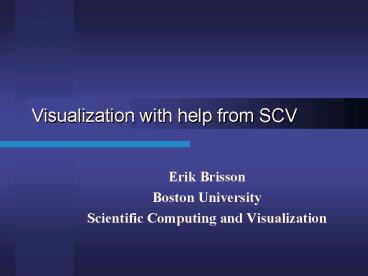Visualization with help from SCV - PowerPoint PPT Presentation
Title:
Visualization with help from SCV
Description:
Image Tools. ImageMagick. BU Scientific Computing and Visualization. 4. R.I.P. ... Tcl/Tk, Java, Python interface layers. Supports scalars, vectors, tensors ... – PowerPoint PPT presentation
Number of Views:30
Avg rating:3.0/5.0
Title: Visualization with help from SCV
1
Visualization with help from SCV
- Erik Brisson
- Boston University
- Scientific Computing and Visualization
2
How can we help?
- What software / viz tools to use
- Managing data
- Understanding problems
- Use of color, scale, etc
- Making animations
- Programming
- Data transfer
- Data conversion
- Custom / specialized tools
3
Packages we support
- Mathematics and Data Analysis
- Mathematica
- MATLAB
- IDL
- Scientific Visualization
- VTK
- (Paraview)
- Modeling, Rendering, and Animation
- Maya
- OpenGL
- (OpenSceneGraph)
- Image Tools
- ImageMagick
4
R.I.P.
- SGI (NAG) Explorer, AVS, OpenDX
5
Example math / analysis package (IDL)
- File fit_xy.pro
- N 10
- xy fltarr(2,N)
- openr, 1, 'dat/ex_xy.dat'
- readf, 1, xy
- close, 1
- x xy(0,)
- y xy(1,)
- print, 'x'
- print, x
- print, 'y'
- print, y
- plot, psym1, x, y
- ypoly poly_fit(x, y, 3)
- yapprox ypoly(0) ypoly(1)x ypoly(2)x2
ypoly(3)x3
6
Output from IDL program
7
Plot from IDL program
8
More from IDL
9
VTK (Visualization Tool Kit)
- Open source software
- C class libraries
- Tcl/Tk, Java, Python interface layers
- Supports scalars, vectors, tensors
- Supports specialized modeling and visualization
- techniques
10
Paraview
11
Paraview
12
More general graphics software
- Maya
- OpenGL
- OpenSceneGraph
13
Maya rendered vortex shedding
14
Maya rendered Fan pressure
15
Maya rendered Fan entropy isosurface
16
Virtual Environments
17
What's in a virtual world?
- An environment
- Representations of physical objects
- Visual models
- Auditory elements
- Interactions with objects
- Representations of people - avatars
- Communication
- Gesturing
- Typing / chatting
- Telephony
- Video
18
Our goal with DAFFIE
- Distributed, interactive virtual environment
- Distributed
- Interactive
- Visually and aurally rich
- Input (models, images and sounds) from variety of
available tools - Simple import method
- Script driven
- Accessible to non-expert users
- Extensible by programmers
19
The DAFFIE event system
- Communication between agents
20
darp scripts arproom file
- arproom 2.0
- name cart-models
- enter_xyz 3.0 4.0 4.0
- enter_hpr 30.0 -98.0 0.0
- group_xyz 0 0 0
- group_hpr 0 0 0
- group_path ../models/purple_cube/
- group purple_cube.arpg
- group_xyz 2 -4 0
- group_hpr 60 0 0
- group_path ../models/blue_cube/
- group blue_cube.arpg
- group_xyz -3 -5 2
- group_hpr 0 0 0
- group_path ../models/orange_sphere/
21
The DVD Wall
- Tiled, rear projected, passive stereo display
system - Based on commodity components