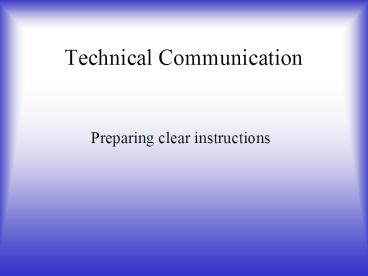Technical Communication PowerPoint PPT Presentation
1 / 19
Title: Technical Communication
1
Technical Communication
- Preparing clear instructions
2
Instructions are everywhere. They come in all
shapes and sizes.
- Some are short
- Open the cap by pushing down with the palm of
your hand and twisting the cap to the right.
3
Some are visual
4
Others are one or two pages, or even fill entire
books.
- Driving directions
- Recipes
- Users manuals
- Some assembly required
- Text books
5
What do you think this set of instructions is
about?
Rate the instructions on a scale of 1 to 5, with
1 being totally useless and 5 being perfectly
clear.
How would you change or edit this set of
instructions to make them easy to follow?
- Push one of the buttons on top. The lights will
blink. Hold the button down for a while. Then
push another of the buttons on top. Some more
lights will blink. Hold this button down for a
while. When you have finished, press the button
on the side.
6
What do you think this set of instructions is
about?
Rate the instructions on a scale of 1 to 5, with
1 being totally useless and 5 being perfectly
clear.
How would you change or edit this set of
instructions to make them easy to follow?
- Go down the road apiece. Turn to the right. Keep
going for a ways and stop. The building you want
is on this side of the road. You cant miss it.
Find the office in the middle of the hallway.
Look for some people there. They are friendly
and helpful. One of them is my brothers wifes
cousin. Give her your papers.
7
Perform the activity below with a partner.
- Draw a simple geometric design. Your design must
use no less than six lines and no fewer than
three different shapes. - Tell another person exactly how to draw this
design. You cannot show the drawing to anyone.
You must use your words to describe the drawing. - As you give your instructions, ask your listeners
to draw the design. - When you have finished, compare your original
design with those drawn by your partner.
8
Definition
- Instructions tell how to perform a particular
task by - considering the audiences previous experience
with the task - breaking down the task into single steps
9
Uses
- Instructions might be used to
- explain how to get to a particular location, such
as a concert - perform an emergency procedure, such as helping
someone whos choking - complete an unfamiliar task, such as teaching a
new employee how to use the grill
10
Standards
- Good instructions
- tell what the instructions are for
- present each step as a short command
- number steps in the order they are performed
- include appropriate cautions, explanations, and
definitions - use page layout and graphics to aid the
audiences understanding
11
Which terms would need to be defined in each
sentence?
- Place your forefinger just behind the first
fret. - Saute the onions until tender.
- Plie at the barre ten times.
- Audit the financial records by next week.
- Accomplish endotrachael intubation as soon as
possible.
12
Instructions usually begin with a short
introduction that explains
- what someone should be able to do after following
these directions - any background information someone would need
before getting started
13
Guidelines for Writing Instructions
- Begin each step with an action verb written as a
short command. (Begin with a word that tells your
reader what to do.) - Weak You should start the motor.
- Consumers usually open the lid.
- Improved Start the motor
- Open the lid.
14
Guidelines for Writing Instructions
- Separate each numbered step into a single action,
unless two steps are very closely related. Your
reader needs to process each step, one at a
time. - Not separated Answer the phone, take the
message, and then file that correspondence. - Separated 1. Answer the phone
- 2. Take the message
- 3. File that correspondence
15
Guidelines for Writing Instructions
- Make sure steps are precise enough to be followed
- be specific (what is needed? What size? What
kind? How many?) - Not precise Use several carriage bolts for the
assembly - Precise Use six 3/16 x 3 carriage bolts for
the assembly
16
Guidelines for Writing Instructions
- Place any explanations after the step to which
they apply. Explanations may include a (1)
description of what might happen when the step is
performed, (2) rationale explaining why the step
is important, or (3) brief definition of a term
your reader may not know.
17
Examples
- Description after step Turn on the monitor.
After 3 seconds, the start-up image will appear
on the screen. - Rationale after step Clear your answering
machine messages often. Too many recorded
messages delay the incoming messages. - Definition after step Tighten with a pipe
wrench, the tool with gripping teeth large enough
to fit around a 1-inch pipe.
18
Practice Adding Precise Detail
- Stop at the house at the end of the street.
- Look for a Chevrolet.
- Bring me one of those socket wrenches.
- Plant the seeds far enough apart.
- Turn the monitor on. The switch is somewhere in
the back. - Put some oil into the car.
- Buy your father a shirt.
19
Verbal Instruction Activity
- Write down specific instructions to get a
classmate from their seat in class to the pencil
sharpener at the back of the room and sharpen a
pencil. You will then verbalize your
instructions to your partner to see if they are
specific enough to complete the task. Your
partner will be BLIND FOLDED.