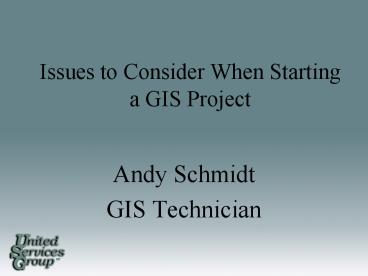Issues to Consider When Starting a GIS Project - PowerPoint PPT Presentation
1 / 59
Title:
Issues to Consider When Starting a GIS Project
Description:
How would we like it solved? Are there alternate ways of solving by using a GIS? ... Driving Directions. Issue 1: Identify Your Objectives. SM ... – PowerPoint PPT presentation
Number of Views:145
Avg rating:3.0/5.0
Title: Issues to Consider When Starting a GIS Project
1
Issues to Consider When Starting a GIS Project
- Andy Schmidt
- GIS Technician
2
Issues To Consider Ina GIS Project
- 1. Identify Your Objectives
- 2. Technical Considerations
- 3. Who Will Create the GIS?
- 4. Designing a GIS
- 5 . Data Needs, Design and Capture
- 6. Analyzing the Data and Presenting the Results
- 7. Project Life Cycle
3
Issue 1Identify Your Objectives
4
What Is the Problemto Solve With a GIS?
Issue 1 Identify Your Objectives
- How is it solved now?
- How would we like it solved?
- Are there alternate ways of solving by using a
GIS?
5
What Is the Needfor a GIS?
Issue 1 Identify Your Objectives
- How can GIS technology be implemented effectively
to streamline existing functions? - How can it change the way a particular goal is
achieved?
6
What Are the FinalProducts of a GIS?
Issue 1 Identify Your Objectives
- Presentation of quality maps and map books
- Working maps
- Internet maps
- Reports and charts
- A system that ties multiple facets into an easy
to use application that allows all users to
access the data they want and need from a central
location
7
Who Is the Intended Audience?
Issue 1 Identify Your Objectives
- Decision Makers/Management
- Technicians
- Planners
- Engineers
- System Operators
- Customers
- Public
8
What Is the PrimaryUse of the Data?
Issue 1 Identify Your Objectives
- Facility Locating
- Customer Locating
- System Inventory
- Analysis of Your System
9
Will the Data Be Usedfor Other Purposes?
Issue 1 Identify Your Objectives
- Modeling the System
- Phase Tracing
- Outage Management
- Staking Sheet Generation
- Driving Directions
10
What are the Requirements of These Other Purposes?
Issue 1 Identify Your Objectives
- Additional Software
- Quality Updated Data
- Good Data Management
- Customization
11
What Are the Goalsof the Project?
Issue 1 Identify Your Objectives
- Short (0-2 years)
- Medium (1-5 years)
- Long (5 years)
- Getting essential data into the GIS
- Fix holes in data
- Fix incorrect data
- Modeling
- Adding additional data
- Link to other software
- Advanced analysis of the system
- Integration of GIS to many other systems
12
Do You Plan to Start Small Then Expand?
Issue 1 Identify your Objectives
- Start with a circuit, substation or predefined
area then expand from it - Convert whole systems starting with a specific
device - What is the expansion schedule or timeline?
- What are the most critical areas?
13
Issue 2 Technical Issues
14
What Computing Environment Are You Using?
Issue 2 Technical Issues
- Windows NT, 2000, XP
- Unix Workstation
- Mixed Environment
15
What GIS Software WillYou Be Using?
Issue 2 Technical Issues
- May depend on your computing environment
- May depend on previous experience with a vendor
16
Key Factors in Choosinga Vendor
Issue 2 Technical Issues
- Stability
- Leadership in the Industry
- Integration of Existing Legacy Systems
- Partnerships or Long Term Alignments
- Development
- Flexibility
- Open Architecture
- Customizable
- Out of the box software should do 75 of what you
want it to do - Cost and Maintenance Agreements
17
Key Factors in Cost
Issue 2 Technical Issues
- Hardware
- Software
- Upgrades
- Software Maintenance Agreements
- Conversion
- Development
- Ability to Drive Technology Change
- Organizational Size and Position of Resources
- Scope Change
- Revisions
18
Other Technical Issues
Issue 2 Technical Issues
- How many people are responsible for making
changes to the data? - Single editor
- Multiple editors at one location
- Multiple editors accessing a server
- Who will be accessing the data?
- Single user
- Multiple users at one location
- Several users at different locations using the
internet
19
Issue 3 Who Will Create the GIS?
20
Who Will Create the GIS?
Issue 3 Who Will Create the GIS
- In-House
- Consultant
- Combination of In-House employees and Consultants
21
In-House
Issue 3 Who Will Create the GIS
- Set up a GIS Steering Team
- Leaders and managers.
- Experts in the areas you want to incorporate.
- Dedicate the people to do the work
- Implications
- Will the employees only be dedicated to the GIS?
- Do you have to hire new people to replace those
working on the GIS? - Will dedicating the employees to GIS hinder the
jobs of other employees? - Do they really want to work on the GIS?
- Are there people trained to do GIS work?
22
Consultant
Issue 3 Who Will Create the GIS
- Set up a GIS Steering Team
- Dedicate a Contact Person
- Key member of the GIS Team
- Knowledge of all parts of the system
- Available throughout the process
- Passionate about the project
23
Consultant
Issue 3 Who Will Create the GIS
- Choose the Consultant
- Has extensive knowledge of GIS and the electric
utility - Capable of doing what you want them to do
- Visit with them to see what they have done
- Ask others about the consultant - references
24
Consultant
Issue 3 Who Will Create the GIS
- Set up Timeline of Deliverables
- Area check copies
- Initial conversion completion
- Updates
- System integration and takeover
25
Combination of In-House Employees and Consultants
Issue 3 Who Will Create the GIS
- Set up a GIS Steering Team
- Determine Who Does What
- Only Work on What Has Been Agreed Upon
- Agree on Timelines and Deliverables and Remember
the Goals - Work Together Not Against Each Other
- Correspond Frequently
26
Issue 4 Designing a GIS
27
Plan, Plan and Plan!
28
Objectives of Design
Issue 4 Designing a GIS
- Results in a Well-Constructed Operational
Database That - Satisfies objectives and supports organizational
requirements - Contains all necessary data but no redundant data
- Organizes data so that different users can access
the same data - Accommodates different views of the data
- Distinguishes which applications maintain the
data from which applications access the data - Appropriately represents, codes and organizes
graphical features
29
Benefits From Good Design
Issue 4 Designing a GIS
- Although Time Consuming
- Increased flexibility of data retrieval and
analysis - Increased likelihood of users developing
applications - Decrease time in attributing data
- Data that supports different users and uses
- A system that readily accommodates future
functionality - Minimized data redundancy
30
Design Guidelines
Issue 4 Designing a GIS
- Involve users
- Educate users in what a GIS can do
- Take it one step at a time
- Build a team
- Be creative
- Create deliverables
- Keep goals and objectives in focus
- Do not add detail prematurely
- Document carefully
- Be flexible
- Plan from your model
31
Data Modeling
Issue 4 Designing a GIS
- Model the Users View of Data
- Identify organizational functions
- Determine data needed to support functions
- Organize data into local groups
- Define Objects and Relationships
- Identify and describe objects
- Specify relationships between objects
- Document model in diagram
32
Data Modeling
Issue 4 Designing a GIS
- Select Geographic Representation
- Represent data with discreet features
- Points, Lines and Polygons
- Characterize continuous phenomena with rasters
33
Data Modeling
Issue 4 Designing a GIS
- Match Data to Spatial Elements
- Determine geometry type of discrete features
- Specify relationships between features
- Implement attribute types for objects
34
Data Modeling
Issue 4 Designing a GIS
- Organize Database Structure
- Organize system of features
- Define topological associations
- Assign coordinate systems
- Define relationships, rules and domains
35
Issue 5 Data Design, Needs and Capture
36
Data Design
Issue 5 Data Design Needs and Capture
- Identify the Spatial Data Needed
- Land-base
- Facility
- Determine the Required Feature Layers
- Roads, Municipals, Water features, Parcels
- Conductor, Transformer, Consumer, Poles
37
Data Design
Issue 5 Data Design Needs and Capture
- How Current Must the Data Be?
- For planning, the most current data may be
required - For general mapping, data may be a few years old
- What Data Do I Have?
- Digital
- Paper records
- Is it in a usable format?
- Can it be converted?
38
Data Acquiring
Issue 5 Data Design Needs and Capture
- Where can I Get Missing Data From?
- Government entities (DOT, DNR, LMIC, County, and
Municipal) - Other utilities
- Other consultants
- GPS
- Aerial photos
- DRG's (digital raster graphics)
39
Data Acquiring
Issue 5 Data Design Needs and Capture
- How Much Are We Willing to Pay for Data?
- Most entities charge for data
- Most entities request data sharing agreements
- When Do You Need the Data?
- Off-the-shelf" data sets can be acquired in one
to two business days - Custom sets may take weeks to prepare
40
Data Acquiring
Issue 5 Data Design Needs and Capture
- Will You Need Periodic Data Updates and How
Frequently? - Complete replacements
- Transactional updates (changes only)
- It is best to negotiate a maintenance schedule
with the initial data license
41
Data Specifics
Issue 5 Data Design Needs and Capture
- Determine the Level of Detail Needed
- More detail or a large scale like 124,000
- Less detail or small scale like 11,000,000
- Select the Map Area Boundary
- Company service area
- County/Township/Municipal region
- Buffered region incase of expansion
- Determine The Level of Geography You WantTo
Examine - Service area
- Township
- Section
- Quarter section
- Miscellaneous detail areas
42
Choose the CoordinateSystem and Units
Issue 5 Data Design Needs and Capture
- Coordinate Systems
- UTM
- State plain
- County coordinates
- Custom
- Units
- Meters
- Feet
- Decimal degrees
43
Choosing the Attributes
Issue 5 Data Design Needs and Capture Continued
- Choose the Attributes Each Feature Needs.
- Identifiers of Cooperative or Company
- Identifiers of substation
- Identifiers of circuit
- Identifiers of device (Must have a UNIQUE ID such
as Device or Account ) - Very Important. Make sure there is a
non-duplicate unique ID for every device in order
to tie to other software or data
44
Data Representation
Issue 5 Data Design Needs and Capture
- Numbering System
- Pole to Pole
45
Data Representation
Issue 5 Data Design Needs and Capture
- Grid System
Joe Smith is located at T 101 R 32 Section 01
Grid 8 Sub grid 6 ID 10132010806
46
Data Representation
Issue 5 Data Design Needs and Capture
- Real World Coordinates
- XY or Latitude Longitude
- Each feature has it own real-world coordinate
47
Data Representation
Issue 5 Data Design Needs and Capture
- Choose the Way You Want to Represent The Data
- Color
- Symbology g h j k w r
- Annotation or Labels Name Name Name NAME
- Offsets of Features
48
Automation of Data
Issue 5 Data Design Needs and Capture
- Converting existing data from other systems and
formats into the same format - Digitizing data from paper
- Adding GPS data
- Data entry of attributes
- Creating topology and connectivity
49
Automation of Data
Issue 5 Data Design Needs and Capture
- Putting additional spatial data into real world
coordinates - Join adjacent data sets
- Updating data sets
- Verifying data with GPS
- Perform QA/QC
- Correct locations
- Correct attributes
- Connectivity
50
Conversion Issues
Issue 5 Data Design Needs and Capture
- Keep project goals in mind
- Do not add additional requirements until initial
requirements are met - What you put in is what you get out of a GIS
- Stick with one software or vendor until
conversion is completed
51
Issue 6 Analyzing the Data and Presenting the
Results
52
Analyzing Data
Issue 6 Analyzing the Data and Present the
Results
- Referred to as Spatial Modeling
- A Model is a Representation of Reality To
- Simulate a process
- Predict an outcome
- Analyze a problem
- Models in a GIS
- Connectivity
- Tracing up stream and down
- Proximity calculations
- Common ancestor finding
53
Presenting Results
Issue 6 Analyzing the Data and Present the
Results
- Project should effectively communicate your
findings to your audience - Create paper map books
- Create digital map books
- Internet mapping
- Wall maps
- Create charts and reports
- Give demonstrations
54
Training Users
Issue 6 Analyzing the Data and Present the
Results
- In-House
- Software Vendors
- Consultants
- Conferences
- Internet Classes
- Local Colleges and Vocational Schools
55
Issue 7 Project Life Cycle Issues
56
Problems That MightCause a GIS to Fail
Issue 7 Project Life Cycle Issues
- GIS perceived as only a automated mapping tool to
replace manual mapping - People do not want to change
- Inadequate quality control
- Cannot access system or data
- Poor project implementation
- Unrealistic expectations
- Poor training
- Failure to plan on how to maintain the GIS data
and operations - Project cost overrun
- Scope change, adding premature detail
57
Conclusions
- When Starting a GIS
- Identify your objectives for the project
- Examine software, hardware and vendors
- Determine who will create the GIS
- Determine the design
- Determine data needs how to acquire
- Train users
- Stay focused on the goals
58
These steps and Planning as a Team to meet the
Goals will help insure a GIS that will be Useful
to all users as well as Cost Effective to the
company.
59
Questions?