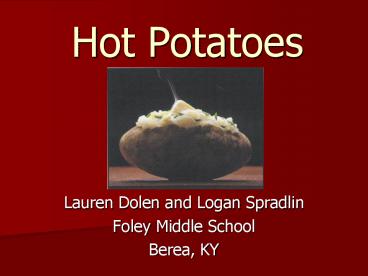Hot Potatoes PowerPoint PPT Presentation
Title: Hot Potatoes
1
Hot Potatoes
- Lauren Dolen and Logan Spradlin
- Foley Middle School
- Berea, KY
2
Two Potatoes
One Potato
Three Potatoes more
Lets make some games
and learn so more
3
- Free to an educational institution or non-profit
organization - Instantly download from
- Makes activities in the form of html files
4
Crossword
QuizMultiple Choice
Matching
ClozeFill-in-Blank
MixJumble Sentences
If you want to create a cycle of exercises or an
exercise with pictures, sound, or videos, it is
important that all associated items or files be
stored in a special folder.
5
Matching Game
- Type in a title in the title box
- Type in words or insert items such as pictures,
sounds, or video on the left side - Type in words or insert items to match on the
right side.
6
Save Exercise
Example
Example
- Save for editing later
- Save for playing
7
Quiz or Multiple Choice
- Type in a title in the title box
- Type in question or add picture
- Type in answer choices
- Click the Correct Answer box next to the correct
answer
- Save
Example
8
Other Quiz Games
- Short Answer
- Type in question or insert picture
- Type in answer next to A
- Type in other possible answers in other answer
spots - Mark all correct
Example
9
Re-order or Mix Exercise
- Type in a title in the title box
- Type in the list of words in the correct order
- separating each part by pressing Enter
- In the alternative sentences box, type in other
alternatives, if there are any. - Save
Example
Example
10
A Gap Fill or Cloze Game
- Type in the Title of the Exercise in the title
dialogue box. - In the main box, type in your text.
- Highlight the words you want the player to insert
- Click the gap button
11
- Insert a clue if you wish
- Insert alternative answers if any
- Click OK
- Save
Example
12
Crossword
- Type in the Title in the title dialogue box
- Click the Insert Word Button
- Type in word, separating by a line.
- Click make grid
13
- Click Add Clues
- Select a word
- Enter the clue for that word in the box at the
bottom of the section - Click OK to the right of the clue
- Repeat for each word
- Click OK
- Save
Example
14
Hot Potatoe Exercises Examples
- www.languagesonline.org.uk
15
Games Help Students Learn!
PowerShow.com is a leading presentation sharing website. It has millions of presentations already uploaded and available with 1,000s more being uploaded by its users every day. Whatever your area of interest, here you’ll be able to find and view presentations you’ll love and possibly download. And, best of all, it is completely free and easy to use.
You might even have a presentation you’d like to share with others. If so, just upload it to PowerShow.com. We’ll convert it to an HTML5 slideshow that includes all the media types you’ve already added: audio, video, music, pictures, animations and transition effects. Then you can share it with your target audience as well as PowerShow.com’s millions of monthly visitors. And, again, it’s all free.
About the Developers
PowerShow.com is brought to you by CrystalGraphics, the award-winning developer and market-leading publisher of rich-media enhancement products for presentations. Our product offerings include millions of PowerPoint templates, diagrams, animated 3D characters and more.