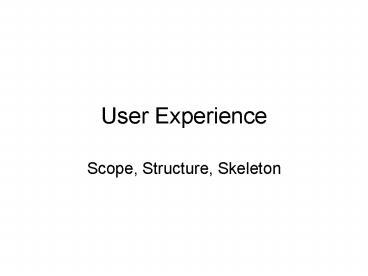User Experience PowerPoint PPT Presentation
1 / 20
Title: User Experience
1
User Experience
- Scope, Structure, Skeleton
2
Scope Strategy Applied
- How will you achieve the user application
objectives? - Document requirements
- What are you building?
- What are you not building?
3
What are we going to make?
- Functionality what does it do?
- Content what information does it present?
- For multimedia applications, content may or may
not be traditional editorial (text, photos,
etc.) - What information (data) does it present, and in
what way - What is it about this information that requires
multimedia? - What are the connections between functionality
and content?
4
Functional Specifications
- What does it do? Quicksilver Example
- Access any program or file by typing the some
letters from its name - Run persistently in the operating system
- Use a keyboard shortcut to access
- Create sequences from rapid keystrokes
- Search for matches anywhere in the file name
- Press Enter to Launch, space to Run With
5
Content Requirements
- What information does it present? In what way?
- Different from traditional content requirements
- What kind of data can we get?
- In what format?
- How should it be presented, or represented?
- How should it interact with other data?
- What is required to understand, format, and
present the data? - What kind of new data format will meet the user
needs more efficiently?
6
Content Requirements
- What information does it present? Quicksilver
example - Index of all files, folders and applications on
disk - Algorithm to search disk and create index by
object type - Algorithm to match keyed patterns to names in
list - Notice that the functional and content
requirements bleed into one another
7
Gathering Requirements
- What stakeholders say they want vs. what
stakeholders actually want - Imagining a solution
- Organizational politics, team politics (cf.
Vicente) - Find the Real Problem
- Quicksilver I cant find anything!
- Etrade Reduce your budget!
- Look at other examples
- What went right?
- What went wrong?
8
Writing a Requirements Doc
- Be Specific
- Use Positive Language what the system will do
- Avoid Subjective Language
- Prioritize requirements
- Plan to Version
- Leave some things out for later releases
- Know what you can postpone or eliminate
9
Structure Scope Organized
- How will you organize the features and content?
- Categorizing information
10
Information Architecture
- Top-down approach start with the categories,
work toward the content - Bottom-up approach start with the content, work
toward the organization - Most multimedia information interfaces are
bottom-up how do we present this information
effectively? - Build on the Visual Vocabulary
11
Sitemap
12
Process Map
13
Multimedia Applications
- Typically have more independent flow areas
- Often have looser structure
- More tightly integrate functionality and content
14
Skeleton Structure with Form
- Interface Design
- How the user gets things done
- Buttons, fields, interfaces, etc.
- Navigation Design
- How the user gets from place to place
- Links, navigation bars, screens, pages, etc.
- Information Design
- How the user understands ideas
- The principle benefit of multimedia applications
15
The Danger of Metaphors
- Conventions help orient users
- Door handles
- Telephone keypads
- Metaphors also help, but risk breaking down
- OS Desktop
- Slates page turn online magazine
- Southwest Airlines ticket counter website
16
Interface Design
- Understand user interface controls (standard
interface elements) - Checkbox, text field, radio button, etc.
- Avoid introducing new controls for purposes that
standard controls fulfill - Cf. Hollywood movie websites
17
Navigation Design
- Some Flash applications are much like websites
- Our Tech Bookstore example
- Many effective Flash applications are more like
little software programs or games - Etrade quote tool
- Navigation is generally deemphasized in these
applications
18
Types of Navigation
- Global
- Key access points
- Local
- Access whats nearby
- Supplementary
- Shortcuts to related content
- Contextual
- Inside the content
- Courtesy
- Access to infrequently needed access points
- Remote
- Backup navigation, like sitemaps or indeces
19
Information Design
- Common methodologies
- Visual
- Charts, Icons
- Organizational
- Sequence, grouping, arrangement
- Relational
- Key to data in rich media environments
- Makes information relevant
20
Wireframes
- Page (or section, in Flash) Layout
- Sometimes called Schematics or Blueprints
- Cf. Elements, page 136