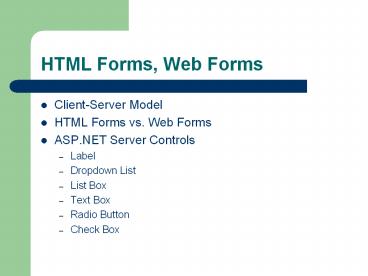HTML Forms, Web Forms - PowerPoint PPT Presentation
1 / 20
Title:
HTML Forms, Web Forms
Description:
Radio Button. Check Box. Forms ... Poll, online voting. Message posting in a forum. Client-Server Model ... input type='radio' checked name='Sex' value='male' ... – PowerPoint PPT presentation
Number of Views:1474
Avg rating:3.0/5.0
Title: HTML Forms, Web Forms
1
HTML Forms, Web Forms
- Client-Server Model
- HTML Forms vs. Web Forms
- ASP.NET Server Controls
- Label
- Dropdown List
- List Box
- Text Box
- Radio Button
- Check Box
2
Forms
- Forms are for transferring information from the
web client to the server - A form usually contains more than one control,
such as buttons, text fields, dropdown lists. - Examples
- User registration
- Poll, online voting
- Message posting in a forum
3
Client-Server Model
- Web Server stores, interprets and distributes
data. - Client (browser) accesses the web server to
retrieve data. - One form of communication between the client and
web server is Hypertext Transfer Protocol (HTTP) - HTTP Request message passed from the browser to
the web server requesting a particular page - Stateless protocol request packet doesnt state
whether this is the first request or fifteenth
request. - Web server follows the instructions in the
request then send an HTTP packet back to the
client with the necessary information
4
Client-Server Model
5
HTML Forms
- Form controls elements that allow user input
such as buttons, textboxes, dropdown lists,
checkboxes - HTML form web page that contains one or more
form controls - The controls are grouped together in one (or
more) ltformgt element
6
Frequently Used Form Controls
- Text fields
- http//www.w3schools.com/html/tryit.asp?filenamet
ryhtml_input - ltinput typetext nametf1gt
- Check Boxes
- http//www.w3schools.com/html/tryit.asp?filenamet
ryhtml_checkbox - ltinput type"checkbox" name"Bike"gt
7
Dropdown List
- Dropdown lists
- http//www.w3schools.com/html/tryit.asp?filenamet
ryhtml_select2 - ltselect name"cars"gt
- ltoption value"v"gtVolvolt/optiongt
- ltoption value"s"gtSaablt/optiongt
- lt/selectgt
8
Radio Buttons
- Example http//www.w3schools.com/html/tryit.asp?f
ilenametryhtml_radio - Source (note the name attribute groups the radio
buttons) - ltformgt
- Male
- ltinput type"radio" checked name"Sex"
value"male"gt - ltbrgt
- Female
- ltinput type"radio name"Sex" value"female"gt
- lt/formgt
9
HTML Forms
- Action defines the name of the web page that
will receive the form data. - ltform actionnextpage.aspx gt
- Could be the same page or could be different page
- Method defines the methods of transmission of
the form data - GET Method - uses name/value pairs (query
strings) to send data to the webserver - ?insert_nameinsert_value
- http//www.noserver.com/ASP.NET/form.aspx?firstnam
eVervian - POST Method - sends as data part of the HTTP
request - Allows greater amount of information to be
transmitted - Increases privacy (data sent is hidden in HTTP
request)
10
Hidden Controls
- To submit page-specific information not from a
user build it in the form - Syntax ltinput typehidden nameh1
valuev1gt - The name-value pair h1v1 will be sent as part of
the GET request to the server - Example search from Googles home page, search
from Google Toolbar (sourceidnavclient), from
Mozilla Googlebar (sourceidmozclient)
11
Exercise
- Write HTML for the following form page
- http//www.cba.uiuc.edu/mxia/aspnet/examples/recip
e_search_page.htm
12
Web Forms
- Visually they are the same as HTML forms
- Difference is seen in the backend processes that
the ASP.NET code carries out. - Web form refers to the grouping of two distinct
block of code - HTML template responsible for presentation of
web form on browser - Contains page layout information and ASP.Net
server controls - ASP.NET code responsible for generating dynamic
content to be displayed within the web form - Typically exposed through server controls defined
in HTML template
13
ASP.NET Server Controls
- Server controls appear to be similar to
HTML-elements, but it actually only marks a spot
on the page in which the server must generate the
corresponding HTML element. - ltbodygt
- This is the HTML part of the code
- ltasplabel idmessage1 runatserver /gt
- This is more HTML code
- lt/bodygt
- ltasp prefix indicates that this control is
part of built in ASP.NET controls - label describes the type of server control
- id control attribute of label, tells the server
where to get the information from - ltrunatservergt standard control attribute for
all server controls
14
HTML Forms vs. Web Forms
- Important Definitions
- Web page page that contains just HTML (as
described in book, page 90) - HTML form HTML element that contains HTML form
controls (i.e. textboxes, checkboxes, etc.) - Web form page that combines ASP.NET code with an
HTML template - ASP.NET form form inside a web form that
contains ASP.NET server controls
15
Label Server Control ltasplabelgt
- Effective way to display text on web page
- Sample Control Attributes
- BackColor, ForeColor, Height, ID, Text, Visible
- Example
- ltscript languagevb runatservergt
- Sub Page_Load
- Message1.TextThis will be displayed when the
server process the server control listed in the
code below - End Sub
- lt/scriptgt
- lthtmlgt
- ltbodygt
- ltasplabel idMessage1 runatserver /gt
- lt/bodygt
- lt/htmlgt
16
Other Common Control Attributes
- BackColor
- ForeColor
- Text
- Visible
- Height
- Width
17
Dropdown List Server Control
- ltaspdropdownlistgt - The structure is the same as
the ltasplabelgt control. The only difference is
that a different type of control is being
requested.
HTML Equivalent ltselect namelist1gt
ltoptiongtMadridlt/optiongt ltoptiongtOslolt/optiongt
ltoptiongtLisbonlt/optiongt lt/selectgt
ASP.NET Code ltaspdropdown idlist1
runatservergt ltasplistitemgtMadridlt/asplistit
emgt ltasplistitemgtOslolt/asplistitemgt
ltasplistitemgtLisbonlt/asplistitemgt lt/aspdropdown
listgt
18
Dropdown List Control
- The ASP.NET server control looks very similar to
the HTML controls. - But, after a submit button is checked, ASP.NET
automatically creates the _VIEWSTATE attribute
which saves all of the information entered.
Thus, data is not lost if form is incorrectly
filled out.
19
Dropdown List Control
- ltscript language"vb" runat"server"gt
- Sub Page_Load
- if Page.IsPostback then
- Message.Text "You have Selected "
list1.SelectedItem.Value - end if
- End Sub
- lt/scriptgt
- lthtmlgt
- ltheadgt
- ltbodygt
- ltasplabel id"Message" runat"server" /gt
- ltbr /gt
- ltform runat"server"gt
- What city do you wish to look at hotels for? ltbr
/gtltbr /gt - ltaspdropdownlist id"list1" runat"server"gt
- ltasplistitemgtMadridlt/asplistitemgt
- ltasplistitemgtOslolt/asplistitemgt
- ltasplistitemgtLisbonlt/asplistitemgt
20
List Box Control
- ltscript language"vb" runat"server"gt
- Sub Page_Load
- Dim msg as String "You have selected ltbr /gt"
- If list1.Items(0).Selected Then msg msg
list1.Items(0).Text "ltbr /gt" - If list1.Items(1).Selected Then msg msg
list1.Items(1).Text "ltbr /gt" - If list1.Items(2).Selected Then msg msg
list1.Items(2).Text "ltbr /gt" - Message.Text msg
- End Sub
- lt/scriptgt
- lthtmlgt
- ltheadgt
- ltbodygt
- ltasplabel id"Message" runat"server" /gt
- ltbr /gt
- ltform runat"server"gt
- What city do you wish to look at hotels for? ltbr
/gtltbr /gt - ltasplistbox id"list1" runat"server"
selectionmode"multiple"gt - ltasplistitemgtMadridlt/asplistitemgt
- ltasplistitemgtOslolt/asplistitemgt