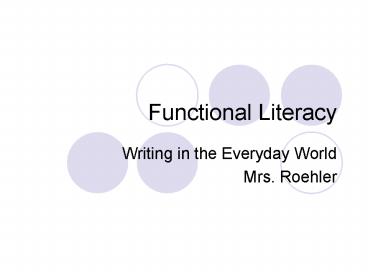Functional Literacy - PowerPoint PPT Presentation
1 / 9
Title:
Functional Literacy
Description:
Directions as to how to perform a particular cooking or baking procedure. Directions for assembly of a item (Ikea furniture, bike) Warranties. Letters. Menus ... – PowerPoint PPT presentation
Number of Views:1478
Avg rating:3.0/5.0
Title: Functional Literacy
1
Functional Literacy
- Writing in the Everyday World
- Mrs. Roehler
2
Functional Literature Found Around Us
- Owners manual
- Directions for programming electronics
- Game directions
- Recipe book
- Directions as to how to perform a particular
cooking or baking procedure - Directions for assembly of a item (Ikea
furniture, bike) - Warranties
- Letters
- Menus
- Car care manuals
- Mechanic manuals
- How to books
- Applications for jobs
- Maps
- Blueprints
3
Bring an example of functional literature to
school
- Prepare the form given to you
- Answer in complete sentences
- Rubric CAPS
- Assignment value 80 points
- Create 4 thoughtful questions related to the
document you brought on a index card - Hang on to the answer key!
4
My Example
- 1. The form of functional literacy I brought is
a users guide to programming an Ipod Mini - 2.I choose this document since I enjoy listening
to music. Creating a play list of my favorite
songs is something I would like to know how to
perform on an I pod - 3. The chart on p. 14-15 is easy to follow. I
think it would come in handy when I use an Ipod.
5
My Example
- 4. The main idea behind this document is to
inform the user as to the functions of an Ipod.
This manual will guide me as to how to use and
enjoy my Ipod to its full potential!
6
My Four Questions
- 1. How do I actually get to listen to a song on
my Ipod? - 2. If I were going to work out while listening
to my Ipod, what should I do to insure that I
dont bump any of the buttons on it?
7
My Four Questions
- 3. My son is asking me a question while I am
listening to my favorite songs. What I pod
function should I use so I wont miss hearing the
song? - 4. How do I select songs I want to hear from my
play list?
8
Answer Key
- 1. Press any button to turn on the I pod.
Highlight the song and press select or Play/Pause
button. - 2. Dont worry about it skipping songs, the
buttons are not that sensitive. It wont jump
during play like a CD player would.
9
Answer Key
- 3. I would press Play/Pause when no song or list
is highlighted or press and hold Play/Pause
button. - 4. I would highlight the song and press Select
or Play/Pause button. Ipod mini must be
disconnected from the computer to play songs.