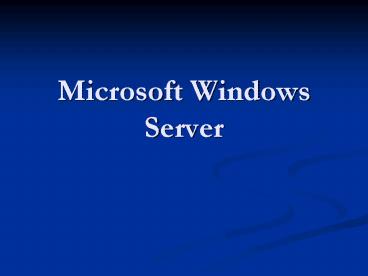Microsoft Windows Server - PowerPoint PPT Presentation
1 / 14
Title:
Microsoft Windows Server
Description:
Most security breaches in corporate environments ... Password protect the screensaver ... For best results, choose the blank screensaver or logon screensaver. ... – PowerPoint PPT presentation
Number of Views:89
Avg rating:3.0/5.0
Title: Microsoft Windows Server
1
Microsoft Windows Server
2
Securing the Server
- Provide Physical Security for the machineMost
security breaches in corporate environments occur
from the inside. Culprits can be well meaning
"power users" who configure their co-workers PCs,
to disgruntled employees, or they can be full
blown corporate spies that are working at your
company. It may not be practical to physically
secure every workstation in your environment, but
your servers need to be in a locked room with
monitored access. Consider placing surveillance
cameras in your server rooms and keeping the
tapes for 30 days. For desktops, install a lock
on the CPU case, keep it locked, and store the
key safely away from the computer at a secure
location. (i.e. a locked cabinet in the server
room)
3
Securing The Server
- Password protect the screensaverOnce again this
is a basic security step that is often
circumvented by users. Make sure all of your
workstations and servers have this feature
enabled to prevent an internal threat from taking
advantage of an unlocked console. For best
results, choose the blank screensaver or logon
screensaver. Avoid the OpenGL and graphic
intensive program that eat CPU cycles and memory.
Make sure the wait setting is appropriate for
your business. If you can get your users in the
habit of manually locking their workstations when
they walk away from their desks, you can probably
get away with an idle time of 15 minutes or more.
You can keep users from changing this setting via
Group Policy. - Use NTFS on all partitionsFAT and FAT32 File
systems don't support file level security and
give hackers a big wide open door to your system.
Make sure all of your system partitions are
formatted using NTFS. - Always run Anti-Virus softwareAgain, this is
something that is considered a basic tenet of
security, but you would be surprised at how many
companies don't run Anti-Virus software, or run
it but don't update it. Today's AV software does
more than just check for known viruses, many scan
for other types of malicious code as well.
4
Securing The Server
- Create 2 accounts for AdministratorsCreate one
regular user account for your Administrators for
reading mail and other common tasks, and a
separate account (with a more aggressive password
policy) for tasks requiring administrator
privileges. Have your Administrators use the "Run
As" command available with Windows 200x to enable
the access they need. This prevents malicious
code from spreading through your network with
admin privileges.
5
Securing The Server
- Rename the Administrator AccountMany hackers
will argue that this won't stop them, because
they will use the SID to find the name of the
account and hack that. Our view is, why make it
easy for them. Renaming the Administrator account
will stop some amateur hackers cold, and will
annoy the more determined ones. Remember that
hackers won't know what the inherit or group
permissions are for an account, so they'll try to
hack any local account they find and then try to
hack other accounts as they go to improve their
access. If you rename the account, try not to use
the word 'Admin" in its name. Pick something that
won't sound like it has rights to anything. - Consider creating a dummy Administrator
accountAnother strategy is to create a local
account named "Administrator", then giving that
account no privileges and impossible to guess 10
digit complex password. This should keep the
script kiddies busy for a while. If you create a
dummy Administrative account, enabled auditing so
you'll know when it is being tampered with.
6
Securing The Server
- Replace the "Everyone" Group with "Authenticated
Users" on file shares"Everyone" in the context
of Windows 200x security, means anyone who gains
access to your network can access the data. Never
assign the "Everyone" Group to have access to a
file share on your network, use "Authenticated
Users" instead. This is especially important for
printers, who have the "Everyone" Group assigned
by default. - Password SecurityA good password policy is
essential to your network security, but is often
overlooked. In large organizations there is a
huge temptation for lazy administrators to create
all local Administrator accounts (or worse, a
common domain level administrator account) that
uses a variation of the company name, computer
name, or advertising tag line. i.e.
companyname1, win2kcompanyname, etc. Even
worse are new user accounts with simple passwords
such as "welcome", "letmein", "new2you", that
aren't required to changed the password after the
first logon. Use complex passwords that are
changed at least every 60 -90 days. Passwords
should contain at least eight characters, and
preferably nine (recent security information
reports that many cracking programs are using the
eight character standard as a starting point).
Also, each password must follow the standards set
for strong passwords .
7
Securing The Server
- Disable the Guest AccountWindows 200x finally
disables the guest account by default, but if you
didn't build the image yourself, always double
check to make sure the guest account is not
enabled. For additional security assign a complex
password to the account anyway, and restrict its
logon 24x7. - Limit the number of unnecessary
accountsEliminate any duplicate user accounts,
test accounts, shared accounts, general
department accounts, etc., Use group policies to
assign permissions as needed, and audit your
accounts regularly. These generic accounts are
famous for having weak passwords (and lots of
access) and are at the top of every hacker's list
of accounts to crack first. This can be a big
problem at larger companies with understaffed IT
departments.
8
Securing The Server
- Secure your Backup tapesIt's amazing how many
organizations implement excellent platform
security, and then don't encrypt and/or lock up
their backup tapes containing the same data. It's
also a good idea to keep your Emergency Repair
Disks locked up and stored away from your servers.
9
Securing The Server
- Use the Security Configuration Toolset included
with Windows 200x to configure policies.Microsoft
provides a Security Configuration Toolset which
provides plug in templates for the MMC that allow
you to easily configure your policies based on
the level of security you require. The template
includes a long list of configurable options
(many of which appear on this checklist) and also
includes a useful security analysis tool. If your
workstation is not part of a domain, you can
still enable policies by using the Poledit.exe
file from the Windows 200x Server CD-ROM. - Don't allow unmonitored modems in your
environmentOne of the easiest hacks in the world
is finding a company's phone number prefix and
suffix range and war-dialing for a modem that
picks up. After weeding through the fax machines,
you can either look for an unsecured workstation
with RAS enabled, or one with Symantec's PC
Anywhere loaded on it. If either one is
configured incorrectly, you can easily gain
access to the local machine and work up from
there. If you have a digital phone system, get a
list of every analog line that comes into your
workplace and find out where it goes! Every PC
hooked to a modem is a security risk. Make sure
they're configured correctly and audited
regularly.
10
Securing The Server
- Shut down unnecessary servicesUnnecessary
services take up system resources and can open
holes into your operating system. IIS, RAS, and
Terminal Services have security and configuration
issues of their own, and should be implemented
carefully if required. There are also several
malicious programs that can run quietly as
services without anyone knowing. You should be
aware of all the services that all run on your
servers and audit them periodically. What
services are deemed unnecessary may vary based on
the function of your server and/or workstations.
Please test your specific configuration in a lab
environment before enabling it in your production
network.
11
Securing The Server
- Shut down unnecessary portsThis is a judgment
call based on your needs and risks. Workstations
aren't normally at risk behind a firewall, but
never assume your servers are safe! A hackers
first attempt at rattling the doors and windows
usually involves using a port scanner. You can
find out a list of open ports on your local
system by opening the file located at
systemroot\drivers\etc\services. You can
configure your ports via the TCP/IP Security
console located in the TCP/IP properties (Control
Panel gt Network and Dial Up Connections gt Local
Area Connection gt Internet Protocol (TCP/IP) gt
Properties gt Advanced gt Options gt TCP/IP
Filtering) To allow only TCP and ICMP
connections, configure the UDP and IP Protocol
check boxes to "Permit Only" and leave the fields
blank.
12
Securing The Server
- Enable AuditingThe most basic form of Intrusion
Detection for Windows 200x is to enable auditing.
This will alert you to changes in account
policies, attempted password hacks, unauthorized
file access, etc., Most users are unaware of the
types of doors they have unknowingly left open on
their local workstation, and these risks are
often discovered only after a serious security
breach has occurred. At the very minimum,
consider auditing the following events
13
Securing the Server
- Set permissions on the security event logThe
event log files are not protected by default, so
permissions should be set on the event log files
to allow access to Administrator and System
accounts only. - Store all sensitive documents on file
serversAlthough most new workstations come with
some very large drives, you should consider
storing all of a users data (documents,
spreadsheets, project files, etc.,) on a secured
server, where the data is backed up regularly.
Modify the parameters for the "My Documents"
folder to always point to the users network share
on a secured server. For laptop users, enable the
"Make available offline" capabilities to
synchronize the folder's content. - Prevent the last logged-in user name from being
displayedWhen you press Ctrl-Alt-Del, a login
dialog box appears which displays the name of the
last user who logged in to the computer, and
makes it easier to discover a user name that can
later be used in a password-guessing attack. This
can be disabled using the security templates
provided on the installation CD, or via Group
Policy snap in. For more information, see
Microsoft KB Article Q310125
14
Securing the Server
- Check Microsoft's web site for the latest
hotfixesNobody writes 30 million lines of code
and is going to have it perfect the first time,
so updating service packs and hotfixes can go a
long way to plug security holes. The problem is
that hotfixes aren't regression-tested as
thoroughly as service packs and can come with
bugs of their own. You should always test them on
a comparable, non production system before
deploying them. Check Microsoft's TechNet
Security Page frequently for the latest hotfixes
and decide which ones you need to roll out.