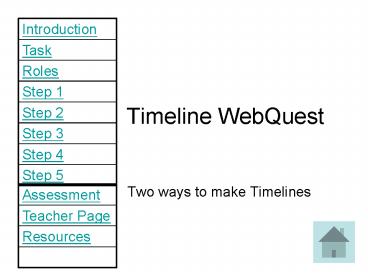Timeline WebQuest PowerPoint PPT Presentation
Title: Timeline WebQuest
1
Timeline WebQuest
- Two ways to make Timelines
2
Introduction
- Teachers can use timelines to help students
- understand history
- follow the plot in a story
- study how things change over time
- analyze important events in their own lives
- learn about the development of music or art or
medicine or tax policies (!), etc. - Youll see examples and then make your own
timelines
3
Task
- You will develop two timelines using common
software available in schools - Excel
- Word
4
Example of Timeline
- http//www.tomsnyder.com/classroom/AOL/WOMEN_HISTO
RY_folder/TIMELINE.HTML
5
ROLES
- Select a partner to work with.
- One of you will be the "builder"
- One will be the "coach".
- For the second timeline, you will reverse roles.
6
Step 1
- 1. Decide on the topic and purpose of your
timeline. - 2. Decide who will be builder and coach.
- The COACH will describe each step of building a
timeline - The BUILDER will carry out each step.
7
Step 2
- Click on timeline techtorial and follow
directions in the "techtorial" to build a sample
timeline - http//www.educationworld.com/a_tech/techtorial/te
chtorial021.shtml
8
Step 3
- Now switch roles and make a sample timeline
using Word - http//www.d.umn.edu/tshannon/documents/MakingTim
elinesUsingWord.doc
9
Step 4
- Compare the two types of timelines (Excel and
Word) and decide which you liked best.
10
Step 5
- Using whichever software you choose, design a
timeline on a topic of your choice and email it
to Terrie. - You can jazz it up with pictures if youd like
11
Assessment
- Pretend there is a rubric here
12
Teachers Page
- OBJECTIVES
- 1. Students will create timelines, using Excel
and Word software. - 2. Students will give examples of ways teachers
can use timelines in a variety of subjects. - TIME NEEDED approximately 15 minutes for each
timeline.
13
Resources
- Need access to computers with Excel and Word for
every pair of students. - Url's are listed in slide 4, and slides 7 8
(steps 2 3).
PowerShow.com is a leading presentation sharing website. It has millions of presentations already uploaded and available with 1,000s more being uploaded by its users every day. Whatever your area of interest, here you’ll be able to find and view presentations you’ll love and possibly download. And, best of all, it is completely free and easy to use.
You might even have a presentation you’d like to share with others. If so, just upload it to PowerShow.com. We’ll convert it to an HTML5 slideshow that includes all the media types you’ve already added: audio, video, music, pictures, animations and transition effects. Then you can share it with your target audience as well as PowerShow.com’s millions of monthly visitors. And, again, it’s all free.
About the Developers
PowerShow.com is brought to you by CrystalGraphics, the award-winning developer and market-leading publisher of rich-media enhancement products for presentations. Our product offerings include millions of PowerPoint templates, diagrams, animated 3D characters and more.