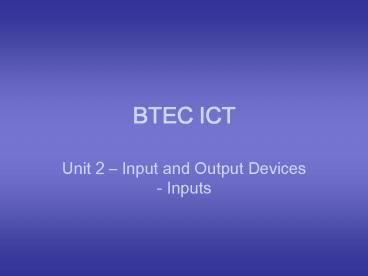BTEC ICT PowerPoint PPT Presentation
1 / 36
Title: BTEC ICT
1
BTEC ICT
- Unit 2 Input and Output Devices - Inputs
2
Input devices
- Input devices are used to get data into a system.
- They should be able to do this as accurately and
quickly as possible, and with the minimum of
human intervention.
3
Input devices
- The most common types of input devices are
- Keyboards
- Point and Click devices (including mouse, tracker
balls, touch sensitive pads, joysticks, light
pens, touch screens, and graphic tablets)
4
Input devices
- The most common types of input devices are
- Readers (including magnetic strip readers,
barcode readers, optical character
readers/recognition, magnetic ink character
readers/recognition, and optical mark
readers/recognition) - Punched cards and tape (including punched cards
and Kimball tags)
5
Input devices
- The most common types of input devices are
- Sound capture devices (including voice
recognition and microphones) - Terminals (including EPOS and EFTPOS terminals)
6
Input devices
- The most common types of input devices are
- Digital imaging devices (including video
digitisers, scanners, digital cameras, and web
cams) - Tonal devices (including touch tone telephones)
7
Keyboards
- The most common type of keyboard is the QWERTY
keyboard (so called because the top line of
letters are q, w, e, r, t, and y.
8
Keyboards
- Another type of keyboard is the concept keyboard.
- The can be specially designed so that people with
restricted vision can use them to interface with
a computer. - Concept keyboards can also be programmed to
perform common functions with one keystroke (e.g.
a computerised till in a fast food restaurant).
9
Point and Click devices
- Point and Click devices include mouse, tracker
balls, touch sensitive pads, joysticks, light
pens, touch screens, and graphic tablets.
10
Mouse
- The mouse translates movement on the desktop into
digital information. - This is information is converted into movement of
the cursor on the screen. - A mouse will also have one, two, or three buttons
which can be clicked to help the user to select
what functions they wish to use.
11
Tracker ball
- The tracker ball is essentially an upside down
mouse. - Instead of moving the mouse on the table top, the
ball is rotated. - This achieves the same result as using a mouse
but takes up far less room.
12
Touch sensitive pad
- These are most commonly found on laptop
computers. - A stylus or the users finger is pressed gently
onto the pad, and as it is moved the cursor moves
on the screen.
13
Joystick
- These are most commonly used to interact with
computer games, although they are also used in
other circumstances (e.g. on hospital scanners). - Like the tracker ball, the movement of the
joystick moves the cursor on the screen,
14
Light pen
- Light pens are usually used with specialist
design software. - The light pen works by being touched against the
screen. - As the pen is moved on the screen, the cursor
moves.
15
Touch screen
- The touch screen is a special type of screen
which is sensitive to touch. - Selections can be made by touching the screen.
- These are particularly useful in banks, building
societies, and shops, where customers who are not
used to using a keyboard can interact with a
computer system.
16
Graphics tablet
- A graphics tablet allows the user to create
designs directly onto the screen. - A special stylus is connected to the computer via
the graphics tablet, and as the user draws on
the tablet with the stylus the drawing appears on
screen.
17
Readers
- The most common types of reader used include
magnetic strip readers, barcode readers, optical
character readers/recognition, magnetic ink
character readers/recognition, and optical mark
readers/recognition).
18
Magnetic strip readers
- The most common magnetic tape readers are those
used at electronic points of sale (EPOS). - These read the personal data stored on the
magnetic strip of a credit or debit card.
19
Barcode readers
- Barcodes are used in shops, libraries, luggage
handling, and stock control. - The lines on a barcode represent numbers, and can
be scanned very quickly using a laser scanner.
20
Optical character readers/recognition
- Optical character recognition is a method of
inputting text using a scanner. - It requires special software to convert the
scanned image of each letter into an ASCII
(American Standard Code for Information
Interchange) code, and it often confuses similar
shaped letters and numbers (e.g. S and 5, B and
8).
21
Magnetic ink character readers/recognition
- Magnetic ink characters are printed at the bottom
of cheques. - They are used by banks to identify the bank a
customer banks with, the individual branch where
their account is held, and the customers bank
account number.
22
Magnetic ink character readers/recognition
Branch code
Cheque number
Account number
23
Optical mark readers/recognition
- Optical mark recognition sense marks made on
specially designed forms (e.g. multiple choice
answer sheets, lottery cards). - OMR is a very cheap, easy and quick to handle
system of inputting data, but if a user makes a
mistake they are difficult to correct.
24
Optical mark readers/recognition
25
Punched cards and tape
- Punched cards and tape were used by the first
computers to store programs and data. - They are seldom used today except for clock
cards, which records when a person starts and
ends work, and Kimball tags, which are used for
stock control.
26
Sound capture devices
- The most common use of sound capture devices
involves the use of voice recognition software
and microphones.
27
Sound capture devices
- Voice recognition software remembers the way a
user speaks, and converts their speech into text
that appears on screen. - Although voice recognition software has become
increasingly sophisticated, many such programs
have difficulty converting more than 90 of
common words accurately.
28
Terminals
- EPOS (Electronic Point Of Sale) and EFTPOS
(Electronic Fund Transfer at Point Of Sale)
terminals are connected, via secure Internet
connections, to the computers of the main banks
and credit card companies.
29
Terminals
- EPOS and EFTPOS allow a retailer to transfer the
cost of what they have sold to a customer from
the customers credit card or bank account to
their own bank account. - This is much faster than accepting payment by
cheque, and more secure than accepting payment in
cash.
30
Terminals
- It also gives the retailer an opportunity to
collect information about their customers, and to
develop individual customer profiles (i.e. know
what an individual customer may want to buy). - This helps to retailer to target individual
customers with special offers etc.
31
Digital imaging devices
- These include video digitisers, scanners, digital
cameras, and web cams.
32
Video Digitisers
- The video digitiser is a combination of hardware
and dedicated software that converts an analogue
signal into a digital signal. - This is the basis of most set top boxes that give
access to digital television on standard
television sets. - It can also be used to capture still images
from video.
33
Scanners
- Scanners are used to scan text or images so that
they can be stored on and manipulated by
computer. - The scanner converts the text or image into a
digital signal which it sends to the computer. - The user can then decide whether they want to
store or manipulate what they have scanned.
34
Digital cameras
- Digital cameras convert the analogue image seen
through the cameras lense into a digital signal
that can be stored. - Each picture is split up into millions of tiny
squares (or pixels), each of which is a different
colour. - Each pixel is stored as a bit of digital
information.
35
Web cams
- Web cameras (web cams for short) are small
digital cameras which are attached to computers
so that still and motion digital images can be
captured and used. - They are often used in conjunction with the
Internet so that people can videoconference.
36
Tonal devices
- Touch tone telephones are the most common tonal
device used to input data. - Customers can use them to interact with
computerised telephone systems so that they can
respond to choices given to them by recorded
messages.