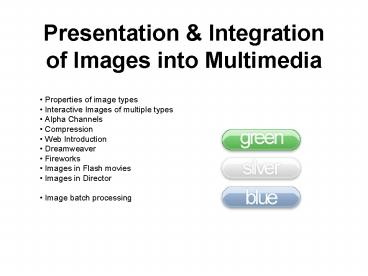Presentation PowerPoint PPT Presentation
1 / 12
Title: Presentation
1
Presentation Integration of Images into
Multimedia
- Properties of image types
- Interactive Images of multiple types
- Alpha Channels
- Compression
- Web Introduction
- Dreamweaver
- Fireworks
- Images in Flash movies
- Images in Director
- Image batch processing
2
Resolution of bitmap images
- X by Y
- 0,0 at top left of any image
- Must be delivered in their native size, Decide
this first! - Zooming?? BBDO
- Artefacts on resizing Photoshop zoom
- Quality drop on scaling up DW scale
- Attention to detail Every pixel counts
3
Bit depth colour profile
- A computer graphics term describing the number of
bits used to represent the colour of a single
pixel in a bitmapped image. This concept is also
known as bits per pixel (bpp), particularly when
specified along with the number of bits used.
Higher colour depth gives a broader range of
distinct colours. - 8-bit colour (28 256 colours)
- Colour profile or palette describes the base
colours used to produce others available. RGB,
CMYK, Indexed, Custom
4
Miscellany
- Pixels or line based (vector). photographic /
diagramatic - Interactive or dynamic images are possible
Liquid - Still image formats, Display formats
- Properties of PSD / JPG / GIF / PNG / BMP / GIF
- Putting Images on the web and into interactive
software - Web Introduction
- Further Compression in 2nd party apps
- Alt Text (Accessibility)
- Flash in Html, Swf delivery format
5
Properties of image formats
- PSD
- Native Photoshop format
- Saves Layers
- Bit depth
- Text (as editable text)
- Paths (shapes)
- Channel data
- BMP
- Saves UN-compressed flat pixel data
- No alpha
- JPG
- Saves compressed flat pixel data only
- No alpha
- GIF
- Saves compressed flat pixel data
- Web colours (256)
- 1 bit alpha channel (on or off)
- PNG
- Saves compressed flat pixel data
6
Alpha Channels
- Each pixel of an image carries colour data about
the RGB values of the image at that point - Some image types (as aforementioned) have a 4th
channel that carries alpha data RGBA - The alpha channel of an image defines its
transparency / opacity at any given point
- GIF images have a 1 bit alpha channel which means
the transparency can have only two values, either
1 or 0. This gives rise to a harsh edge between
elements that are 100 transparent and those that
ate 0 transparent (100 opaque). - PSD and PNG images have 24 and 8 bit alpha
channels respectively. These are able to store
more data and hence able to display a gradation
of transparency, effectively displaying a
variation in thickness of image layers.
7
Image Compression
8
Image Treatment in Dreamweaver
- Very easy to integrate images into websites in
Dreamweaver. - Images must be
- of a type supported by the OS
- of a type supported by the browser
- of a colour depth supported by the hardware
- Very easy to make dynamic / interactive
- HTML is auto-generated most of the time
- Demo Tutorial elements on interactivity
- Redefine image size best results power of 2
- Rollover Alt text
9
Image Treatment in Flash
- Further compression controlled from single point
or individually per image - Possible linkage to external image source
- Can be slow to render large bitmap files esp if
they are moving - Can trace bitmaps into vector art.
- Can be tinted, faded and edited somewhat
- Runtime masking
10
Image Treatment in Fireworks
- Fireworks is used to create image heavy websites.
- Layout slicing
- Auto Alt text
- Auto rollover creation
- Compression control and comparison
11
Image Treatment in Director
- No additional compression
- Large files
- Good deep level colour control
- RGB, Forecolor, Fillcolor, Backcolour
- Imaging lingo to create custom images on the fly
liquid, bumble - Runtime masking
- Quad manipulation
12
Photoshop Batch Processing
- Image transformation / manipulation of multiple
files in the same way. - Quick setup and control
- Macro recording of actions
- Easily create custom frame by frame animations