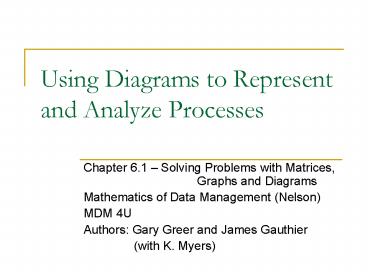Using Diagrams to Represent and Analyze Processes - PowerPoint PPT Presentation
1 / 29
Title:
Using Diagrams to Represent and Analyze Processes
Description:
Dial Tone. CE diagram Step #2 ... Dial Tone. Handset. Cord to Handset. Wires in Wall. Network. Lines ... system-wide failure. switch error. Network Diagrams ... – PowerPoint PPT presentation
Number of Views:43
Avg rating:3.0/5.0
Title: Using Diagrams to Represent and Analyze Processes
1
Using Diagrams to Represent and Analyze Processes
- Chapter 6.1 Solving Problems with Matrices,
Graphs and Diagrams - Mathematics of Data Management (Nelson)
- MDM 4U
- Authors Gary Greer and James Gauthier
- (with K. Myers)
2
A Few Terms
- a flow chart is a diagram in which symbols are
used to represent specific activities or events.
Also - directed line segments are used to indicate the
sequence in the process. - flow charts are read by following the direction
of the line segments from one event to the next. - an algorithm is a step-by-step procedure for
solving a problem or carrying out a process.
3
A Few Terms (continued)
- iterative process a process in which an
algorithm is repeated using a previous result. - We use the term loop to refer to steps in a
process that are repeated. - A branch (in algorithm-speak) is a point in a
process where one of several alternative paths is
chosen, depending of the result of a test or
condition.
4
Example of a flow chart
First few minutes of MDM 4U
Listen to National Anthem
Moment of Silent Reflection
Sit Down
Announcements
Am I hungry?
No
Listen to teacher
Yes
Think about lunch
5
In our (simple) flow charts
- each step is represented by either a rectangle or
a diamond
Big dog chasing me?
- a diamond represents a decision to be made
- a rectangle contains a description of a
particular step
Run Away
6
Other Flow Chart Examples
- The Nelson text pp. 329 - 332
- Representing the Water Cycle
- Newtons Method
- Centre for Innovation in Mathematics Teaching
University of Exeter, Devon County, England - http//www.ex.ac.uk/cimt/mepres/book8/bk8i1/bk8_1i
2.htm
7
- Where is the University of Exeter?
8
Exercises / Homework
- Homework
- page 333, 1, 2, 5a
- page 334, 7
- page 335, 11 (we will do this one together)
9
Using Diagrams to Represent and Analyze
Relationships
- Chapter 6.2 Solving Problems with Matrices,
Graphs and Diagrams - Mathematics of Data Management (Nelson)
- MDM 4U
- Authors Gary Greer and James Gauthier
- (with K. Myers)
10
Beyond Flow Charts
- in addition to flow charts, there are other
visual tools that can be used to represent
interactions. - These visual tools include
- cause-and-effect diagrams
- network diagrams
- tree diagrams
- organization charts
11
Cause-and-Effect
- Cause-and-Effect (CE) Diagrams were developed in
the 1940s by Kaoru Ishikawa. They are also known
as Ishikawa Diagrams and as Fishbone Diagrams. - For more information on Ishikawa
http//www.skymark.com/resources/leaders/ishikawa.
asp - CE diagrams group the underlying causes of an
event into categories. They are commonly used in
brainstorming sessions. - By pinpointing root problems, a CE diagram aims
to provide quality improvement from the "bottom
up."
12
Three steps to construct a CE diagram
- Step 1 Draw the Backbone and label the event
under consideration. - Step 2 Organize possible causes into broad
categories (and form the first level of
connections). - Step 3 Add detailed possible causes to the
categories identified in step 2 (and form a
second level of connections).
13
CE diagram Step 1
- Step 1 Draw the Backbone and label the event
under consideration.
14
CE diagram Step 2
- Step 2 Organize possible causes into broad
categories (thereby forming the first level of
connections).
Handset
Cord to Handset
Wires in Wall
Network
Lines to Building
Neigbourhood Switch
15
CE diagram Step 3
- Step 3 Add detailed possible causes to the
categories identified in step 2 (forming a second
level of connections).
switch error
16
Network Diagrams
- A network diagram is a pictorial representation
of relationships made of - nodes (points or vertices) that represent
entities - edges (links) that represent relationships
- Network diagrams are used to aid in the
visualization of systems. For example - the flow of information within an organization
- interconnections among people or objects
- the hierarchy of responsibility within a company
or government
17
Network Diagram Example
- Kansai International Airport Domestic Flight
Network - KIX links directly to several other Japanese
airports
18
Other Network Diagrams
- The image on the previous slide may be found at
http//www.kansai-airport.or.jp/english/flight/net
work.htm - Interactive Air Canada Network Map
http//www.aircanada.ca/planning/destinations/maps
/
19
Graphs and Directed Graphs
- Informally, a graph is a set of objects called
vertices (or nodes) connected by links called
edges (or arcs). - Using this informal definition, a network diagram
is a graph. - A directed graph (also known as a digraph) is a
network diagram where arrowheads assign direction
to each edge. - Digraphs are used to represent
- hierarchical organization
- sequential flow through a series of decisions
20
The Origins of Graph Theory
- A famous problem posed by Leonhard Euler involved
the 7 bridges of Königsberg, Prussia (now
Kaliningrad, Russia). - The question was whether or not it is possible to
walk a route that crosses each bridge exactly
once, and returns to the starting point. In 1736,
Euler proved that it is not possible
21
Old Königsberg
22
Schematic Map of the Seven Bridges
23
Graph of the 7 Bridges Problem
24
Map and Graph Together
25
If Graph Theory sounds interesting to you
- http//en.wikipedia.org/wiki/Graph_theory
- many of the images from these slides were found
at Wikipedia (or based on images from Wikipedia) - images used in this presentation are subject to
the GNU Documentation licence (for more info look
here or here). - http//mathworld.wolfram.com/topics
/GraphTheory.html
26
Trees
- One way of thinking about a tree diagram a tree
is a graph with no circles in it. - Basically
- a tree has no cycles
- any two nodes are connected by exactly one path
- if an edge is removed from a tree, it will no
longer be possible to travel from every node to
all other node.
27
Example of a Tree
- There is a tree on page 314 of the text.
- Note the book always draws trees as directed
graphs. This need not be the case. - Trees may be drawn without directed edges. For
example
28
Organizational Chart
- Organizational charts represent the flow of
information or the hierarchy of responsibility
within an organization. - Textbook, page 342 (read on your own)
- Organizational structure of the United Nations
http//www.un.org/aboutun/chart.html - City of Winnipeg Organizational Chart
http//www.winnipeg.ca/services/YourGovernment
/OrgChart.stm
29
Exercises / Homework
- Read the examples
- pages 338 - 342 (digraphs, trees, etc.)
- Exercises
- page 343, 5 - 8