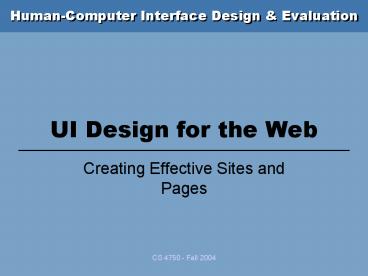UI Design for the Web PowerPoint PPT Presentation
1 / 23
Title: UI Design for the Web
1
UI Design for the Web
- Creating Effective Sites and Pages
2
Agenda
3
Why web site design matters
- Tests of time to complete shopping tasks at
several major on-line stores - number of clicks
varied from 8 to 50 high abandonment rate on
poor sites - Jakob Nielsen review of comparative tests on web
sites - average 68 difference in task completion
times - Nielsen finds 135 improvement from redesign
effort - see http//www.useit.com/alertbox/20040119.html
4
Whats in a Web site?
- Information design
- Graphic design
- Navigation design
- Information architecture
- Involves information navigation design
- User-interface design
- Includes usability evaluation
5
Special design challenges
- On WWW, you dont know your users platform and
capabilities - Screen size from PDA to really big
- Connection speed from dial-up to really fast
- Plug-ins
- What else????
- Color B / W to 8-bit color to 32-bit color
- Input device pen, mouse, joystick, keypad
6
Where do Web sites come from?
- Web site design process
Discovery
Design Exploration
Design Refinement
Production
followed by implementation maintenance
Content borrowed fromJames Landay
7
Web design process
Content borrowed fromJames Landay
8
Discovery
- Determine scope of project
- Understand clients expectations
- Understand characteristics of users (and their
needs) - Remember difference between clients and users
- Evaluate existing site and / or competition
9
Think big
10
Design exploration
- Create multiple designs
- Early information navigation designs
- Site maps high-level, coarse-grained view of
entire site - Storyboards interaction sequence, minimal page
level detail - Early graphic designs
11
Design refinement
- Select one design alternative for development
- Increase level of detail
- Schematics page structure with respect to
information navigation - Heavy emphasis on graphic design
12
Production
- Prepare final deliverable for handoff
- Provide as much detail as possible in design
- Mockups high-fidelity, precise representation of
page - Actual site (?)
13
Sound familiar?
14
What else is familiar?
- Many of the usability principles can be applied
towards the design of a good Web site - Can be tailored for the WWW
- Lets try a few
15
Predictability
- Bad examples?
- http//www.actsofvolition.com/steven/hallofshame
- Good example?
- http//cnn.com
16
Synthesizability
- Good examples?
- Bad examples?
17
Customizability
- Personalized based on profile
- Recommendations
18
Consistency
- Same look feel through out a site
- Why?
19
Some advice
- Make a positive first impression
- Focus on a single item of interest
- Build your site brand
- Make navigation easy to use
- Lure visitors to return
- Make it download quickly
Content borrowed fromJames Landay
20
A different approach
- Web patterns
- Similar to design patterns
- Used in architecture
- Used in software engineering
21
Example
- Take a look at these sites
- IBM
- Microsoft
- ESPN
- CoC
- Best Buy
- Office Depot
- Office Max
22
Web design patterns book
- The Design of Sites, by Doug van Duyne, James
Landay, Jason Hong - Patterns broken into groups
- trust credibility
- completing tasks
- page layouts
- site search
- navigation
- fast sites
- site genres
- navigational framework
- homepages
- writing managing content
- basic e-commerce
- advanced e-commerce
23
Tools for designing Web sites
- Lots for creating HTML
- What about for the design process?