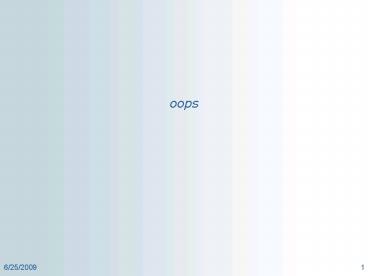oops PowerPoint PPT Presentation
1 / 28
Title: oops
1
oops
2
Javas Just in Time (JIT) compiler
at compile time
.class
.java
JIT compilation occurs the first time a method is
called, and only if its called
(cached in memory)
3
the way I write Java programs
- first, I write a Java program
- the Java compiler runs
- it takes my .java files (plain text) as input
- it creates .class files for me as output
- each .class file contains Java bytecode
- (some time passes)
- later, I (or someone) runs my Java program
- a Java Virtual Machine (JVM) runs
- also called the Java Runtime Environment (JRE)
- it reads the bytecode from my .class files
- it then performs the actions specified by the
bytecode
4
thats whats supposed to happen, but does it?
- unintended conditions can occur at runtime, such
as - missing file
- server down
- network down
- such problems have two possible outcomes
- my program hangs, or stops, and maybe prints an
ugly message - my program informs the user what happened and
then either tries to recover, or deliberately
stops - Java is designed to encourage a good outcome
- the compiler tries to force me to prepare for
some problems - the runtime has mechanisms to help me handle
problems - but, I have to do my part
5
life preservers in Java
- objects created by the runtime upon problem
occurence - Exception
- and more than 200 of its subclasses
- I can bunch my code into blocks with these
keywords - try
- catch
- finally
- I can pass the buck to my caller with these 2
keywords - throws Exception
- throw ex
- where ex is a reference to an Exception
6
how the runtime tries to help
- if while running, a program does something
illegal, such as attempting to index outside the
bounds of an array, the runtime steps in - it transfers control from the point where the
exception occurred to a point that can be
specified by the programmer - an exception is said to be thrown from the point
where it occurred and is said to be caught at the
point to which control is transferred - programmers can also throw exceptions explicitly,
using throw statements
7
how does the runtime help me?
- if the runtime detects that something impossible
is about to happen - it abruptly ceases the current method
- it creates an Exception object, and makes a
reference to the Exception object available to my
program - but, I have to have specified, in advance, how to
use the Exception object
8
my mother had this saying that I hated
9
OK, what do I have to do?
- but (theres always a but)
- how do I know which code might fail?
- lets say I diligently read the API before
calling any method of a library class - about as likely as that pigs will fly
- the compiler refuses to compile my code until I
place it in a try ... catch ... block - a what?
- heres the formula
- put code that might give trouble in a try ...
block - right below it, provide a catch ... block for
failures
10
try-catch
- String fileSpec c\numbers.txt
- try
- File f new File( fileSpec )
- String s readFile(f)
- another_risky_method()
- catch (Exception e)
- System.out.println(Oops.)
- System.out.println(Im done)
11
a better try-catch
- String fileSpec c\numbers.txt
- try
- File f new File( fileSpec )
- String s readFile(f)
- another_risky_method()
- catch (FileNotFoundException e)
- System.out.println(Could not find file
fileSpec) - catch (Exception e)
- System.out.println(Oops.)
12
heres some very risky code
- public static void main(String args)
- File f new File("c\\numbers.txt" )
- String s readTextFile(f)
- int newNums extract_the_numbers(s)
- for (int i newNums) System.out.println(i)
- System.out.println("main completed")
- // end main
13
compile-time checks for error handling
- a compiler for the Java programming language
checks, at compile time, that a program contains
handlers for checked exceptions - by analyzing which checked exceptions can result
from execution of a method or constructor - for each checked exception which is a possible
result, the throws clause for the method or
constructor must mention the class of that
exception (or one of its superclasses) - this compile-time checking for the presence of
exception handlers is designed to reduce the
number of exceptions which are not properly
handled.
14
heres what I ended up needing to do
- public static void main(String args)
- String fileSpec "c\\numbers.txt"
- File f new File( fileSpec )
- String s null
- try s readTextFile(f)
- catch (IOException e)
System.out.println( e.getMessage() ) - int newNums extract_the_numbers(s)
- if (newNums ! null)
- for (int i newNums)
System.out.println(i) - System.out.println("main completed")
- // end main
15
finally block
- finally always executes when the try block
exits - ensures that something occurs even if an
unexpected exception occurs - useful for more than just exception handling
- avoids having cleanup code accidentally bypassed
by a return, continue, or break - cleanup by a finally block is a good practice,
even when no exceptions are anticipated - a call to System.exit(0) anywhere will stop
everything immediately - in which case the finally clause might not
execute after all
16
high-risk activities
- try-catch-finally can save you from these (and
the compiler insists that you watch for problems
with these) - files
- networks (and servers)
- database access
- using libraries (packages)
- asking the operating system for stuff
- your own watchfulness and testing can save you
from these (unchecked exceptions which are
subclasses of RuntimeExceptionno compiler
enforcement) - arithmetic (divide by zero, integer overflow,
etc.) - array indexing
- casting
17
common RuntimeException subclasses in Java 5
- code should be written in such a way as to avoid
having these things happen - ArithmeticException
- BufferOverflowException
- BufferUnderflowException
- ClassCastException
- EmptyStackException
- IllegalArgumentException
- IndexOutOfBoundsException
- NullPointerException
- the compiler does not force you to check for
these they are thus called unchecked exceptions
18
the Java compiler tries to save the day
- the Java compiler will not compile source code
- unless the code specifies an action for every
checked Exception that could possibly occur - this encompasses about 80 of known failures
- compile-time checking for Exception handling
forces you to deal with about 80 of all kinds of
things that can go wrong - the other 20 are unchecked because you ought
not to be doing anything that would cause those
problems (and if they occur, its your fault)
19
throws clause on method declarations
- the Exceptions (or its subclasses) following a
throws keyword are part of the contract between
the implementor and user of a method (or
constructor) - if you override a method, the subclass throws can
only do what the superclass does
20
how the compiler uses the throws keyword
- compiler analyzes which checked exceptions can
result from execution of a method or constructor - for each checked exception which might result,
the throws clause for the method (or constructor)
must mention the Exception (or one of its
superclasses)
21
the JDK includes lots of libraries
- Java programs can call a huge body of pre-written
code - these reusable components are called the Class
Libraries - sometimes they are also called packages
- they are also called the Java APIs
- the libraries are designed to be used identically
regardless of OS - the library Application Programming Interface
(API) for a class tells us what Exception
subclasses can be thrown by each method
22
The Exception hierarchy (Java 5)
Object
Throwable
Error
Exception
9
unchecked
checked
RuntimeException
8 other subclasses
69
ArithmeticException
37
98
23
Throwable
- the superclass of all errors and exceptions in
the Java language - only objects that are instances of this class (or
one of its subclasses) are thrown by the Java
Virtual Machine or can be thrown by the Java
throw statement - only this class or one of its subclasses can be
the argument type in a catch clause
24
Throwable objects
- Instances of two subclasses, Error and Exception,
are used to indicate that exceptional situations
have occurred - these instances are freshly created in the
context of the exceptional situation so as to
include relevant information (such as stack trace
data) - a throwable contains a snapshot of the execution
stack of its thread at the time it was created - it can also contain a message string that gives
more information about the error - it can contain a cause another throwable that
caused this throwable to get thrown - cause was new in release 1.4-- also known as the
chained exception facility, as the cause can,
itself, have a cause, and so on, leading to a
"chain" of exceptions, each caused by another
25
unchecked Exception
- RuntimeException
- the superclass of exceptions that can be thrown
during the normal operation of the Java Virtual
Machine - a method is not required to declare these in its
throws clause (even if they can occur) - likewise, a caller is not required by the
compiler to handle these well - they are not supposed to happen at all if the
programming is careful
26
subsclasses of RunTimeException in Java 1.4.2
ImagingOpException IndexOutOfBoundsException Missi
ngResourceException NegativeArraySizeException NoS
uchElementException NullPointerException ProfileD
ataException ProviderException RasterFormatExcepti
on SecurityException SystemException UndeclaredTh
rowableException UnmodifiableSetException Unsuppor
tedOperationException
ArithmeticException ArrayStoreException BufferOver
flowException BufferUnderflowException CannotRedoE
xception CannotUndoException ClassCastException C
MMException ConcurrentModificationException DOMExc
eption EmptyStackException IllegalArgumentExcepti
on IllegalMonitorStateException IllegalPathStateEx
ception IllegalStateException
increased from 29 to 37 in Java version 5.0
27
the ultimate reference on Exceptions
- from Java Language Specification, Second Edition
- http//java.sun.com/docs/books/jls/second_edition/
htmlexceptions.doc.html - Chapter 11, Exceptions
28
the end of this PowerPoint file
Hooray!