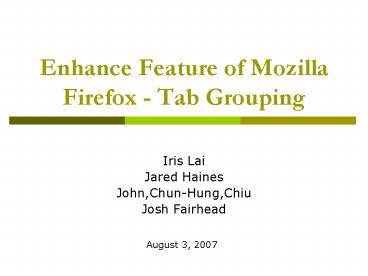Enhance Feature of Mozilla Firefox Tab Grouping PowerPoint PPT Presentation
1 / 20
Title: Enhance Feature of Mozilla Firefox Tab Grouping
1
Enhance Feature of Mozilla Firefox - Tab Grouping
- Iris Lai
- Jared Haines
- John,Chun-Hung,Chiu
- Josh Fairhead
August 3, 2007
2
Tab Grouping
- Problem too many tabs can become difficult to
navigate - Proposed solution add functionality to group
tabs by - Domain
- File type
3
Tab Grouping in Firefox
4
Approach 1 - Add Grouping Component to UI
Definition Files
- This modification should only impact one file in
the UI layer mozilla/toolkit/content/widgets/
tabbrowser.xml.
5
Approach 1 (cont.)
- Three operations need to be implemented
- Grouping/ungrouping open tabs
- Adding a new tab to a group
- Switching between groups
- One new object the group container
6
Approach 1 (cont.)
- The current tab container structure
7
Approach 1 (cont.)
- Proposed modification to the tab container
structure
8
Approach 2 - Add Tab Grouping Extension
- XUL Overlays are a way of attaching other UI
widgets to a XUL document at run time. - A XUL Overlay is a .xul file that specifies XUL
fragments to insert at specific merge points
within a "master" document. These fragments can
specify widgets to be inserted, removed, or
modified.
9
Approach 2 (cont.)
- Basic idea is to attach overlay .xul file to
browser.xul (master document) so tab grouping UI
widgets is built everytime we start the browser. - Create overlay .js file which will bound
functionalities to user actions upon tab grouping
UI.
10
Approach 2 (cont.)
- Tab Grouping Diagram
11
Approach 2 (cont.)
- Basics of DOM Element properties
- attributes can add attributes into the DOM
node - childNodes can Inserts a new node
"newElement" as a child node of the current
node.
12
Approach 2 (cont.)
- Everytime user create new group, a element
Group will be created and insert into DOM tree. - Group.name
- Group.id
- Everytime user create tab, a element tab is
generated as usual, but adding 2 more attributes
into tab element - Tab.Group_name
- Tab.Group_id
13
Approach 2 (cont.)
- When user clicks on Group that already exists,
basically just search all existing tabs group id
and group name - The matched tabs will be shown on the original
tab bars. - Click on a tab, the web page will be displayed
14
SAAM Architectural Analysis
- Stakeholders
- User
- Developer
- Maintainer
- Scenarios
- User selects to group tabs (indirect)
- User selects to ungroup tabs (indirect)
- Developer implements the enhancement (indirect)
- Maintainer modifies or removes the enhancement
(indirect)
15
SAAM Architectural Analysis - First Approach
- Potential risks
- Implementation Risks
- Interactions with the current tab feature
- Interactions with other features
- Tab grouping may produce unexpected behaviour in
Firefoxs saved session functionality - Maintenance Risks
- Enhancement will be tightly coupled with the
current tab feature - Implementation will affect multiple methods
within tabbrowser.xml - Modification will require retesting the original
tab feature
16
SAAM Architectural Analysis - Second Approach
- Potential risks
- Implementation Risks
- it might cause problems when UI elements talk to
each other, which include Tabs, browser DOM tree,
new Group elements. - Maintenance Risks
- The maintenance risk of second approach is very
low. - Performance Risks
- The Firefox browser might be slowed down since
extension must be read every time a browser is
open.
17
Reveal Scenario Interactions
- Testing the enhancement
- Must pass test cases developed for the original
tab feature - Must also pass test cases developed for the
enhanced tab feature - Test general tabbing and grouping behaviors
- Test saving sessions while tab grouping is
enabled/disabled. - Test tabs and groups displays
18
Generate Overall Evaluation
19
Conclusion
- The first approach has better performance and
readability. - The second approach has better maintainability
and reusability. - Both approaches have the same reliability
problems.
20
Q AThank you!