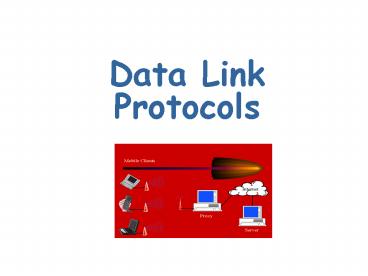Data Link Protocols - PowerPoint PPT Presentation
1 / 25
Title:
Data Link Protocols
Description:
A data link protocol is the set of rules used to send data over an ... Start countdown to timeout event k (timeout period is a system parameter). Stop timer k. ... – PowerPoint PPT presentation
Number of Views:248
Avg rating:3.0/5.0
Title: Data Link Protocols
1
Data Link Protocols
2
Data Link Protocols
- A data link protocol is the set of rules used to
send data over an individual link from one host
to the next. - Data link protocols vary from simple asynchronous
transmission to reliable sophisticated frame
based communications. - Typically the Network Layer passes packets to the
Data Link Layer. The Data Link Layer
encapsulates the packets in frames and gives the
frames to the Physical Layer for transmission.
3
Data Link Protocols
- The algorithm that controls the data link
protocol resides in the Data Link Layer. - It makes use of various function calls in order
to interact with the layers above and below it. - Halt process until event occurs (event code
passed back). - Pass up received frame.
- Send frame.
- Pass down data packet.
- Send packet to Network Layer.
wait_for_event(event_type event)
from_physical_layer(frame f)
to_physical_layer(frame f)
from_network_layer(packet p)
to_network_layer(packet p)
4
General Functions
- There are a number of other useful functions
- Start countdown to timeout event k (timeout
period is a system parameter). - Stop timer k.
- Start countdown to ack_timeout event.
- Stop countdown to ack_timeout event.
- Forbids network_layer_ready events.
- Allow network_layer_ready events.
- Add 1 to k unless MAX_SEQ, in which case reset k
to 0
start_timer(seq_num k)
stop_timer(seq_num k)
start_ack_timer(void)
stop_ack_timer(void)
disable_network_layer(void)
enable_network_layer(void)
inc(k)
5
The Frame Structure
- The format of the frame structure typically looks
something like this - There can be three kinds of frame data_frame,
ack_frame and nak_frame. The last two types do
not carry data. - For data frames, the packet of data passed down
from the Network Layer is put in the data field
of the frame structure. - In order to make sure that the packets are
reassembled in the right order, a sequence number
is placed in the seq field of each frame. - For reliable communications, it is important that
correctly received frames are acknowledged. The
sequence numbers of correctly received frames go
into the ack field of the frame structure.
6
An Unrestricted Simplex Protocol
- Here is a simple algorithm for sending data over
a noise free link. We are assuming that there is
no transit delay and that the destination host
has infinite buffer space. - We start of by defining the datastructures we
need to store thepacket and frame data. - We get a packet from thenetwork layer and place
it inthe data field of the frame structure. - Lastly, we pass the frame tothe physical layer
fortransmission. - Then we do it all over again.
7
An Unrestricted Simplex Protocol
- Data is only sent in one direction using this
protocol. The data is received by the
destination host which uses the following
algorithm - Once again, we start by definingthe various data
structures weneed to hold the data. - Then we go into a loop inwhich we wait for a
framearrival event. - When it happens, we get theframe from the
physical layer. - We then pass it up to the network layer.
- Then we wait for the next frame.
8
A Simple Stop-and-Wait Protocol
- The network layer in the receiving host may not
always have enough buffer space to cope with all
the frames . - We need to be able to tell the sending host to
pause until the receiving host is ready. This is
called flow control. - The destination host still worksthe same way
except it nowsends an empty frame backto the
sending host. - This empty frame is used totell the sending host
that thereceiving host is ready to
acceptanother frame.
9
A Simple Stop-and-Wait Protocol
- The sending host now only sends one frame at a
time. It will not send another frame until it
gets an empty frame back from the receiving host. - The algorithm works in exactlythe same way as
the firstsimplex algorithm except it nowwaits
for an empty frame sentback from the receiving
host. - Only when the empty framearrives will the
sending hostsend another frame.
10
A Simple Protocol for a Noisy Channel
- Things become tricky when we take noise into
account. Noise can damage the data in frames.
This is usually discovered when the frame
checksum (FCS) is tested. - For simplicity, we will assume that the frame
checksums will automatically be checked on
arrival and if an error is discovered then it
will generate a chksum_err event. - Each frame is given a sequence number (either 0
or 1). The sequence number alternatives for
successive frames. - When a frame is correctly received, its sequence
number is acknowledged by sending it back in the
ack field of an empty frame. - When a frame is incorrectly received, no
acknowledgement is sent back and the sender times
out.
11
A Simple Protocol for a Noisy Channel
- The sequence number of the first frame is setto
0. - It is transmitted and then a timer is started.
- Sometimes a frame may be completely lost sothere
may be nothing to acknowledge. - If no acknowledgement is received by the timea
timeout event occurs, the sender assumesthat its
frame was lost completely and resendsit. - If an acknowledge is received but has thewrong
sequence number, the sender assumesthat its
frame was not received and resends it. - If an acknowledge is received and the
sequencenumber is correct, the sender sends the
nextframe (with a new sequence number).
12
A Simple Protocol for a Noisy Channel
- The algorithm for the receiving host lookslike
this - The receiving host waits for a framearrival.
- If the frame was damaged, it waits forthe
sending host to timeout and sendthe frame again. - If the frame is alright then it gets theframe
and checks its sequence number. - If the sequence number is alright thenthe packet
is passed to the network layerand an
acknowledgement is sent back tothe sender. - If the sequence number is wrong, thewrong
sequence number is sent back.
13
Timeout
- Sometimes frames can be damaged by noise so much
that they are lost completely. - We cannot assume that any frame (that includes
acknowledgement frames) will arrive. - If an acknowledgement for a particular frame does
not arrive back in a reasonable time, the sender
should assume the worst case scenario - that its
data never made it to the receiving host. - By a reasonable time, we usually mean the time it
would normally take to send a frame and receive
an acknowledgement (twice the transit delay plus
a small margin of safety to allow for the time it
takes for a whole frame to be received and
processing time). - After this time, the sender should retransmit the
frame.
14
Timeout
- The timeout mechanism can be shown using a time
sequence diagram - Left sender successfully sends frame and
receives an acknowledgement. - Right frame is lost in transit. No
acknowledgement arrives back in a reasonable time
so frame is retransmitted.
15
Duplex Communication
- The protocols we have seen so far just send data
in one direction. Of course, data will usually
flow in both directions. - If frames are travelling in both directions
anyway, it makes sense to piggyback
acknowledgements on these frames. - This saves the overhead involved in sending a
separate frame just to carry an acknowledgement. - Of course, if no frames are due to be sent back,
we will have no choice but to send back a
separate acknowledgement frame.
16
Sliding Windows Protocol
- To keep track of the frames we use a technique
called sliding windows. - Both sending and receiving hosts maintain a range
of sequence numbers called a window. - The sender sends only the frames with sequence
numbers in its window. The window can only move
on when the first sequence number in the window
has been acknowledged. - The receiver only receives frames with sequence
numbers in its window (any other frames are
ignored). Its window can only move on when it
receives the frame with the first sequence number
in its window. - The sliding window technique restricts the number
of frames that can be outstanding, which is good
for flow control.
17
Sliding Windows Protocol
- Here is what happens if we have a 3-bit sequence
number and a window size of 1 on both sender and
receiver
18
Sequence Numbers
- Sequence numbers usually occupy a field with a
limited number of bits in the frame format. - We do not want to have sequence numbers that are
too large because that would waste valuable
bandwidth. - The number of sequence numbers needs to be at
least one greater than the size of the largest
window intended to be used (a sliding window
protocol can only work reliably if there is at
least one sequence number outside the window!). - Because sequence numbers occupy a whole number of
bits, the range of sequence numbers is usually 0
to 2m-1 where m is the number of bits used. - For example, we could have a 1-bit sequence
number. This will be enough for a sliding window
protocol with window size 1.
19
One-bit Sliding Window Protocol
- This algorithm works as both sender andreceiver.
- Sequence numbers are either 0 or 1.
- Packets are put in the frame structure alongwith
its sequence number and the sequencenumber of
the last frame to be acknowledged. - The frame is sent and the timer started.
- If a new frame arrives, check to see if
itssequence number is in the window. - If not, then ignore its contents.
- Check the acknowledgement field and ifit
acknowledges the last frame we sentthen advance
our window. - If any problems, re-send our last frameotherwise
send the next frame.
20
Long Transit Delays
- The one-bit sliding window protocol will work
fine over short half-duplex links. - It is not so good over links with long transit
delays. Imagine a link that uses a
geo-stationary satellite - The data rate is 50-kbps.
- The round-trip delay is 500msec(thats half a
second). - If we used the 1-bit slidingwindow protocol to
send1000-bit frames, thereceiver will receive
the whole frame 270msec later. - The acknowledgement will take a further 250msec
to get back. Out of 520msec, data is only being
sent for 20msec. - Only 20/520 4 of the links capacity is being
utilised.
21
Long Transit Delays
- Rather than wasting so much channel capacity, a
protocol can be designed to send enough frames to
keep the link working at full capacity. - Rather than just allowing one outstanding frame
(like the one-bit sliding window protocol does)
we can allow up to 26 outstanding frames (enough
to fill the 520msec round-trip delay period). - The sliding window of the sender need only be
enlarged to 26. To accommodate this, a 5-bit
(0-31) sequence number would be most suitable. - With a sliding window size of 26, up to 26 frames
and acknowledgements can be in transit at any
time. - The real question is What happens when a frame
is damaged during transit?
22
Go Back n
- One approach is to discard the damage frame and
all the frames that follow it. - Eventually the sender will realise it has not
received an acknowledgement for the damage frame
within the timeout period. The sender will then
retransmit the damage frame and all the frames
that follow it. - The above time sequence diagram shows what
happens when an erroneous frame (E) is received.
All following frames are discarded (D) until the
new copy of the erroneous frame is received.
23
Go Back n
- The main advantage of go back n is that the
receiver only needs to maintain enough buffer
space for one frame at a time. - Packets must be passed up to the Network Layer in
the order in which they were sent by the Network
Layer in the source host. Only one packet needs
to be stored at a time since the frames will
always arrive in the correct order. - To implement the go back n, the sliding window of
the receiver is set to 1 (i.e. different from the
sliding window of the sender). - With a sliding window size of 1, the receiver
will only accept the frame with the next expected
frame sequence number. When a frame is damaged,
the next expected frame sequence number remains
the same.
24
Selective Repeat
- Go back n can waste a lot of link capacity by
re-sending frames that arrived perfectly the
first time. - If a link is particularly noisy, this waste can
significantly reduce the links throughput. - With selective repeat, only those frames that are
damaged are re-sent. Undamaged frames are stored
until they can be passed (in the correct order)
to the Network Layer. - The receiver must have enough buffer space
available to potentially store all the
outstanding frames from the receiver. - Much less of the links capacity is wasted since
only the damaged frames are retransmitted and the
rest of the time the link can carry useful data.
25
Finally..Selective Repeat
- Frames may arrive at the destination out of
order. This means that the Data Link Layer is
responsible for ordering them before sending the
packets they contain to the Network Layer. - The selective repeat protocol can be implemented
by setting the receiver sliding window size to
more than 1 (usually it is set to the same size
as the senders sliding window).