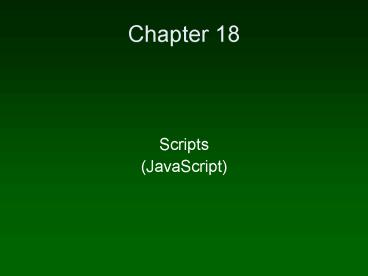Scripts - PowerPoint PPT Presentation
Scripts
DHTML. JavaScript can take a whole semester. Just the basics for now. Two Types of Scripts ... Load/run automatically when the page opens. Triggered scripts. Do ... – PowerPoint PPT presentation
Title: Scripts
1
Chapter 18
- Scripts
- (JavaScript)
2
Quick Overview
- Scripts are tiny programs inside a page
- Allow interaction with page user
- Sometimes called Dynamic HTML
- DHTML
- JavaScript can take a whole semester
- Just the basics for now
3
Two Types of Scripts
- Automatic scripts
- Load/run automatically when the page opens
- Triggered scripts
- Do NOT run as soon as a page opens
- Instead, triggered by some event
- Press button
- Click a link
- Mouse over an area of the page
- etc.
4
Automatic Scripts
- Can be useful when writing advanced scripts
- Printing current date/time on page
- New pop-up message when page opens
- Can be annoying, so be careful
5
Triggered Scripts
- Also known as intrinsic events
- Script runs when user does something
- onclick
- ondblclick
- onmouseover
- See p. 316 317 for entire list of 18
- When user interacts with an element
- ltbodygt lta href...gt ltpgt ltdivgt ltspangt ltimg src...gt
- any element (almost ... see p.448)
6
Triggered Scripts
Easiest example ltspan onclickalert('I like
grapefruit')gt some text lt/spangt
7
Triggered Scripts Hints
- If you need to use an apostrophe in your alert
- backslash it
- onclickalert('Who\'s there?')
- Pay attention to single and double quotes
- If you make a script in an empty element
- ltdivgt lt/divgt
- make sure your CSS forces a width and/or height
8
Buttons
- You can make buttons to run a triggered script
- ltbutton typebutton
- namesomename
- onclickalert('You pushed a button')
- backgroundyellow colorredgt
- Push this button
- lt/buttongt
PowerShow.com is a leading presentation sharing website. It has millions of presentations already uploaded and available with 1,000s more being uploaded by its users every day. Whatever your area of interest, here you’ll be able to find and view presentations you’ll love and possibly download. And, best of all, it is completely free and easy to use.
You might even have a presentation you’d like to share with others. If so, just upload it to PowerShow.com. We’ll convert it to an HTML5 slideshow that includes all the media types you’ve already added: audio, video, music, pictures, animations and transition effects. Then you can share it with your target audience as well as PowerShow.com’s millions of monthly visitors. And, again, it’s all free.
About the Developers
PowerShow.com is brought to you by CrystalGraphics, the award-winning developer and market-leading publisher of rich-media enhancement products for presentations. Our product offerings include millions of PowerPoint templates, diagrams, animated 3D characters and more.