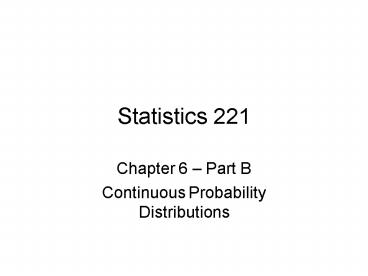Statistics 221 PowerPoint PPT Presentation
1 / 53
Title: Statistics 221
1
Statistics 221
- Chapter 6 Part B
- Continuous Probability Distributions
2
Solving for x when p is known
- Using the normal distribution / z tables, we can
find the answer to another kind of question. - Suppose for a given frequency distribution, we
want to know what values would be within a
certain percentage (p) of the mean. - The next two examples demonstrate how we can use
the normal distribution /z tables to answer this
kind of question.
3
Solving for x Example 1
- Lets assume that Grear Tire wants to provide a
guarantee that the tires will last some
pre-specified minimum number of miles. Their
guarantee states that they will replace any tire
that wears out before x number of miles. - But they want to set x low enough that they wont
have to replace more than 10 of the tires. - What should they set the guarantee at so that no
more than 10 of the tires will have to be
replaced?
4
Solve for x (where p .10)
- If we have probability distribution for all the
possible tire lives (in number of miles) whose
mean is 36,500, what tire-lives are in the bottom
10 of that distribution?
5
Start by drawing a picture to visualize the
problem. Place p in the area
P .90
10
Area 90
Area (p) .90
Miles driven until tire wears out
36,500
? 36,500
36500
x ?
6
2. Use p to (reverse) lookup z.
When p .10, z -1.282
.1000
-1.2
7
3. Transform z to an x
10
Area 90
Miles driven until tire wears out
36500
- To find x from z
- If we know that z (x ?) / ?
- Then if we solve for x x ? (z ?)
- Therefore x 36500 (-1.282)(5000) 30,092
8
4. Refer to the picture and fill in a value for X
10
Area 90
Miles driven until tire wears out
36500
X 30,092
9
5. Make a conclusion statement
- If they set the guaranteed minimum mileage at
30,092, then they wont have to replace more than
10 of the tires because they wore out too soon.
10
Open the file DataSetsForCh6 and click on the
worksheet tab Grear Tire II
11
1. Fill in the values for p, ?, and ? C3
.10 C4 36500 C5 5000
12
2. Use Excels normsinv( ) formula to calculate z
from p C6 normsinv(C3)
13
3. Multiply z by ? and add the product to the
mean to calculate what x-value segregates the
bottom 10 of the area under the curve C7 C4
(C6 C5)
14
4. Write a conclusion statement.
15
Solving for x Example 2
- When designing the placement of a CD player in a
new model car, engineers must consider the
forward grip reach of the driver. If a driver
needs to lean forward too far to put a CD in the
CD player, they might have an accident. - Design engineers decide that the CD player should
be within comfortable reach of 95 of women. - The forward reach of a sample of women was
obtained and it was found to have a normal
distribution with a mean of 27 inches and a
standard deviation of 1.3 inches. - Find the forward grip reach that separates the
TOP 95 from the bottom 5.
16
1. Start by drawing a picture to visualize the
problem. Place p in the area
Area (p) .95
x ?
? 27.0
17
2. Use p to (reverse) lookup z.
When p .05, z -1.645
18
3. Transform z to an x
- To find x from z
- If we know that z (x ?) / ?
- Then solving for x x ? (z ?)
- Therefore x 27.0 (-1,645)(1.3) 24.86
19
4. Refer to the picture and fill in a value for X
X 24.86
? 27.0
20
5. Make a conclusion statement
- If a CD player is 24.86 inches away from a seated
driver, 95 of women can reach the CD player
without having to lean forward. - But 5 of the women would have to lean forward to
reach it (if it was 24.86 inches away). - The designer might want to place the CD player on
the dashboard a little closer to the driver.
21
Open the file DataSetsForCh6 and click on the
worksheet tab CD reach
22
1. Fill in the values for p, ?, and ? C3
.05 C4 27 C5 1.3
23
2. Use Excels normsinv( ) formula to calculate z
from p C6 normsinv(C3)
24
3. Multiply z by ? and add the product to the
mean to calculate what x-value segregates the
bottom 5 of the area under the curve C7 C4
(C6 C5)
25
4. Write a conclusion statement.
26
Normal approximation of binomial probabilities
- The methodology of calculating-area-to-find-
expected-probability can be applied to discrete
or continuous random variables. - This methodology is universally applied when
calculating the probability of continuous
variables. - But its not usually applied when calculating the
probability of discrete variables because
more-precise formula-based methods (e. g.,
Binomial formula) are available. - But now we will see that the areaprobability
methodology can be applied to approximating the
probability of discrete variables.
27
When would we use the areaprobability strategy
for discrete variables?
- For a binomial experiment, when the number of
trials (n) is large ( 20), the calculation of
probabilities using the binomial formula can be
complex because the values can be very large. - But the areaprobability methodology (hereafter
referred to as the normal probability method)
can provide an easy-to-use approximation of
binomial probabilities if these conditions are
true (np 5) and (nq 5).
28
The conditions (np 5) and (nq 5)
- If n is small (success (p) is close to 1.0 or close to 0, then
(np) or (nq) may be less than 5 and the
probability distribution of that binomial
variable will not closely resemble a normal
(symmetric) distribution. - But if n is large (20), even if the probability
of one success (p) is close to 1.0 or close to 0,
(np) and (nq) will still be greater than 5 and
the probability distribution of a binomial
variable will closely resembles a normal
(symmetric) distribution. - The probability distribution must be (close to)
normal or the z-values will not provide good
approximations of p-values (probabilities).
29
Examples of binomial distributions that are
normal and not normal (n 14 not large)
normal
Not normal
In this example, p .5 and q.5
In this example, p .9 and q.1
30
Applying the normal probability method to
approximate the probabilities of discrete
variables
- A sample of 100 invoices has been taken and we
want to compute the probability that exactly 12
of those invoices contain errors. - The probability that any one invoice has an error
is 10. - So p .10 and q .90 and n 100
31
Using the normal method to calculate the
probability of a binomial variable
- For a binomial variable
- ? np (100) (.1) 10
- ? vnpq v (100) (.1) (.9) 3
- But in a normal distribution, the probability of
x being exactly 12 is 0. So we must find the
probability that - P(11.5
32
What is P(11.5 What is this area?
11.5
12.5
10
33
Open the file DataSetsForCh6 and click on the
worksheet tab Invoices
34
Enter the appropriate values into the cells to
compute the P(11.5 conclusion statement.
35
The Exponential Distribution
- The exponential probability distribution is
useful in describing the time it takes to
complete a task. - Some examples of random variables that typically
have exponential probability distributions - The time between vehicle arrivals at a toll
booth. - The time required to complete a questionnaire
- Distance between major defects on a highway.
- The time it requires a driver to pick up a
package or load a suitcase on to an airplane.
36
An exponential probability distribution looks
like this
The x-axis need not start at 0.
37
Example the wait time between cars arriving at a
tollbooth
Most of the time there will be 0 seconds (or
could be minutes) wait between car arrivals
longer wait times are increasingly more unlikely.
Rarely would there be say, 5 or more seconds (or
minutes) between car arrivals.
38
Calculating probabilities for events that have an
exponential probability distributions
- As with any continuous probability distribution,
an interval area under the curve corresponds to
the probability that the random variable assumes
a value in that interval. - To find an area / calculate the probability that
a random variable x is less than or equal to some
value, the exponential cumulative probability
formula can be used
Where e 2.71828
- Or we can use Excels expondist( ) formula
39
Example using the Exponential Probability
Distribution
- The time between arrivals of cars at Als
full-service gas pump follows an exponential
probability distribution with a mean time between
arrivals of 3 minutes. Al would like to know the
probability that the time between two successive
arrivals will be 2 minutes or less.
40
Exponential Probability Distribution
f(x)
P(x
x
1 2 3 4 5 6 7 8 9 10
Time Between Successive Arrivals (mins.)
41
Exponential Probability Distribution
- A property of the exponential distribution is
that the mean, m, and standard deviation, s, are
equal. - The standard deviation, s, and variance, s2 for
the time between arrivals at Als full-service
pump are
s m 3 minutes
s 2 (3)2 9
42
Example
- The time it takes for an employee at the Schips
loading dock to load up a truck has an
exponential distribution. - In an average eight-hour shift, 32 trucks will be
loaded, or one every 15 minutes. - What is the probability that a truck will take
6-12 minutes to load?
43
1. Draw a picture to visualize the area you are
trying to find
Truck loading time
What is this area as a percentage of the total
area under the curve?
0 1 2 3 4 5 6 7 8 9 10 11 12
13 14 15 16 17 18 19
minutes
44
2. Use the exponential cumulative formula to
calculate the areas
- P(x
- 1 - .6703 .3297
- P(x
- 1 - .4493 .5506
- P(6
45
3. Write conclusion statement
- 22 of the time, it will take between 6 and 12
minutes to load a truck.
46
Open the file DataSetsForCh6 and click on the
worksheet tab Truck load
47
1. Fill in the values for x and ? C3 6 C4 15
48
2. Use Excels expondist( ) formula to find the
area to the left of the line C5 expondist(C3,
1/C4, true)
49
3. Fill in the values for x and ? D3 12 D4 15
50
4. Use Excels expondist( ) formula to find the
area to the left of the line C5 expondist(C3,
1/C4, true)
51
5. Subtract the areas to find the area in the
interval C6 D5-C5
52
6. Write a conclusion statement
53
Homework 11
- 18 (c only) on page 241
- normal distribution
- 20 (c only) on page 242
- normal distribution
- 24 (d only) on page 242
- normal distribution
- 26 on page 245
- Using normal to approximate binomial
- 30 on page 245
- Using normal to approximate binomial
- 34 on page 249
- Using the exponential distribution