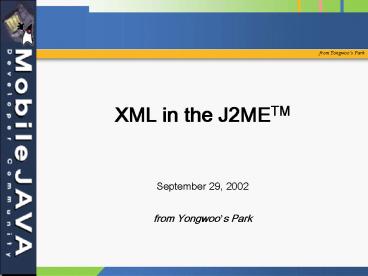XML in the J2METM - PowerPoint PPT Presentation
1 / 74
Title:
XML in the J2METM
Description:
Sun ... http://java.sun.com/products/j2mewtoolkit. kToolBar IDE in the J2ME ... http://wireless.java.sun.com/midp/articles/parsingxml/ Connected, Limited ... – PowerPoint PPT presentation
Number of Views:89
Avg rating:3.0/5.0
Title: XML in the J2METM
1
XML in the J2METM
- September 29, 2002
- from Yongwoos Park
2
Acknowledgements
- JavaTM Technology and XML Programming for
Wireless Devices - A Primer, TS-1137, JavaOne
2002 - Srikanth Raju
- Raghavan "Rags" Srinivas
- Technology Evangelists
- Sun Microsystems, Inc.
- Parsing XML in the JavaTM 2 Platform, Micro
Edition (J2METM) - XML in a MIDP Environment,
Session 2716, JavaOne 2002 - Jonathan Knudsen
- Technical Writer
- Sun Microsystems, Inc.
3
JavaTM Technology and XML Programming for
Wireless Devices A Primer
- TS-1137, JavaOne 2002
- Srikanth Raju
- Raghavan Rags Srinivas
4
The J2ME Platform, CLDC and MIDP Overview
5
Java 2 Platform
6
J2ME Configuration
- A configuration for the J2ME platform ("J2ME
configuration") defines a minimum Java platform
for - Broad range of devices in different areas
- Similar requirements of memory size and
processing capabilities - A configuration defines
- Minimum Java technology libraries
- Virtual machine capabilities
- Platform Security Model
- Defined through the Java Community ProcessSM
(JCP) program - Subject to compatibility tests
7
CLDC (Connected, Limited Device Configuration)
- Targeted at devices with
- 160KB to 512KB total memory available for Java
technology - Limited power (often battery)
- Limited, perhaps intermittent connectivity to a
network (often wireless) - Extremely constrained UIs, small screens
8
(MIDP) Mobile information Device Profile
- Targets mobile two-way devices implementing "J2ME
CLDC" (CLDC for the J2ME platform) - Profile addresses
- Display toolkit, User input methods
- Persistent data storage using simple
record-oriented database model - HTTP 1.1-based networking using CLDC Generic
Connection framework - MIDP 1.0.3 spec and implementation available for
download now - MIDP Next Generation in progress via the JCP
program
9
Example J2ME Platform-based Wireless Device Stack
10
CLDC Networking and I/O
- Standard networking for the J2SE platform, I/O,
and storage libraries - Are too large for CLDC devices
- Assume TCP/IP is available
- CLDC specifies a Generic Connection framework,
which enables - Consistent way of supporting various protocols
- Improved portability of applications
- Smaller footprint
- Usage General form
- Connector.open("//")
11
Scope of the MIDP Specification
- Application model (lifecycle, packaging)
- javax.microedition.midlet.MIDlet
- Persistent storage
- javax.microedition.rms
- Networking
- Implements CLDC Generic Connections
- javax.microedition.io
- User interface support
- javax.microedition.lcdui
12
MIDP Networking
- MIDP devices must implement client portion of
HTTP 1.1 protocol - May or may not use IP-based transport underneath
13
MIDP UI Design Principles
- Must be usable in all devices
- One handed, two handed, stylus operation
- Small screens (tens of pixels by tens of pixels)
- Not all devices have a pointing device
- Must constantly think of end users
- Mobile Information Devices are consumer products,
not desktop computers - MIDP applications should use simple traversing
and selection metaphors - MIDP applications and native apps should look and
behave consistently on any given device
14
MIDP UI A Tale of Two Layers
- Use the MIDP High-level UI APIs for portability
- Apps run in all MIDP compliant devices
- No direct access to native device features
- High-level UI screens are based upon
- javax.microedition.lcdui.Screen
- Low-level APIs ("Game" APIs)
- Provide access to native drawing primitives,
device key events, native input devices, etc. - Allow developers to choose to compromise
portability for user experience, if required - Handle low level events and drive graphics via
- javax.microedition.lcdui.Canvas
15
XML Overview
16
Java 2 Platform and the Web Services Model
17
SAX Simple API for XML
18
DOM Document Object Model
19
XML Transformations
- XML separates content from presentation
- Transformations can be used to convert from XML
to some other format including a new XML file - Transformations can be used to style XML
documents - Example of XML transformation
20
XSLT Processor
21
Using XML in Enterprise Applications for the java
platform (Enterprise Java Application)
22
Using Applets With XML
- Applets can provide client-side processing of
documents - Applets can use DOM to create XML documents and
send them to a server - All validation, parsing and transformation can be
handled by the client - Any XSL stylesheets or DTDs would also have to be
delivered along with classes - Use a jar file for packaging
- Apache Xalan can be used from within an applet
23
Using Servlets With XML
- Java Servlet API-based components
("Servlets")could provide server-side processing
of documents - A client could send data via a form that could
then be used to construct an XML document - Servlets eliminate the need for clients to be
XML-aware - Clients would just see transformed and styled
output (like HTML) - Apache Xalan can be used within a servlet
24
Using JSP(JavaServer Pages) Technology With XML
- The JSP specification-based page ("JSP page") can
handle the task of presentation (the view) - A JavaBeans specification-based component
("JavaBeans component") can be used from the JSP
page to handle client interaction (the
controller) - Business methods of the component can manipulate
XML documents (the model) - By ensuring the use of JavaBeans components, a
cleaner separation of view from controller/model
is possible - Use the jspuseBean tag or custom tags to
manipulate XML documents
25
The JMS(Java Message Service) API and XML
- The JMS API is a Java technology API to a message
service - The JMS API supports both publish/subscribe and
point-to-point - TransportMessage in the JMS API is designed for
XML - By utilizing XML, the data is as transparent as
the messaging system
26
Using XML With Databases
- XML is a great fit for representing database
content - Tables map directly to an XML element tree
- Complex joins could be represented with element
nesting or attributes - The XML tree could be a logical representation of
the data - Each database query could be an XML document
- Each database result could become an XML document
27
MIDlet Development Steps
- Here are the steps to follow to create and
execute your MIDlet - Write the "Java code" (Java programming
language-based code) - Compile it
- Preverify the class
- Create a Manifest file
- Package it into a Jar file
- Create the MIDlet Descriptor file
- Run the MIDlet on the emulator
28
Compiling the Source
29
Preverifying the Class
30
Jar Up the Preverified Class
31
Create the MIDlet Descriptor File
32
Running the MIDlet
33
The J2ME Wireless Toolkit
- Provides two GUI-based development environments
with a choice of emulators - Ktoolbar
- The Forte For Java IDE
- URL
- http//java.sun.com/products/j2mewtoolkit
- kToolBar IDE in the J2ME Wireless Toolkit
- Use kToolBar to compile, build, and execute a
MIDlet with the Emulator - Use your own editor
- Simple to use
34
kToolBar (in the J2ME Wireless Toolkit, v.1.0.4)
35
Parsing XML in the JavaTM 2 Platform, Micro
Edition (J2METM) - XML in a MIDP Environment
- Session 2716, JavaOne 2002
- Jonathan Knudsen
36
Multi-tier System Architecture
37
3-tier System Architecture
38
Everything Is Small in MIDP
- Network setup is slow
- Data rates are slow
- Processor is slow
- Memory is scarce
39
MIDP Clients Need Server Support
- No HTML browsers here
- No complex protocols no JNDI, no RMI
- Server steps up to the plate
- Mashes data into formats the client understands
- Handles complex protocols for the client
40
Three Tiers With MIDP
41
Parser Roundup
42
Don't Supersize Me
- Code size is constrained
- JAR size maximum is about 50 kB (varies by
carrier, manufacturer) - Available memory is generally small
- Open Source is attractive
- Customizable in size and features
- Fixable
43
Parser Types
- Model
- Creates an object representation of a document in
memory (e.g., DOM) - Push
- Parses through an entire document, spitting out
events to registered listeners (e.g., SAX) - Pull
- Parses a little at a time, returning a single
element or tag
44
The Small Parser Lineup
45
Links
46
Near Misses
- NanoXML 2.2 Lite
- 6 kB
- http//nanoxml.sourceforge.net/
- XMLtp 1.7
- 25 kB
- http//members.tripod.de/xmltp/
47
Porting Techniques
- Remove features you dont need
- Supply missing classes
- java. naming is questionable
- Dummy classes or real implementations
- Rewrite unavailable functionality
48
Performance Consideration
49
Overview
- Not specific to XML applications
- An XML parser may push you to the wall
- Runtime performance
- Connection setup number of documents
- Connection speed document size
- User perception
- Deployment
- Code size
50
Document Design
- Connection setup time is long
- Make each document count
- Perhaps aggregate documents on the server
- Connection speed is slow
- Only send essential information
- Make documents as short as possible
51
Threading
- Network activity has to go in a separate thread
- Don't lock up the application's interface
- Ideally, allow the user to do other work while
network activity occurs in the background - Parsing should likely occur in a separate thread
- Depends on your parser
- Depends on your document
52
Code Size
- Carriers or devices may impose restrictions on
code size - Nextel/Motorola 50 kB (soft)
- Devices don't have much storage space
- Wireless bandwidth is small
- Code size refers to the size of the MIDlet suite
JAR - .class files
- Resource files (images, icons, others)
- Use an obfuscator to reduce class file size
53
What Does an Obfuscator Do?
- Depends on the product read the documentation
- Original purpose was to render code impervious to
decompilation - Some possibilities
- Removes unused classes
- Removes unused methods and variables
- Renames classes, packages and variables
- Adds illegal stuff that confuses decompilers
54
Using an Obfuscator
- The obfuscator may not play nicely with your
development environment - Build without obfuscation
- Compile ? Preverify ? JAR
- Build with obfuscation
- Compile ? Obfuscate ? Preverify ? JAR
- Another possibility
- Compile ? Preverify ? JAR4Obfuscate ? Preverify ?
JAR
55
Some Free Stuff
- JAX
- http//www.alphaworks.ibm.com/tech/JAX/
- Removes unused classes and interfaces
- Prunes unused methods and variables
- Shortens internal method and field names
- Retroguard
- http//www.retrologic.com/retroguard-main.html
- Renames class, method, and field names
56
DEMO
- An Example Parsing RSS
57
An example of the output from Meerkat
58
RSSPaser.java and RSSListener.java
59
RSSMIDlet.java
60
DEMO
- Sample XML Midlet Interaction with the
Middle-tier
61
MIDP and XML-Issues to Be Aware of
- MIDP networking allows access to data formats
such as XML, WML, etc. - XML Parsing Heavy String Manipulation
- Adding XML parser adds to footprint
- MIDP_NG proposal calls for an XML parser
- Of course, as always think about alternatives
- Example
- XML parsing on the Server instead of the MIDP
Client
62
ServletXML.java
63
ServletXML.java
64
ServletXML.java
65
HelloMIDlet.java
66
HelloMIDlet.java
67
HelloMIDlet.java
68
HelloMIDlet.java
69
HelloMIDlet.java
70
HelloMIDlet.java
71
Summary
- MIDlet and XML
- The J2ME platform, CLDC, and MIDP Technical
Overview - XML Overview and XML in enterprise Java
technology - Developing a MIDlet - Steps
- MIDlet accessing XML data in enterprise Java
technology - Three-tier application architecture
- May include XML and transformations for different
client types - May make sense to send XML to a MIDP client
- Various small parsers exist
- Differentiated by execution model, license, size
- Optimizations
- Document size, network connections
- Code size
72
Resources
- Parsing XML in J2ME
- http//wireless.java.sun.com/midp/articles/parsing
xml/ - Connected, Limited Device Configuration
- http//java.sun.com/products/cldc
- Mobile Information Device Profile
- http//java.sun.com/products/midp
- Download the Sun J2ME Wireless Toolkit
- http//java.sun.com/products/j2mewtoolkit
- The J2ME Platform and Wireless Webcasts
- http//java.sun.com/jdc/onlineTraining/webcasts
73
?? ??
74
Questions
from Yongwoos Park ywoopark_at_penta.co.kr