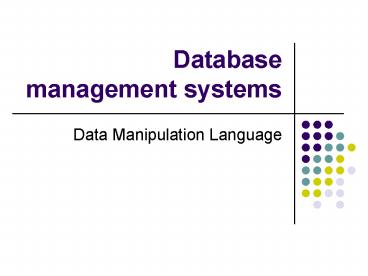Database management systems - PowerPoint PPT Presentation
1 / 6
Title:
Database management systems
Description:
INSERT TableName (col003, col005) VALUES (value1, value2) assigns values to ... INSERT INTO works like SELECT INTO on an existing table ... – PowerPoint PPT presentation
Number of Views:43
Avg rating:3.0/5.0
Title: Database management systems
1
Database management systems
- Data Manipulation Language
2
SQL
- SELECT
- FROM
- WHERE
- GROUP BY
- HAVING
- ORDER BY
- INSERT
- UPDATE
- DELETE
3
Structured Query Language
- GROUP BY ALL arranges rows into groupings based
upon common values in a group for all columns in
a table aggregation computations can then be
performed - GROUP BY ColumnName, ColumnName2 arranges rows
into groupings, and subgroupings based upon
common values in the designated column(s)
aggregation computations can then be performed - Aggregations include AVG, COUNT, MAX, MIN,
STDEV, SUM - GROUP BY COLUMNS (or column aggregations) must be
included in the SELECT clause - HAVING should be used to limit sets based upon
GROUP BY aggregation results, rather than within
the WHERE clause
4
Structured Query Language
- INSERT TableName VALUES (value1, value2)
assigns values as one row in a 2-column table - INSERT TableName (col003, col005) VALUES (value1,
value2) assigns values to columns 3 and 5 in a
multi-column table - INSERT INTO works like SELECT INTO on an
existing table - UPDATE TableName SET ColumnName operand
- Operand can be value, variable, column or
expression - DELETE FROM TableName WHERE
- Operands, operators and operations are determined
by the WHERE clause
5
Structured Query Language
- JOINS
- Crossjoin (a Cartesian Product) the number of
rows produced will equal the product of the
number of rows in each relation - SELECT FROM AllData, AllData
- SELECT FROM AllData CROSS JOIN AllDATA
- Equijoin
- SELECT FROM AllData AS T1, AllData AS T2 WHERE
T1.ProductStrength T2.Strength - SELECT FROM AllDATA AS T1 INNER JOIN AllDATA AS
T2 ON T1.ProductStrength T2.Strength
6
Structured Query Language
- Joins
- LEFT/RIGHT/FULL OUTER JOINS
- SELECT FROM AllData AS T1 RIGHT OUTER JOIN
(SELECT DISTINCT RouteCode, RouteName FROM
AllData) AS T2 ON T1.RouteCode T2.RouteCode - SELECT FROM AllData AS T1 LEFT OUTER JOIN
(SELECT DISTINCT RouteCode, RouteName FROM
AllData) AS T2 ON T1.RouteCode T2.RouteCode - SELECT FROM AllData AS T1 FULL OUTER JOIN
(SELECT DISTINCT RouteCode, RouteName FROM
AllData) AS T2 ON T1.RouteCode T2.RouteCode