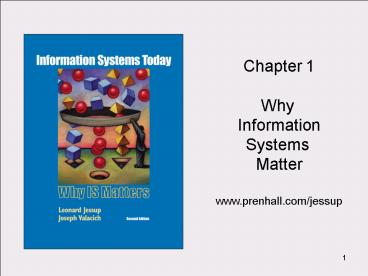Why - PowerPoint PPT Presentation
1 / 46
Title: Why
1
Chapter 1 Why Information Systems
Matter www.prenhall.com/jessup
2
- THE INFORMATION AGE IN WHICH YOU LIVE
- Information Age knowledge is power.
- Changing the Face of Business and organizations
3
Opening Cases
- Technology
- Pervasive!! Ticketmaster (and many others!)
- Invasive?? Photo radar
- How can technology be inadvertently used for
good and bad purposes?
4
What are Information Systems?
- Multiple components - Built/used by people to
collect, create, and distribute useful data -
Used in organizational settings but evolving for
personal use
5
Opening Concepts
- The Information Technology Revolution
- How is information technology changing the
following industries? - Airline
- Grocery
- Telephone
- Hotels
- Retail
- Universities
6
Information Society Evolution Terms and Issues
Information Society
1960
2000
- Knowledge Worker (Peter Drucker 1959)
- Future trend in the workforce
- Professionals that create/modify/synthesize
information as a fundamental part of their job - Require higher education, receive higher
compensation - Term still generally accepted today (Drucker was
right!)
7
People as a Key Resource
- Technology-literate knowledge worker knows how
and when to apply technology. - Information-literate knowledge workers
- Define what information they need.
- Know how and where to obtain information.
- Understand the information.
- Use information to act appropriately for greatest
advantage.
8
Information Society Evolution Terms and Issues
Information Society
1960
2000
- Knowledge Society (Drucker - 1959)
- Describes next evolution of society
- Result of rise in numbers/importance of knowledge
workers - Education is the cornerstone of the knowledge
society - Drucker was right again!
9
Information Society Evolution Terms and Issues
Information Society
1960
2000
- New Economy (Wired Magazine - Late 1990s)
- Like knowledge society but more descriptive
- People use brains more than hands
- Communications technology, other IT systems
create global competition for all products and
services - Other names Digital Economy, Now Economy,
E.conomy, Global Economy, Network Era, Internet
Era
10
Todays Economic Environment
- To be successful today
- Know your competition.
- Know your customers.
- Work with business partners.
- Know your organization.
11
Todays Economic Environment
- Electronic commerce commerce accelerated and
enhanced by IT. - Telecommuting the use of communications
technologies to work in a place other than a
central location. - Virtual Workplace a technology-enabled
workplace. No boundaries.
12
Todays Economic Environment
- The Now Economy - Immediate access to the
ordering or use of products and services. - For example, an ATM.
- M(mobile)-commerce e- commerce conducted over a
wireless device.
13
Todays Economic Environment
- Global economy customers, businesses,
suppliers, distributors, and manufacturers all
operate without regard to physical/geographical
boundaries. - Transnational firms produce and sell products
and services in countries all over the world.
14
Todays Economic Environment
- Digital economy uses electronic movement of all
types of information such as - Voice recognition
- Speech synthesization
- Biometrics
- Holograms
15
The New Economy (NE) Societal Perspectives
- Perspective 1 Sims Taylor
- NE creates risks for Knowledge Workers
- Knowledge workers will be the first to be
replaced by automation with information technology
- Perspective 2 Rikfin
- The overreliance on information technology has
caused society to act hastily - The result has been a loss of perspective
- Perspective 3 THE DIGITAL DIVIDE
- Those with access to information technology have
great advantages over those that dont - IT access will further polarize society
16
Internet Access The US Dominates
The US growth is lower than other countries
however
17
Information Systems Components Data
- The raw input for information systems
- Organized, processed and stored to support user
information needs - Basis for qualitative/quantitative analysis
18
Information Systems Turn Data into Information
Data
Information
- Raw material
- Unformatted information
- Generally has no context
- Processed material
- Formatted information
- Data given context
Individual time cards for factory workers entered
into the payroll system
Department Labor Report, Project Status Report,
Employee Payroll Checks
Examples
19
Information as a Key Resource Personal
Dimensions of Information
- The three personal dimensions of information
include - Time
- Location
- Form
20
Information as a Key Resource Personal
Dimensions of Information
- Time dimension
- When you need it.
- Specific time period.
- Location dimension
- No matter where you are.
- Form dimension
- Useable and understandable.
- Free of errors.
21
Information as a Key Resource Organizational
Dimensions of Information
22
Information as a Key Resource Organizational
Dimensions of Information
- Strategic management provides overall direction
and guidance. - Tactical management develops the goals and
strategies. - Operational management manages and directs the
day-to-day operations. - Nonmanagement employees perform daily
activities.
23
Information as a Key Resource Organizational
Dimensions of Information
- Four flows of information
- Upward current status based on daily
transactions (summarized/organized). - Downward strategies, goals, and directives that
are passed from higher to lower levels. - Horizontal between functional business units
and work teams. - Outward communicated to external partners to
conduct business.
24
Information as a Key Resource Organizational
Dimensions of Information
- Information granularity the extent of
informations detail.
25
Information as a Key Resource Organizational
Dimensions of Information
- Types of information
- Internal information specific operational
aspects of the organization. - External information the environment
surrounding the organization. - Objective information something that is
known/measurable. - Subjective information something that is
unknown/unmeasurable.
26
Forms of Technology
Technology mechanical/electrical means to
enhance/ replace human manual operations
Examples production equipment, car ignition,
cash register
Information Technology machine technology
controlled by/using information for
operation Example a programmable robot receiving
instructions from a computer-based database
Computer- based Information Systems provide
information for persons or machines to make
decisions or control processes Example Budget
software, software to control CD burner, decision
support system
27
Information Systems Components Hardware
- The physical components
- Processors, input, output, and storage devices
- Configurations include micro, mid-range,
mainframe, and super computers
28
Information Systems Components Software
- Instructions that operate the information system
- System software controls the hardware (WindowsXP)
- Application software users perform specific
tasks to increase productivity (MS Excel)
29
Information Systems Components Telecommunications
- Communication/connection component
- Allows two or more computers to interact
(Internet) - Utilizes standard protocols
30
Information Systems Components People
- The single most important resource in any
organization or information system
31
Typical Careers in Information Systems
Careers in information systems require high
technical competence and generally pay well
32
Executive Roles in Information Technology
- Manages External
- Stakeholder Relationships
- Sets Strategic Direction
- Defines High Level IT
- Needs for the Future
CEO Chief Executive Officer
COO Chief Operations Officer
CFO Chief Financial Officer
CIO Chief Information Officer
- Manages Accounting Finance
- Forecasts Needs and Secures Financial Resources
- Allocates Budget for IT Expenditures
- Manages Operations
- Allocates Resources
- Primary Consumer of IT within the Organization
33
Executive Roles in Information Technology
CEO Chief Executive Officer
COO Chief Operations Officer
CFO Chief Financial Officer
CIO Chief Information Officer
- Manages IT Organization and Operations
- Forecasts IT Needs from Business Strategy
- Sets Direction for IT Architecture and
Organization - Plans, Designs and Delivers IT throughout the firm
34
Three Distinct Competencies of IS Professionals
- Technical
- Knowledge of hardware, software, networking, and
security - Most IS professionals are not deep technical
experts but can direct/manage others with the
required technical skills
- Business
- Understand the nature of business including
process, management, social, and communication
domains - Unique skills over those with only technical
skills
- Systems
- Knowledge of approaches and methods, and critical
thinking and problem solving skills necessary to
build and integrate large information systems - Unique skills over those with only technical
skills
35
IS Impact on Organizations New Opportunities
IRS Creates a Website and Allows eFiling
Modified IRS Tasks
New Website
Current IRS Tasks
- Post Office
- Stock Forms Publications
- Post Office
- Minimal Stocking of Forms/Pubs
- IRS Office
- Mail Forms/Publications
- Enter Tax Returns in System
- Conduct Audits
- IRS Office
- Minimal Mailing Forms/Pubs
- Reduced Entry of Tax Returns
- Conduct Audits (MORE!)
- IRS Hotline
- Answer FAQs
- Resolve Problems
- IRS Hotline
- Reduced Answering FAQs
- Resolve Problems
Activate eFiling
Implementation Results
- Reduced labor costs in forms distribution,
hotline support, data entry from access to
info/materials on the website and efiling - Allow for redeployment of resources to primary
activities including conducting audits and
resolving problems
36
Levels of the Organization and Traditional Systems
- Executive Information Systems
- Decision Support Systems (both levels)
- Management Information Systems
- Transaction Processing Systems
- Expert Systems
- Functional Area Information Systems
- (Across all levels within a function)
37
Traditional Information System Functions
Transaction Processing Systems Management
Information Systems Executive Information
Systems Decision Support Systems Expert
Systems Functional Area Information Systems
Process day-to-day business event data data in an
organization (Operational level) Produce
information to help manage a firm or part of a
firm (Managerial) Provide very high-level,
aggregate information to support decisions
(Executive) Provide analysis tools and databases
to support quantitative decision making
(Multiple) Mimic human expert in a particular
area and provide answers or advice
(Operational) Support the activities within a
specific functional area of the firm (All)
38
Other Information Systems - Not as Easy to
Categorize
Support a wide range of predefined, daily work
activities of individuals or groups (e.g. MS
Word) Enable People to communicate, collaborate,
and coordinate with each other (e.g.
email) Support the interaction between the firm
and its customers (e.g. sales force automation or
call center technology) Enable customers to buy
goods and service from a firms website.
(www.amazon.com) Support and integrate all
facets of the business (e.g. planning,
manufacturing, sales, etc.)
Office Automation System Collaboration
System Customer Relationship Management Electro
nic Commerce Enterprise Resource Planning System
39
Roles and Goals of Information Technology
- Increase employee productivity
- Enhance decision making
- Improve team collaboration
- Create business partnerships and alliances
- Enable global reach
- Facilitate organizational transformation
40
Competitive Advantage Dual Nature of Systems
FedEx Customer Website versus Denver
International Airport Baggage System
IS Gone Wrong (DIA)
IS That Works (FedEx)
Evaluation Factors
Strategic in Nature Established
Technology Capable Suppliers Structured
Implementation Capable IS Support
Yes Yes Yes Yes Yes
Yes No ?? No ??
41
IS for Competitive Advantage Business Value
- Using IS to create/support business strategy is
the most effective approach creating the most
business value and competitive advantage
42
IS Competitive Advantage Perspectives Who is
Right?
- IT Doesnt Matter - Car 2003
- As IT becomes more pervasive, technology becomes
more standardized - The same technologies are available to all
competitors in an industry - This produces no competitive advantage
- The Engine that Drives Success The Best
Companies have the Models Because they Have the
Best IT Strategies - Lundberg 2004 - Companies with bad business models fail
regardless of IT systems or other capabilities - Companies with good business models use IT to
execute successful business models and succeed
43
The Future of Information Systems Trends
- Ownership and Control (Old School IS)
- Large back logs of user requestsvery poor
service - Arrogance and feeling of ownership and control
of IT - Cant do attitudetold users why they couldnt
do things - Very poor relationship with users
T H E N
- Business managers became technology smart
- Systems evolved and became easier to develop
- Business organizations developed their own
systems
- Consulting and Service Mentality (New School IS)
- IS is taking on an IT consulting role
- Service Mentalityusers are customers to be
served - Proactively support and problem solve for their
customers - Fundamentally believe that customers own the
technology
44
Organizational IT Roles
- Central IT Organization
- IT Planning
- Coordinating implementation
- Establishing IT methods and standards
- IT Business Unit Support
- Liaison between Central IT and the Business Unit
- Spends much time onsite at the Business Unit
- Reports to both orgs
- Business Unit
- Determining IS business requirements
- Supplying budget/personnel resources for
implementations
45
IS Role in Change Trends and Terms
- Downsizing (Sometimes called Rightsizing)
- Reducing organizational headcount to meet
financial goals - IT is lever to provide systems necessary to
increase productivity
- Outsourcing
- Transferring business functions outside the
organization to increase service levels/reduce
operating cost - IT is not immune to this trend/commodity. IT
technical jobs will be increasingly transferred
overseas - IT must find better methods to manage offshore
work
46
The Future for IS
IS needs will continue to grow as technology
developments advance
Although outsourcing will continue, there will be
strong demand for IS professionals
There is a need for personnel that can speak the
language of technology and business and the
skills to manage projects and people
- Characteristics for success include continuous
learning and growth, finding new ways to add
value, flexibility, and developing unique skills